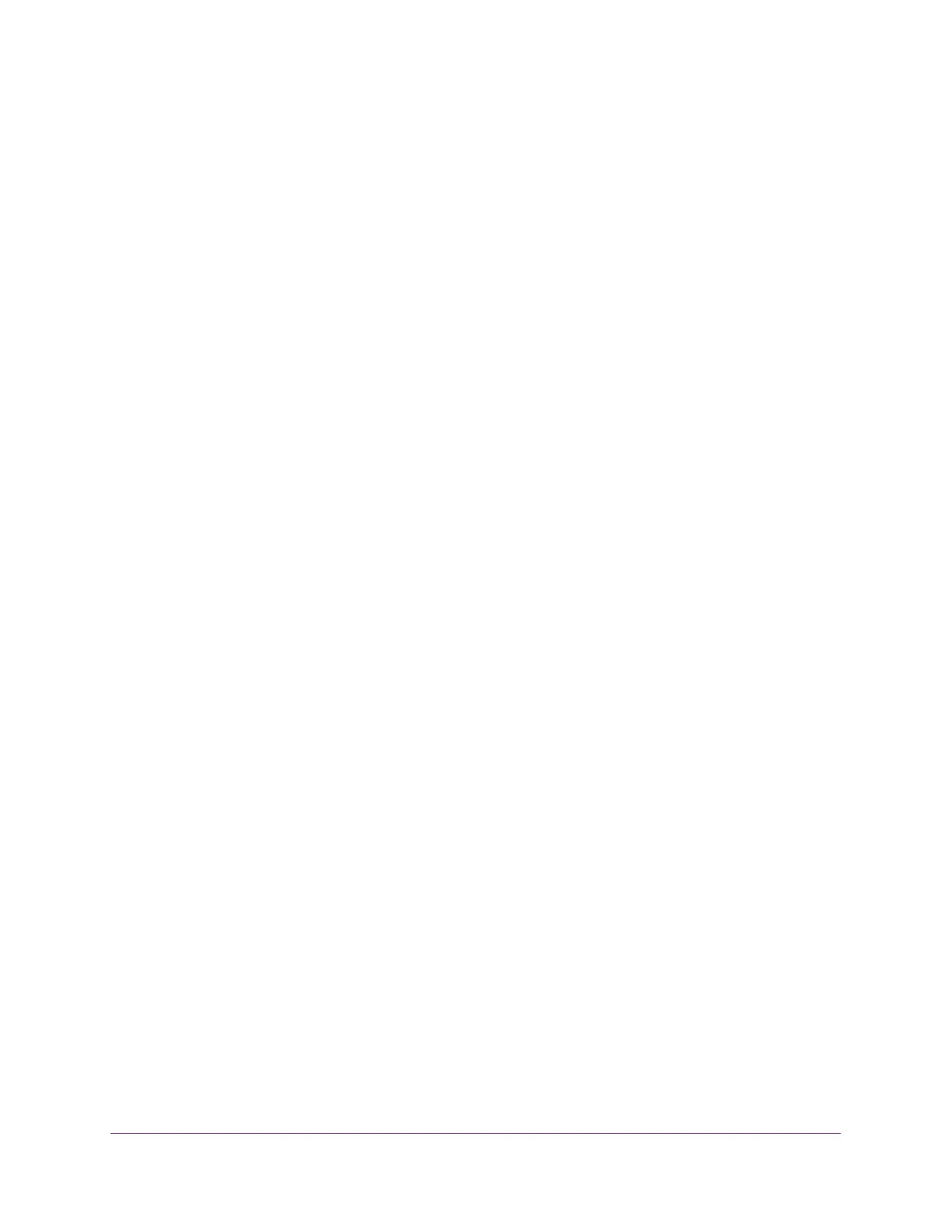11
M4300 Series and M4300-96X Fully Managed Switches User Manual
Chapter 9 Manage Device Security
Manage User Accounts and Passwords . . . . . . . . . . . . . . . . . . . . . . . . . . . . . . . . 488
Configure User Accounts . . . . . . . . . . . . . . . . . . . . . . . . . . . . . . . . . . . . . . . . . . 488
Configure a User Password . . . . . . . . . . . . . . . . . . . . . . . . . . . . . . . . . . . . . . . . 489
Enable Password Configuration . . . . . . . . . . . . . . . . . . . . . . . . . . . . . . . . . . . . 490
Configure a Line Password. . . . . . . . . . . . . . . . . . . . . . . . . . . . . . . . . . . . . . . . . 491
Manage the RADIUS Server Settings . . . . . . . . . . . . . . . . . . . . . . . . . . . . . . . . . . 492
Configure Global RADIUS Server Settings . . . . . . . . . . . . . . . . . . . . . . . . . . . 492
Configure a RADIUS Server. . . . . . . . . . . . . . . . . . . . . . . . . . . . . . . . . . . . . . . . 495
Configure RADIUS Accounting Servers . . . . . . . . . . . . . . . . . . . . . . . . . . . . . . 497
Manage the TACACS Settings . . . . . . . . . . . . . . . . . . . . . . . . . . . . . . . . . . . . . . . . 498
Configure Global TACACS Settings. . . . . . . . . . . . . . . . . . . . . . . . . . . . . . . . . . 499
Configure TACACS Server Settings . . . . . . . . . . . . . . . . . . . . . . . . . . . . . . . . . 500
Configure Authentication Lists . . . . . . . . . . . . . . . . . . . . . . . . . . . . . . . . . . . . . . . 501
Configure a Login Authentication List . . . . . . . . . . . . . . . . . . . . . . . . . . . . . . . 501
Configure an Enable Authentication List . . . . . . . . . . . . . . . . . . . . . . . . . . . . . 502
Configure the Dot1x Authentication List . . . . . . . . . . . . . . . . . . . . . . . . . . . . 503
Configure an HTTP Authentication List . . . . . . . . . . . . . . . . . . . . . . . . . . . . . . 504
Configure an HTTPS Authentication List . . . . . . . . . . . . . . . . . . . . . . . . . . . . . 506
View Login Sessions . . . . . . . . . . . . . . . . . . . . . . . . . . . . . . . . . . . . . . . . . . . . . . . . 507
Manage HHTP, HTTPS, and SSH Access . . . . . . . . . . . . . . . . . . . . . . . . . . . . . . . . 508
Configure HTTP Server Settings . . . . . . . . . . . . . . . . . . . . . . . . . . . . . . . . . . . 508
HTTPS Configuration . . . . . . . . . . . . . . . . . . . . . . . . . . . . . . . . . . . . . . . . . . . . . 509
Manage Certificates . . . . . . . . . . . . . . . . . . . . . . . . . . . . . . . . . . . . . . . . . . . . . . 511
Download Certificates . . . . . . . . . . . . . . . . . . . . . . . . . . . . . . . . . . . . . . . . . . . . 512
Configure SSH Settings . . . . . . . . . . . . . . . . . . . . . . . . . . . . . . . . . . . . . . . . . . . 513
Manage Host Keys . . . . . . . . . . . . . . . . . . . . . . . . . . . . . . . . . . . . . . . . . . . . . . . 515
Download Host Keys. . . . . . . . . . . . . . . . . . . . . . . . . . . . . . . . . . . . . . . . . . . . . . 517
Configure Telnet Access . . . . . . . . . . . . . . . . . . . . . . . . . . . . . . . . . . . . . . . . . . . . . 518
Configure a Telnet Authentication List. . . . . . . . . . . . . . . . . . . . . . . . . . . . . . . 518
Configure Inbound Telnet. . . . . . . . . . . . . . . . . . . . . . . . . . . . . . . . . . . . . . . . . . 520
Configure Outbound Telnet. . . . . . . . . . . . . . . . . . . . . . . . . . . . . . . . . . . . . . . . 521
Configure Console Port Access . . . . . . . . . . . . . . . . . . . . . . . . . . . . . . . . . . . . . . . 523
Configure Denial of Service Settings . . . . . . . . . . . . . . . . . . . . . . . . . . . . . . . . . . 524
Configure Access Control Settings . . . . . . . . . . . . . . . . . . . . . . . . . . . . . . . . . . . . 527
Configure an Access Control Profile. . . . . . . . . . . . . . . . . . . . . . . . . . . . . . . . . 527
Configure Access Rule Settings for the Access Control Profile . . . . . . . . . . 529
Manage Port Authentication . . . . . . . . . . . . . . . . . . . . . . . . . . . . . . . . . . . . . . . . . 530
Configure Global 802.1X Settings . . . . . . . . . . . . . . . . . . . . . . . . . . . . . . . . . . 530
Configure 802.1X Settings . . . . . . . . . . . . . . . . . . . . . . . . . . . . . . . . . . . . . . . . 532
Configure Port Authentication . . . . . . . . . . . . . . . . . . . . . . . . . . . . . . . . . . . . . 533
View the Port Summary. . . . . . . . . . . . . . . . . . . . . . . . . . . . . . . . . . . . . . . . . . . 536
View the Client Summary . . . . . . . . . . . . . . . . . . . . . . . . . . . . . . . . . . . . . . . . . 538
Control Traffic With MAC Filtering . . . . . . . . . . . . . . . . . . . . . . . . . . . . . . . . . . . . 539
Configure MAC Filtering . . . . . . . . . . . . . . . . . . . . . . . . . . . . . . . . . . . . . . . . . . 539
MAC Filter Summary . . . . . . . . . . . . . . . . . . . . . . . . . . . . . . . . . . . . . . . . . . . . . 541
Configure Port Security and Private Groups . . . . . . . . . . . . . . . . . . . . . . . . . . . . 542
Configure the Global Port Security Mode. . . . . . . . . . . . . . . . . . . . . . . . . . . . 542
