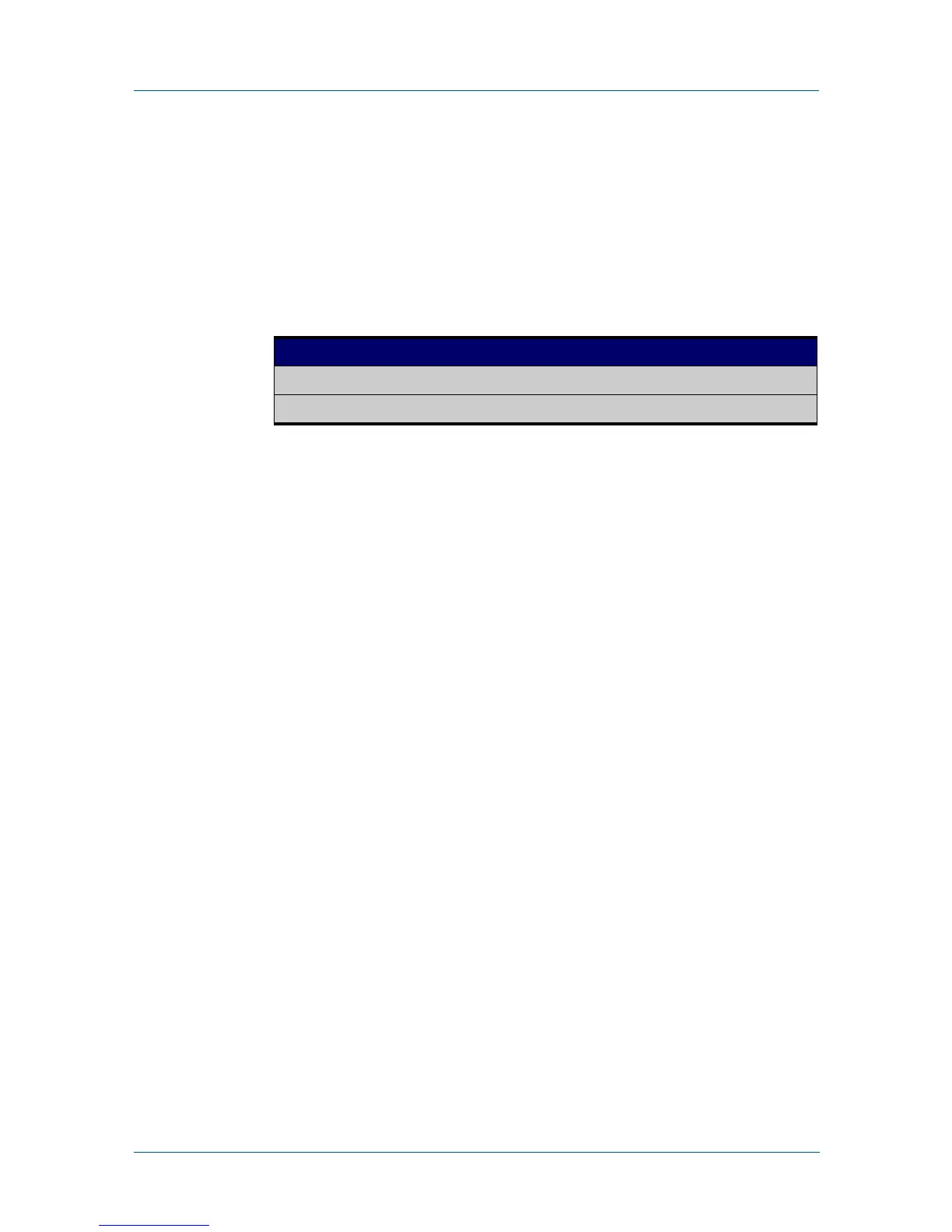C613-50055-01 REV A Command Reference for x230 Series Edge Switches 1049
AlliedWare Plus™ Operating System - Version 5.4.5-0.x
SECURE SHELL (SSH) COMMANDS
CLEAR
SSH
clear ssh
Overview This command deletes Secure Shell sessions currently active on the device. This
includes both incoming and outgoing sessions. The deleted sessions are closed.
You can only delete an SSH session if you are a system manager or the user who
initiated the session. If all is specified then all active SSH sessions are deleted.
Syntax
clear ssh {<1-65535>|all}
Mode Privileged Exec
Examples To stop the current SSH session 123, use the command:
awplus# clear ssh 123
To stop all SSH sessions active on the device, use the command:
awplus# clear ssh all
Related
Commands
service ssh
ssh
Parameters Description
<1-65535> Specify a session ID in the range 1 to 65535 to delete a specific session.
all Delete all SSH sessions.
