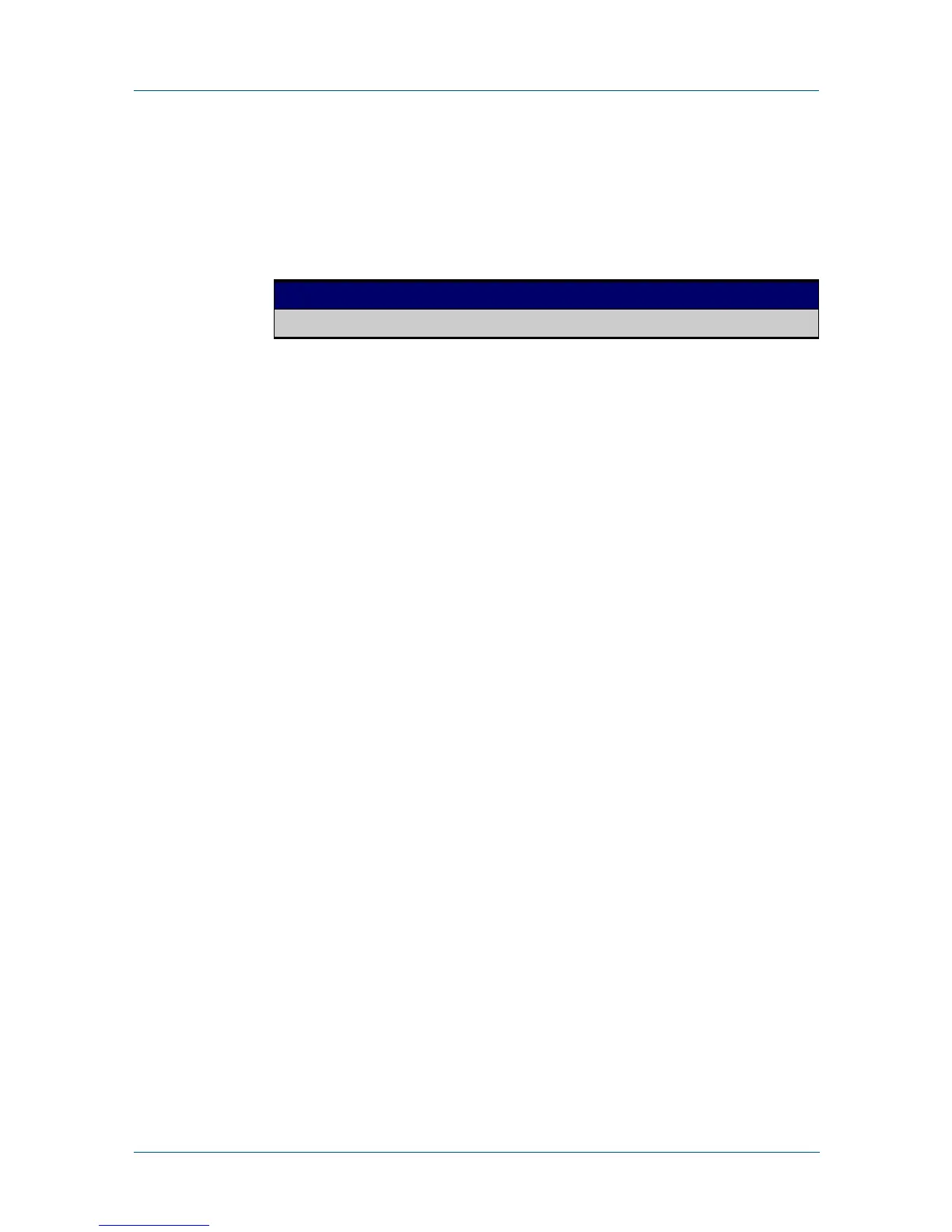134 Command Reference for x230 Series Edge Switches C613-50055-01 REV A
AlliedWare Plus™ Operating System - Version 5.4.5-0.x
FILE MANAGEMENT COMMANDS
MKDIR
mkdir
Overview This command makes a new directory.
Syntax
mkdir <name>
Mode Privileged Exec
Usage You cannot name a directory or subdirectory flash, nvs, usb, card, tftp, scp, sftp
or http. These keywords are reserved for tab completion when using various file
commands.
Example To make a new directory called images in the current directory, use the
command:
awplus# mkdir images
Related
Commands
cd
dir
pwd
Parameter Description
<name> The name and path of the directory that you are creating.
