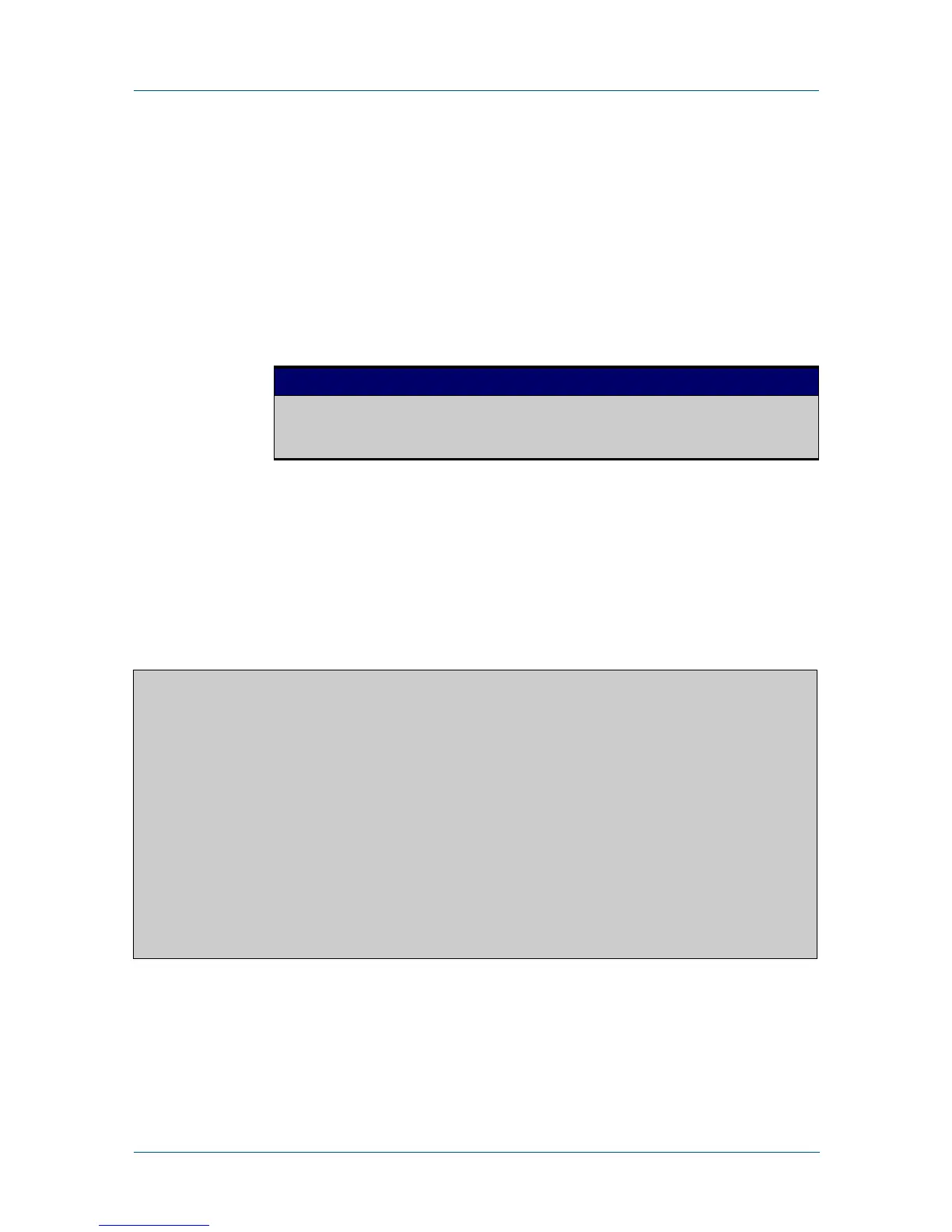C613-50055-01 REV A Command Reference for x230 Series Edge Switches 431
AlliedWare Plus™ Operating System - Version 5.4.5-0.x
SPANNING TREE COMMANDS
SHOW
SPANNING-TREE MST INTERFACE
show spanning-tree mst interface
Overview This command displays the number of instances created, and VLANs associated
with it for the specified switch port.
For information on filtering and saving command output, see “Controlling “show”
Command Output” in the “Getting Started with AlliedWare Plus” Feature Overview
and Configuration Guide.
Syntax
show spanning-tree mst interface <port>
Mode User Exec, Privileged Exec, and Interface Configuration
Example To display detailed information about each instance, and all interfaces associated
with them, for port1.0.4, use the command:
awplus# show spanning-tree mst interface port1.0.4
Output Figure 12-11: Example output from theshow spanning-tree mst interface
command
Parameter Description
<port> The port to display information about. The port may be a switch port
(e.g. port1.0.4), a static channel group (e.g. sa2), or a dynamic
(LACP) channel group (e.g. po2).
% 1: Bridge up - Spanning Tree Enabled
% 1: CIST Root Path Cost 0 - CIST Root Port 0 - CIST Bridge Priority 32768
% 1: Forward Delay 15 - Hello Time 2 - Max Age 20 - Max-hops 20
% 1: CIST Root Id 80000008c73a2b22
% 1: CIST Reg Root Id 80000008c73a2b22
% 1: CST Bridge Id 80000008c73a2b22
% 1: portfast bpdu-filter disabled
% 1: portfast bpdu-guard disabled
% 1: portfast errdisable timeout disabled
% 1: portfast errdisable timeout interval 1 sec
%
% Instance VLAN
% 0: 1
% 1: 2-3
% 2: 4-5
