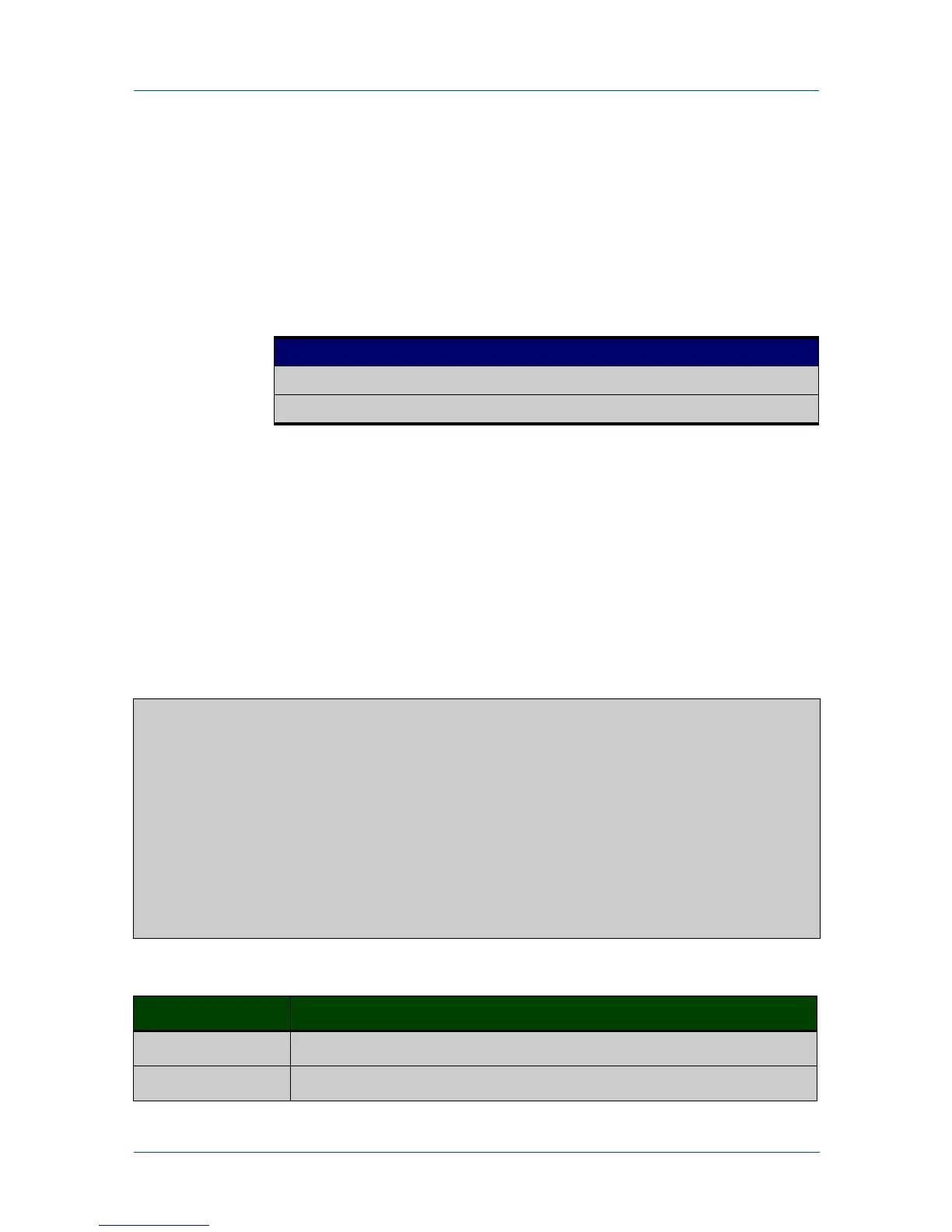C613-50055-01 REV A Command Reference for x230 Series Edge Switches 1243
AlliedWare Plus™ Operating System - Version 5.4.5-0.x
AMF COMMANDS
SHOW
ATMF AREA NODES
show atmf area nodes
Overview Use this command to display summarised information about an AMF controller’s
remote nodes.
Syntax
show atmf area nodes [<area-name>] [<node-name>]
Mode Privileged Exec
Usage If you do not limit the output to a single area or node, this command lists all remote
nodes that the controller is aware of. This can be a very large number of nodes.
Example To show summarised information about all the nodes the controller is aware of,
use the command:
controller-1# show atmf area nodes
The following figure shows partial example output from running this command.
Parameter Description
<area-name> Displays information about nodes in the specified area.
<node-name> Displays information about the specified node.
Table 35-10: Output from the show atmf area nodes command
controller-1#show atmf area nodes
Wellington Area Node Information:
Node Device ATMF Node
Name Type Master SC Parent Depth
----------------------------------------------------------------------------
well-gate x210-24GT N N well-master 1
well-master AT-x930-28GPX Y N none 0
Wellington node count 2
...
Table 35-11: Parameter definitions from the show atmf area nodes command
Parameter Definition
Node Name The name assigned to a particular node.
Device Type The Product series name.
