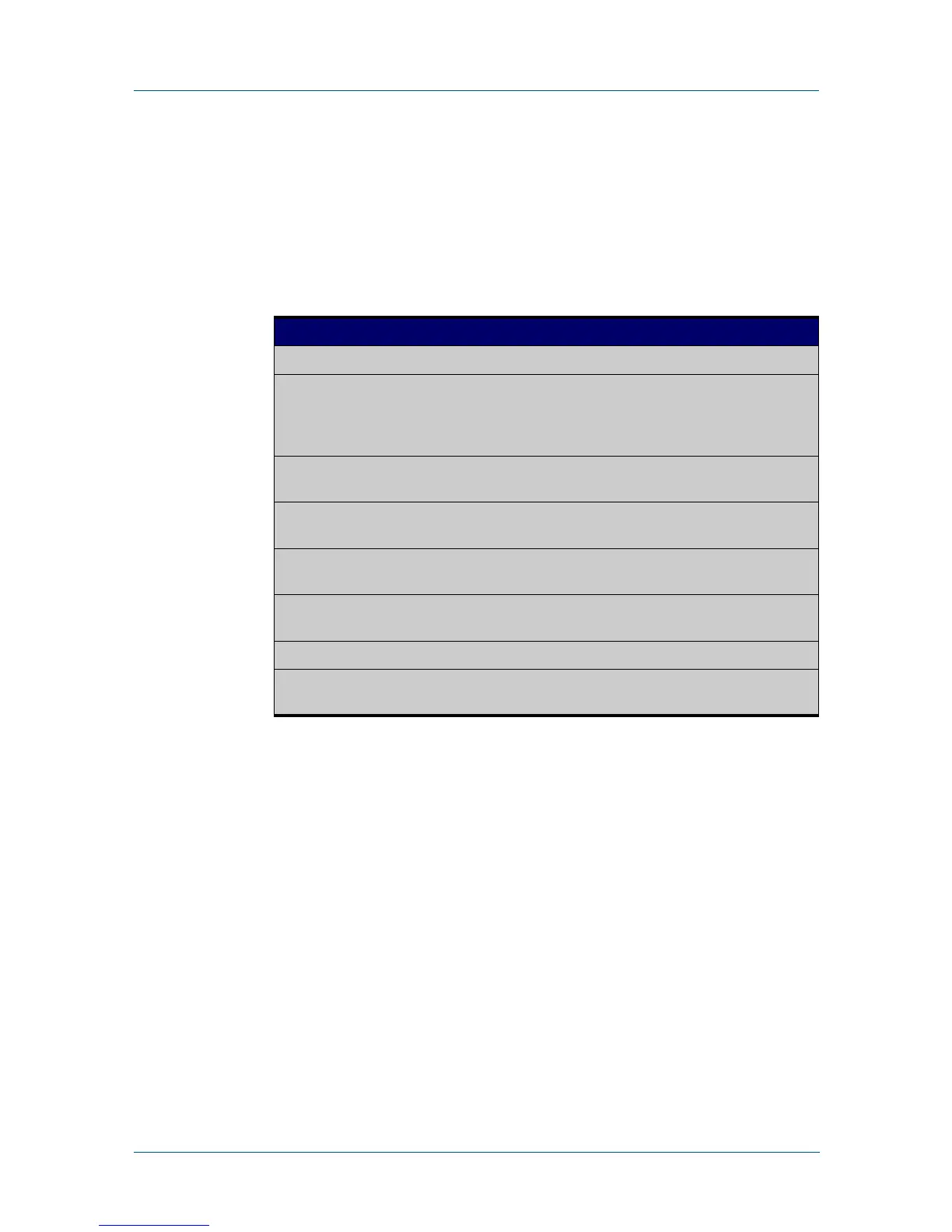C613-50055-01 REV A Command Reference for x230 Series Edge Switches 319
AlliedWare Plus™ Operating System - Version 5.4.5-0.x
SWITCHING COMMANDS
CLEAR
MAC ADDRESS-TABLE DYNAMIC
clear mac address-table dynamic
Overview Use this command to clear the filtering database of all entries learned for a selected
MAC address, an MSTP instance, a switch port interface or a VLAN interface.
Syntax
clear mac address-table dynamic [address
<mac-address>|interface <port> [instance <inst>]|vlan <vid>]
Mode Privileged Exec
Usage Use this command with options to clear the filtering database of all entries learned
for a given MAC address, interface or VLAN. Use this command without options to
clear any learned entries.
Use the optional instance parameter to clear the filtering database entries
associated with a specified MSTP instance Note that you must first specify a switch
port interface before you can specify an MSTP instance.
Compare this usage and operation with the clear mac address-table static
command. Note that an MSTP instance cannot be specified with clear mac
address-table static.
Examples This example shows how to clear all dynamically learned filtering database entries
for all interfaces, addresses, VLANs.
awplus# clear mac address-table dynamic
Parameter Description
interface Specify a switch port to be cleared from the filtering database.
<port> Specify the switch port from which address entries will be cleared.
This can be a single switch port, (e.g. port1.0.4), a static
channel group (e.g. sa2), or a dynamic (LACP) channel group (e.g.
po2).
address Specify a MAC (Media Access Control) address to be cleared from
the filtering database.
<mac-address> Enter a MAC address to be cleared from the database in the format
HHHH.HHHH.HHHH.
instance Specify an MSTP (Multiple Spanning Tree) instance to be cleared
from the filtering database.
<inst> Enter an MSTP instance in the range <1-63> to be cleared from
the filtering database.
vlan Specify a VLAN to be cleared from the filtering database.
<vid> Enter a VID (VLAN ID) in the range <1-4094> to be cleared from
the filtering database.
