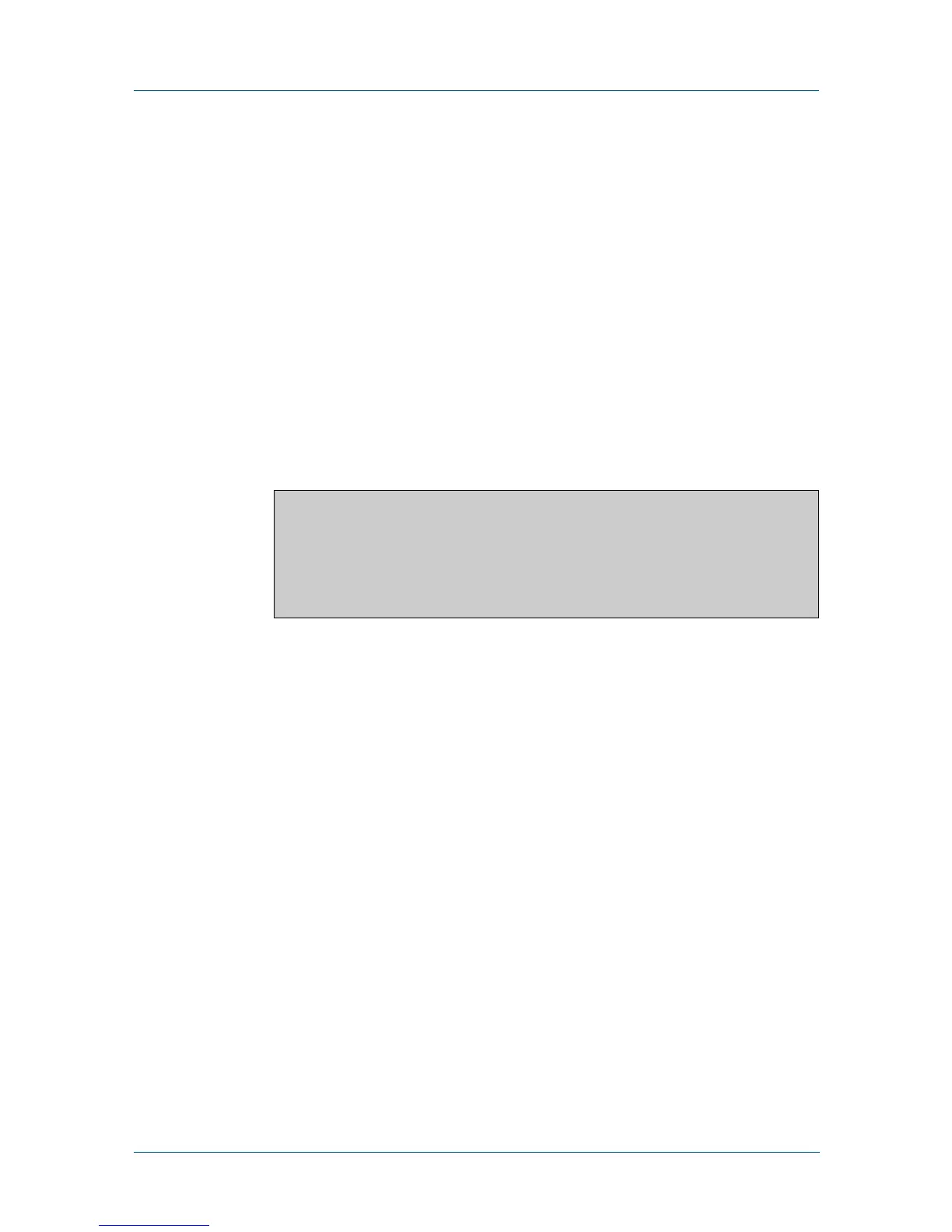158 Command Reference for x230 Series Edge Switches C613-50055-01 REV A
AlliedWare Plus™ Operating System - Version 5.4.5-0.x
FILE MANAGEMENT COMMANDS
SHOW
RUNNING-CONFIG SECURITY-PASSWORD
show running-config security-password
Overview This command displays the configuration settings for the various
security-password rules. If a default parameter is used for a security-password rule,
therefore disabling that rule, no output is displayed for that feature.
Syntax
show running-config security-password
Mode Privileged Exec and Global Configuration
Example To display the current security-password rule settings in the running-config, use
the command:
awplus# show running-config security-password
Output Figure 3-21: Example output from the show running-config
security-password command
Related
Commands
show security-password configuration
show security-password user
security-password minimum-length 8
security-password minimum-categories 3
security-password history 4
security-password lifetime 30
security-password warning 3
security-password forced-change
