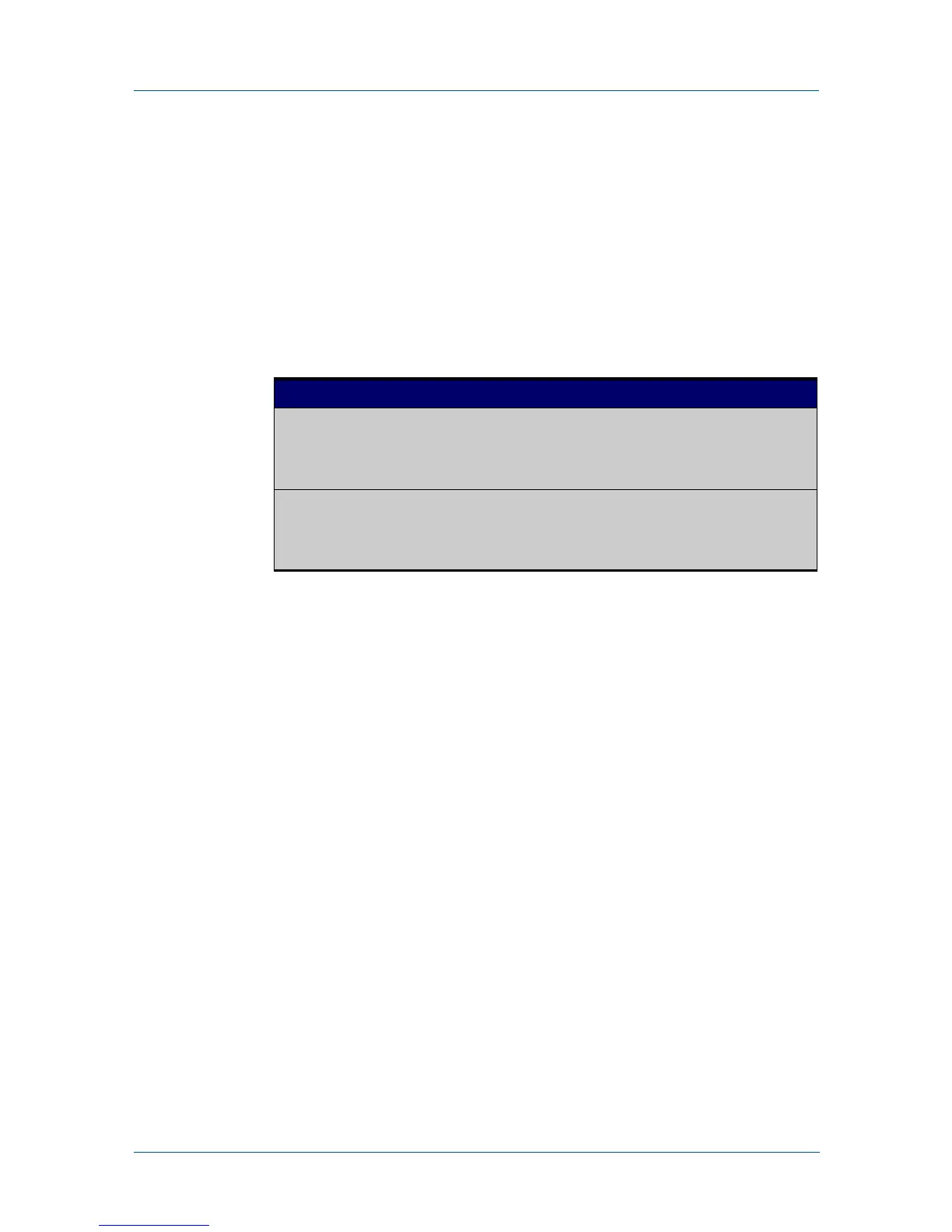C613-50055-01 REV A Command Reference for x230 Series Edge Switches 1267
AlliedWare Plus™ Operating System - Version 5.4.5-0.x
AMF COMMANDS
SHOW
ATMF LINKS STATISTICS
show atmf links statistics
Overview This command displays details of the AMF links configured on the device and also
displays statistics about the AMF packet exchanges between the devices.
It is also possible to display the AMF link configuration and packet exchange
statistics for a specified interface.
This command can only be run on AMF master and controller nodes
Syntax show atmf links statistics [interface [<port_number>]]
Mode User Exec
Parameter Description
interface Specifies that the command applies to a specific interface
(port) or range of ports. Where both the interface and port
number are unspecified, full statistics (not just those relating to
ports will be displayed.
<port_number> Enter the port number for which statistics are required. A port
range or a static channel can also be specified. Where no port
number is specified, statistics will be displayed for all ports on
the device.
