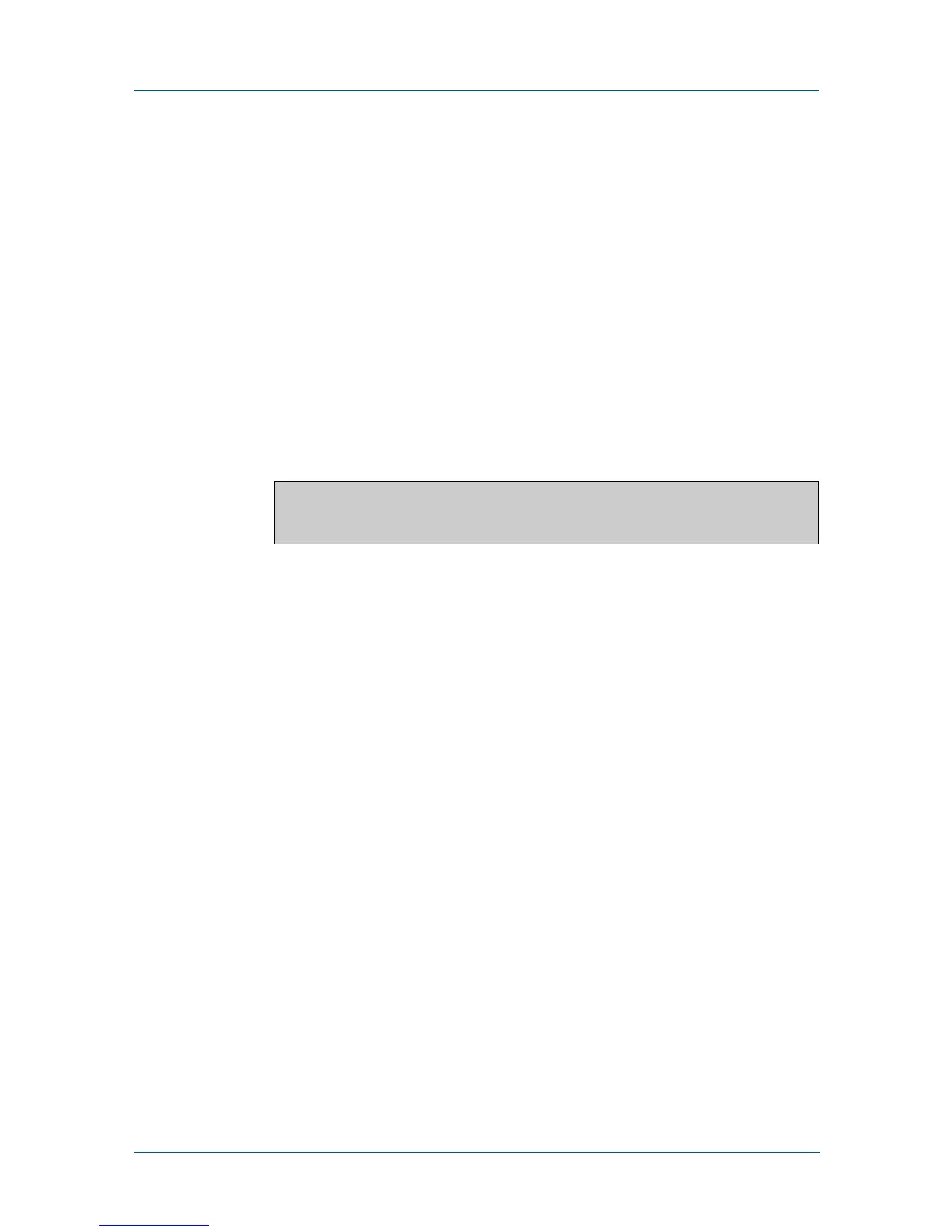418 Command Reference for x230 Series Edge Switches C613-50055-01 REV A
AlliedWare Plus™ Operating System - Version 5.4.5-0.x
SPANNING TREE COMMANDS
SHOW
DEBUGGING MSTP
show debugging mstp
Overview Use this command to show the MSTP debugging options set.
For information on filtering and saving command output, see “Controlling “show”
Command Output” in the “Getting Started with AlliedWare Plus” Feature Overview
and Configuration Guide.
Syntax
show debugging mstp
Mode User Exec and Privileged Exec mode
Example To display the MSTP debugging options set, enter the command:
awplus# show debugging mstp
Output Figure 12-1: Example output from the show debugging mstp command
Related
Commands
debug mstp (RSTP and STP)
MSTP debugging status:
MSTP receiving packet debugging is on
