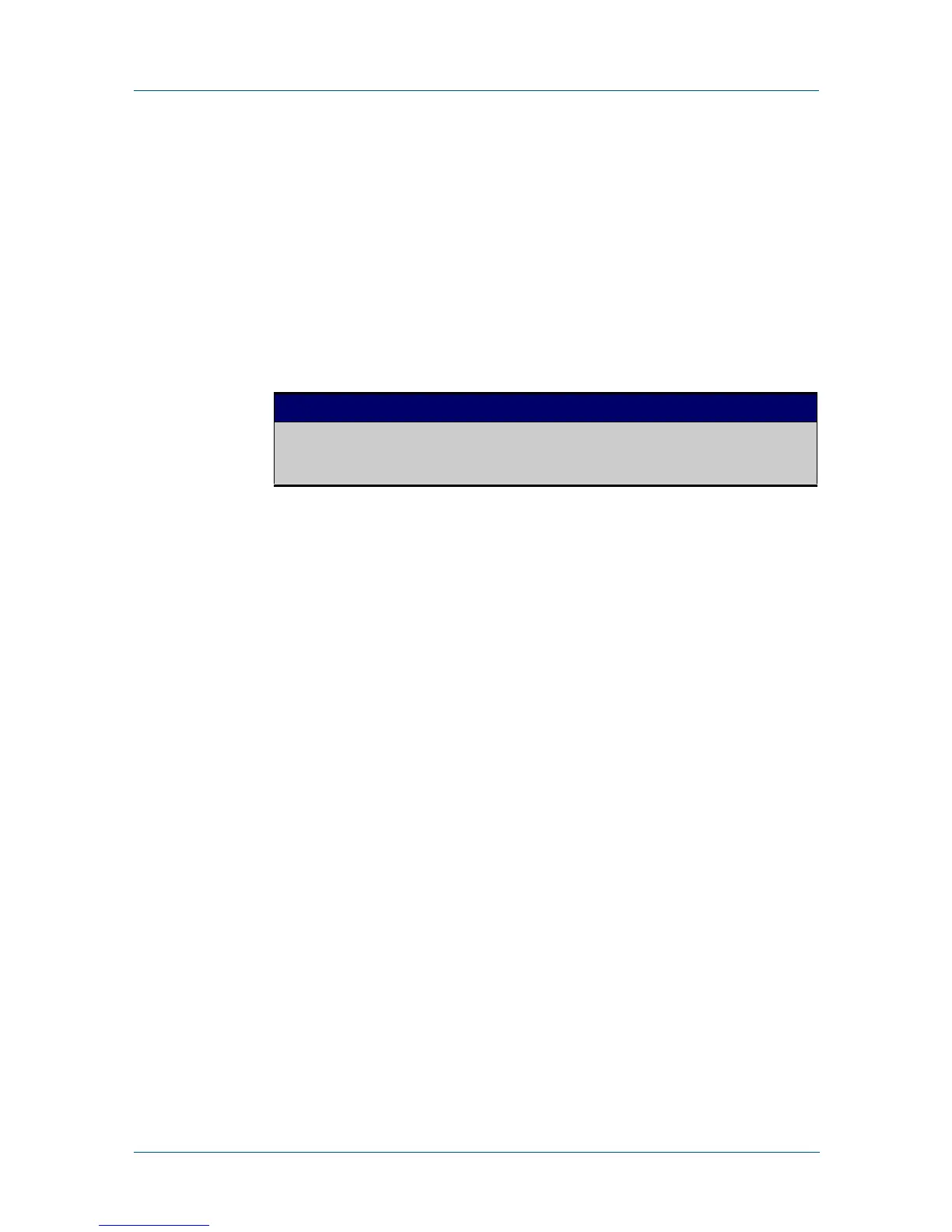1308 Command Reference for x230 Series Edge Switches C613-50055-01 REV A
AlliedWare Plus™ Operating System - Version 5.4.5-0.x
NTP COMMANDS
NTP
SOURCE
ntp source
Overview Use this command to configure an IPv4 or an IPv6 address for the NTP source
interface. This command defines the socket used for NTP messages, and only
applies to NTP client behavior.
Use the no variant of this command to remove the configured IPv4 or IPv6 address
from the NTP source interface.
Syntax
ntp source <source-address>
no ntp source
Default An IP address is selected based on the most appropriate egress interface used to
reach the NTP peer if a configured NTP client source IP address is unavailable or is
an invalid IP address.
Mode Global Configuration
Usage Adding an IPv4 or an IPv6 address allows you to select which source interface NTP
uses for peering. The IPv4 or IPv6 address configured using this command is
matched to the interface.
When selecting a source IP address to use for NTP messages to the peer, if the
configured NTP client source IP address is unavailable then default behavior will
apply, and an alternative source IP address is automatically selected. This IP
address is based on the most appropriate egress interface used to reach the NTP
peer. The configured NTP client source IP may be unavailable if the interface is
down, or an invalid IP address is configured that does not reside on the device.
Note that this command only applies to NTP client behavior. The egress interface
that the NTP messages use to reach the NTP server determined by the ntp peer and
ntp server commands.
Examples To configure the NTP source interface with the IPv4 address 192.0.1.23, enter
the commands:
awplus# configure terminal
awplus(config)# ntp source 192.0.1.23
To configure the NTP source interface with the IPv6 address
2001:0db8:010e::2, enter the commands:
awplus# configure terminal
awplus(config)# ntp source 2001:0db8:010e::2
Parameter Description
<source-address> Specify the IP address of the NTP source interface, entered
in the form A.B.C.D for an IPv4 address, or in the form
X:X::X.Xfor an IPv6 address.
