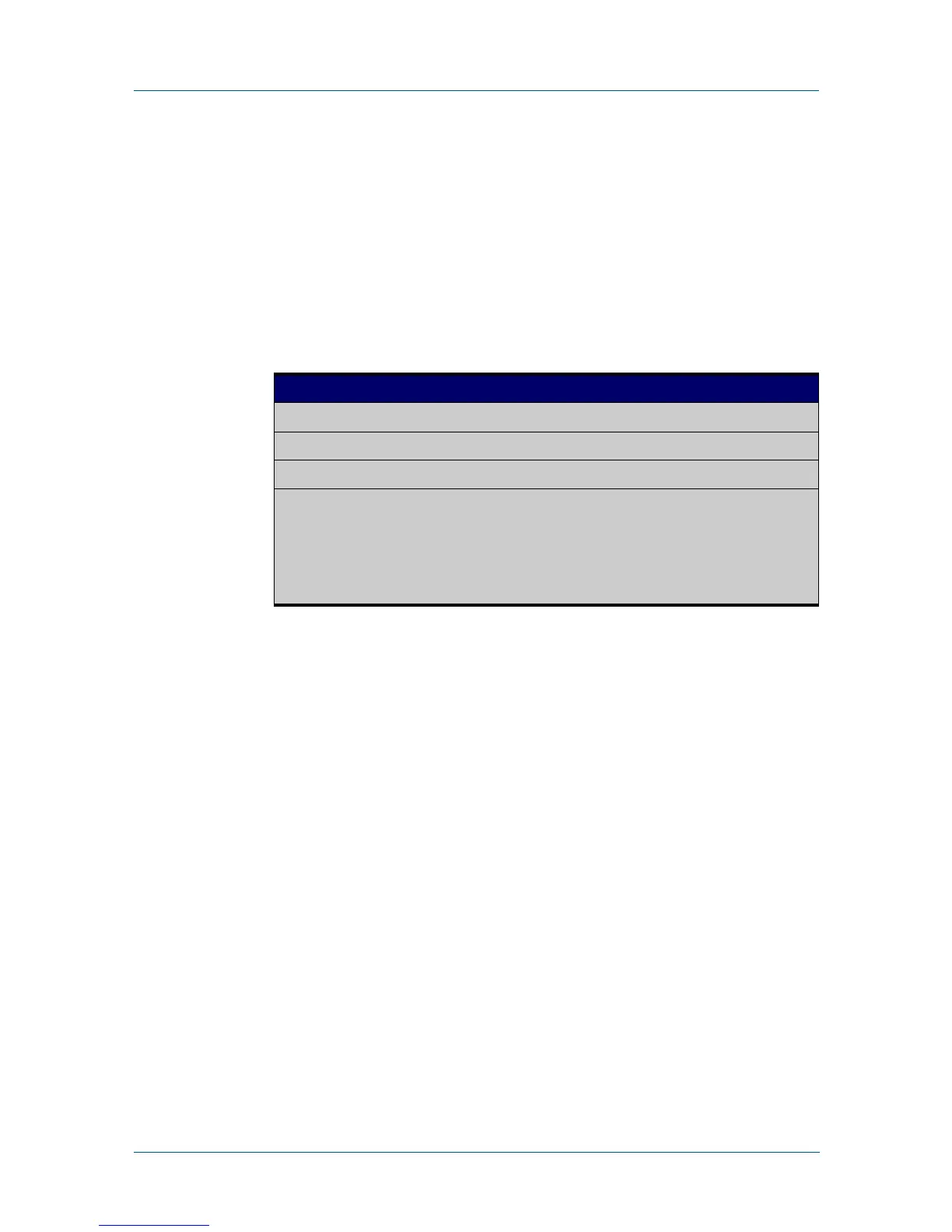880 Command Reference for x230 Series Edge Switches C613-50055-01 REV A
AlliedWare Plus™ Operating System - Version 5.4.5-0.x
AUTHENTICATION COMMANDS
AUTH
-MAC PASSWORD
auth-mac password
Overview This command changes the password for MAC-based authentication.
Use the no variant of this command to return the password to its default.
Syntax
auth-mac [encrypted] password <password>
no auth-mac password
Default By default, the password is the MAC address of the supplicant
Mode Global Configuration
Usage Changing the password increases the security of MAC-based authentication,
because the default password is easy for an attacker to discover. This is particularly
important if:
• some MAC-based supplicants on the network are intelligent devices, such as
computers, and/or
• you are using two-step authentication (see the “Ensuring Authentication
Methods Require Different Usernames and Passwords” section of the
Authentication Feature Overview and Configuration Guide).
Examples To change the password to verySecurePassword, use the commands:
awplus# configure terminal
awplus(config)# auth-mac password verySecurePassword
Validation
Command
show running-config
Related
Commands
auth two-step enable
show auth-mac
Parameter Description
auth-mac MAC-based authentication
encrypted Specify an encrypted password
password Configure the password
<password> The new password. Passwords can be up to 64 characters in length
and can contain any printable characters except
•?
• " (double quotes)
•space
