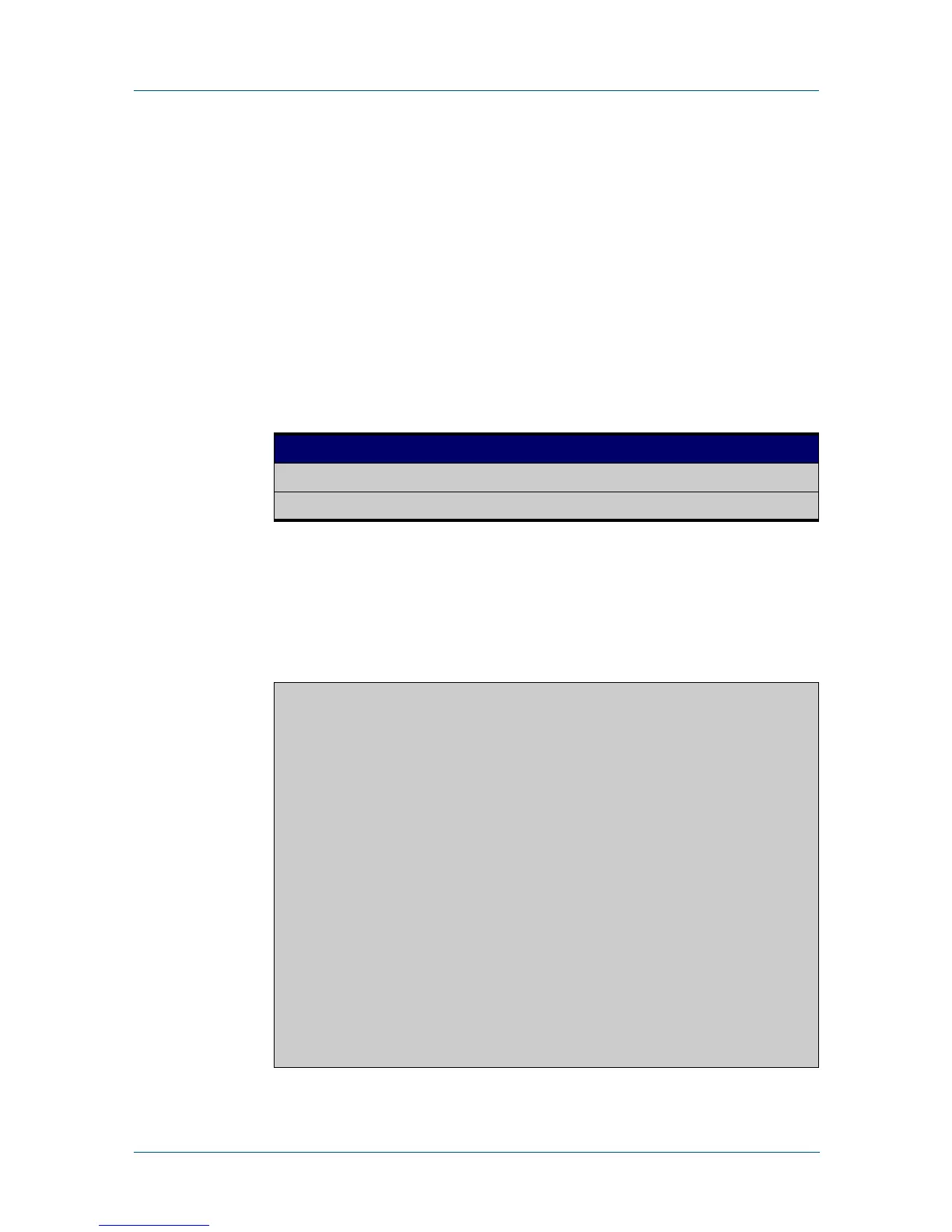840 Command Reference for x230 Series Edge Switches C613-50055-01 REV A
AlliedWare Plus™ Operating System - Version 5.4.5-0.x
802.1X COMMANDS
SHOW
DOT1X SUPPLICANT
show dot1x supplicant
Overview This command shows the supplicant state of the authentication mode set for the
switch.
This command shows a summary when the optional brief parameter is used.
For information on filtering and saving command output, see “Controlling “show”
Command Output” in the “Getting Started with AlliedWare Plus” Feature Overview
and Configuration Guide.
Syntax
show dot1x supplicant [<macadd>] [brief]
Mode Privileged Exec
Example See sample output below showing the 802.1X authenticated supplicant on the
switch:
awplus# show dot1x supplicant
Parameter Description
<macadd> MAC (hardware) address of the Supplicant.
brief Brief summary of the Supplicant state.
authenticationMethod: dot1x
totalSupplicantNum: 1
authorizedSupplicantNum: 1
macBasedAuthenticationSupplicantNum: 0
dot1xAuthenticationSupplicantNum: 1
webBasedAuthenticationSupplicantNum: 0
Supplicant name: manager
Supplicant address: 00d0.59ab.7037
authenticationMethod: dot1x
Two-Step Authentication:
firstAuthentication: Pass - Method: mac
secondAuthentication: Pass - Method: dot1x
portStatus: Authorized - currentId: 4
abort:F fail:F start:F timeout:F success:T
PAE: state: Authenticated - portMode: Auto
PAE: reAuthCount: 0 - rxRespId: 0
PAE: quietPeriod: 60 - maxReauthReq: 2 - txPeriod: 30
BE: state: Idle - reqCount: 0 - idFromServer: 3
BE: suppTimeout: 30 - serverTimeout: 30
CD: adminControlledDirections: in - operControlledDirections: in
CD: bridgeDetected: false
KR: rxKey: false
KT: keyAvailable: false - keyTxEnabled: false
