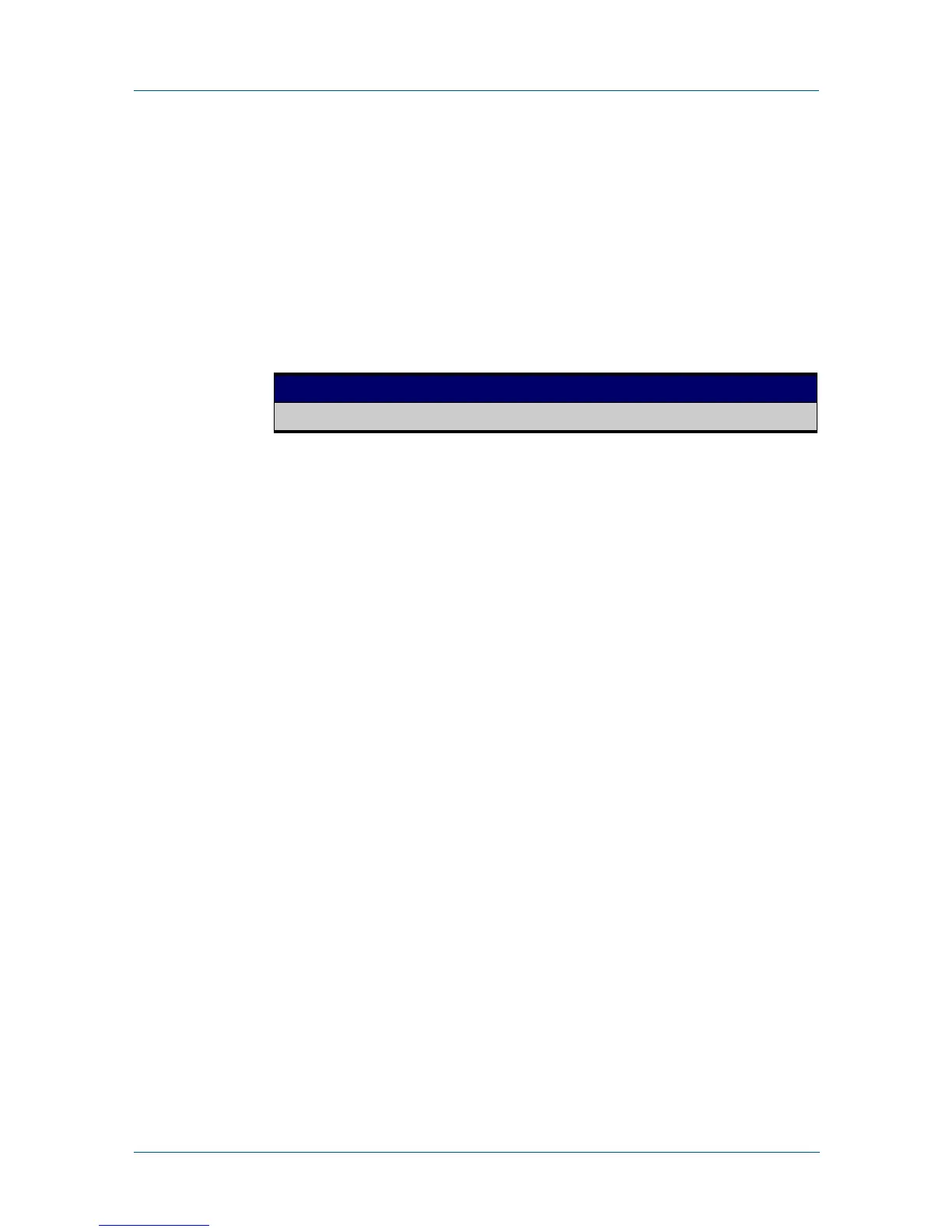910 Command Reference for x230 Series Edge Switches C613-50055-01 REV A
AlliedWare Plus™ Operating System - Version 5.4.5-0.x
AUTHENTICATION COMMANDS
AUTH
-WEB-SERVER REDIRECT-URL
auth-web-server redirect-url
Overview This command sets a URL for supplicant (client device) authentication. When a
supplicant is authorized it will be automatically redirected to the specified URL.
Note that if the http redirect feature is used then this command is ignored.
Use the no variant of this command to delete the URL string set previously.
Syntax
auth-web-server redirect-url <url>
no auth-web-server redirect-url
Default The redirect URL for the Web-Authentication server feature is not set by default
(null).
Mode Global Configuration
Examples To enable and set redirect a URL string www.alliedtelesis.com for the Web-
Authentication server, use the following commands:
awplus# configure terminal
awplus(config)# auth-web-server redirect-url
http://www.alliedtelesis.com
To delete a redirect URL string, use the following commands:
awplus# configure terminal
awplus(config)# no auth-web-server redirect-url
Validation
Commands
show auth-web
show auth-web-server
show running-config
Related
Commands
auth-web-server http-redirect (deleted)
auth-web-server redirect-delay-time
Parameter Description
<url> URL (hostname or dotted IP notation).
