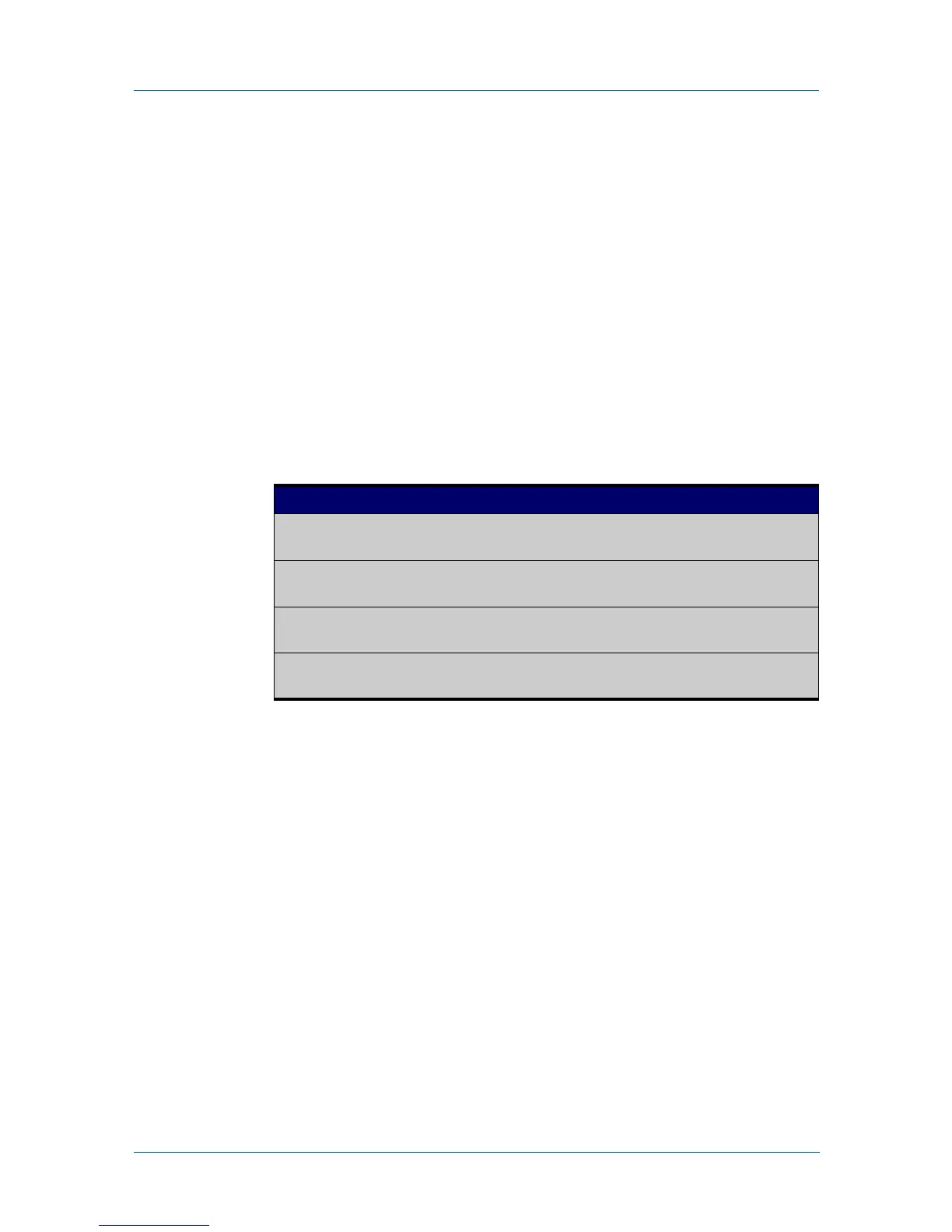608 Command Reference for x230 Series Edge Switches C613-50055-01 REV A
AlliedWare Plus™ Operating System - Version 5.4.5-0.x
MULTICAST COMMANDS
IP
MULTICAST ROUTE
ip multicast route
Overview Use this command to add an IPv4 static multicast route for a specific multicast
source and group IPv4 address to the multicast Routing Information Base (RIB).
This IPv4 multicast route is used to forward multicast traffic from a specific source
and group ingressing on an upstream VLAN to a single or range of downstream
VLANs.
Use the no variant of this command to either remove an IPv4 static multicast route
set with this command or to remove a specific downstream VLAN interface from an
IPv4 static multicast route for a specific multicast source and group IPv4 address.
Syntax
ip multicast route <ipv4-source-addr> <ipv4-group-addr>
<upstream-vlan-id> [<downstream-vlan-id>]
no ip multicast route <ipv4-source-addr> <ipv4-group-addr>
[<upstream-vlan-id> <downstream-vlan-id>]
Default By default, this feature is disabled.
Mode Global Configuration
Usage Only one multicast route entry per IPv4 address and multicast group can be
specified. Therefore, if one entry for a static multicast route is configured, PIM will
not be able to update this multicast route in any way.
If a dynamic multicast route exists you cannot create a static multicast route with
same source IPv4 address, group IPv4 address, upstream VLAN and downstream
VLANs. An error message is displayed and logged. To add a new static multicast
route, either wait for the dynamic multicast route to timeout or clear the dynamic
multicast route with the clear ip mroute command.
To update an existing static multicast route entry with more or a new set of
downstream VLANs, you must firstly remove the existing static multicast route and
then add the new static multicast route with all downstream VLANs specified. If
you attempt to update an existing static multicast route entry with an additional
VLAN or VLANs an error message is displayed and logged.
Parameter Description
<ipv4-source-addr> Source IPv4 address, in dotted decimal notation in the
format A.B.C.D.
<ipv4-group-addr> Group IPv4 address, in dotted decimal notation in the
format A.B.C.D.
<upstream-vlan-id> Upstream VLAN interface on which the multicast
packets ingress.
<downstream-vlan-id> Downstream VLAN interface or range of VLAN interfaces
to which the multicast packets are sent.
