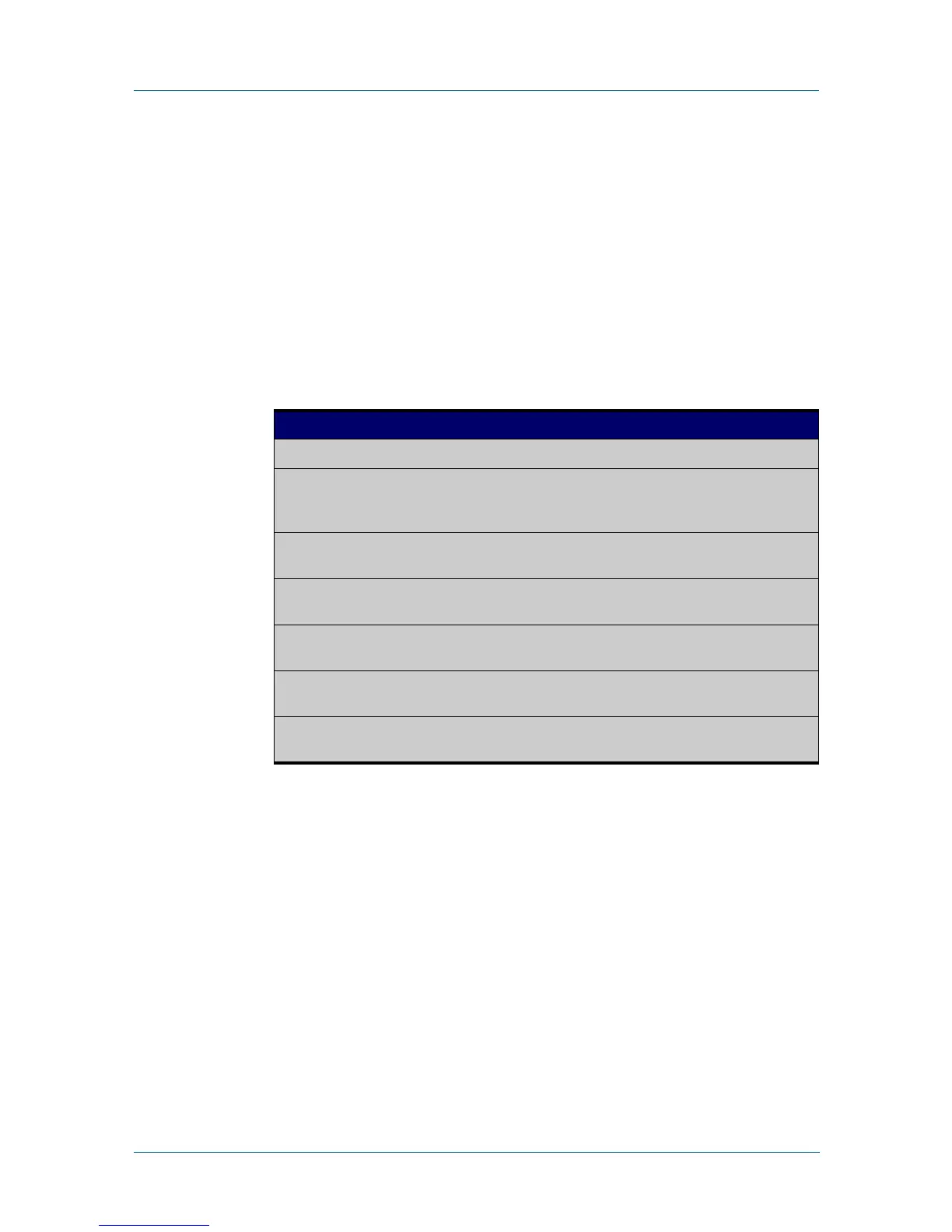780 Command Reference for x230 Series Edge Switches C613-50055-01 REV A
AlliedWare Plus™ Operating System - Version 5.4.5-0.x
QOS COMMANDS
MLS
QOS MAP PREMARK-DSCP TO
mls qos map premark-dscp to
Overview This command configures the premark-dscp map. It is used when traffic is
classified by a class-map that has trust dscp configured. Based on a lookup DSCP,
the map determines new QoS settings for the traffic.
The no variant of this command resets the premark-dscp map to its defaults. If no
DSCP is specified then all DSCP entries will be reset to their defaults.
Syntax
mls qos map premark-dscp <0-63> to {[new-dscp <0-63>][new-cos
<0-7>] [new-bandwidth-class {green|yellow|red}]}
no mls qos map premark-dscp [<0-63>]
Mode Global Configuration
Usage With the trust dscp command set, this command (mls qos map premark-dscp)
enables you to make the following changes:
• remap the DSCP (leaving the other settings unchanged)
• remap any or all of CoS, output queue, or bandwidth class values (leaving the
DSCP unchanged)
NOTE:
If you attempt to remap both the DSCP and another setting, only the DSCP remap will
take effect.
Parameter Description
premark-dscp <0-63> The DSCP value on ingress.
new-dscp <0-63> The DSCP value that the packet will have on egress.
If unspecified, this value will remain the DSCP ingress
value.
new-cos <0-7> The CoS value that the packet will have on egress.
If unspecified, this value will retain its value on ingress.
new-bandwidth-class Modify Egress Bandwidth-class.
If unspecified, this value will be set to green.
green Egress Bandwidth-class green (marked down
Bandwidth-class).
yellow Egress Bandwidth-class yellow (marked down
Bandwidth-class).
red Egress Bandwidth-class red (marked down Bandwidth-
class).
