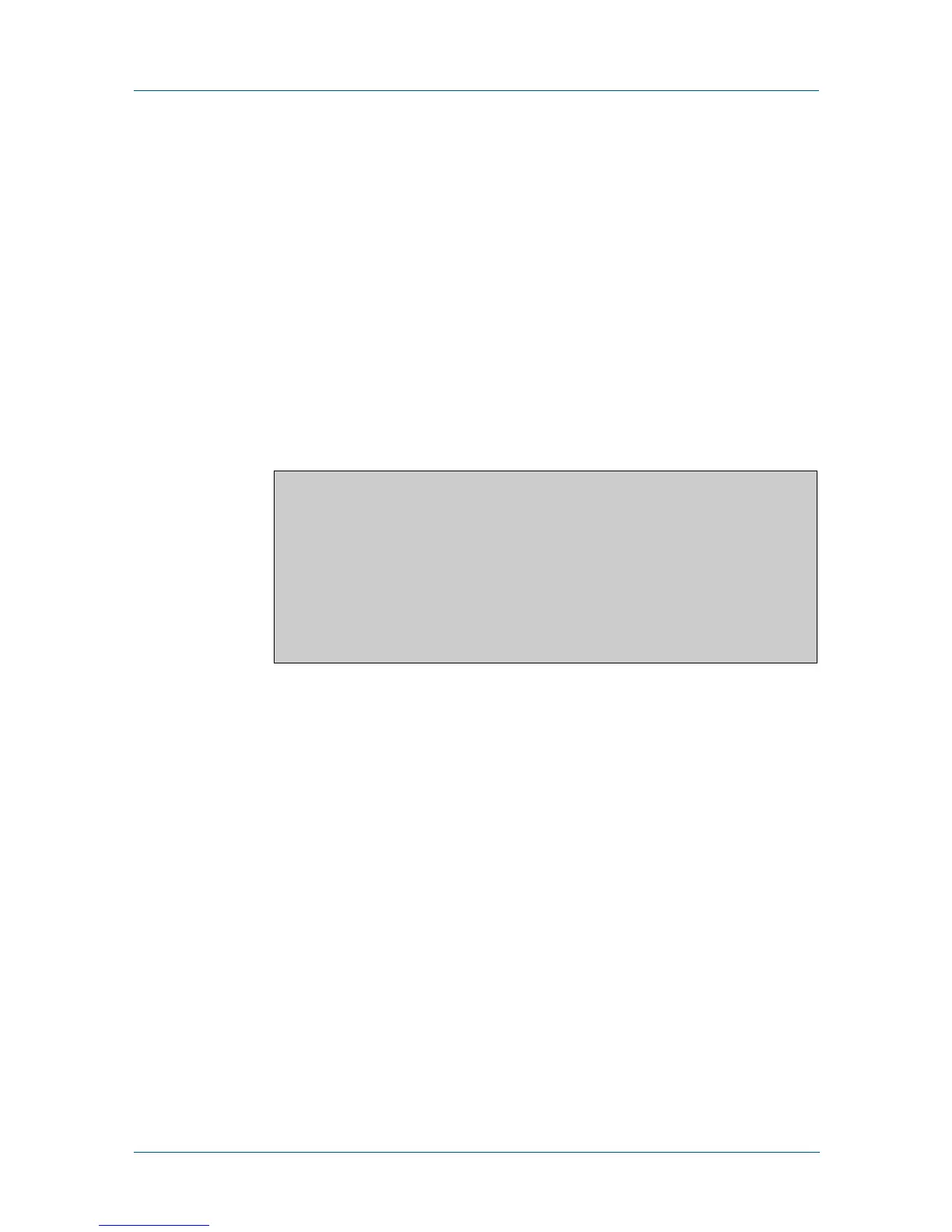C613-50055-01 REV A Command Reference for x230 Series Edge Switches 941
AlliedWare Plus™ Operating System - Version 5.4.5-0.x
AUTHENTICATION COMMANDS
SHOW
PROXY-AUTOCONFIG-FILE
show proxy-autoconfig-file
Overview This command displays the contents of the proxy auto configuration (PAC) file.
Syntax
show proxy-autoconfig-file
Mode Privileged Exec
Example To display the contents of the proxy auto configuration (PAC) file, enter the
command:
awplus# show auth proxy-autoconfig-file
Output Figure 26-9: Example output from the show proxy-autoconfig-file
Related
Commands
copy proxy-autoconfig-file
erase proxy-autoconfig-file
function FindProxyForURL(url,host)
{
if (isPlainHostName(host) ||
isInNet(host, “192.168.1.0”,”255.255.255.0”)) {
return “DIRECT”;
}
else {
return “PROXY 192.168.110.1:8080”;
}
}
