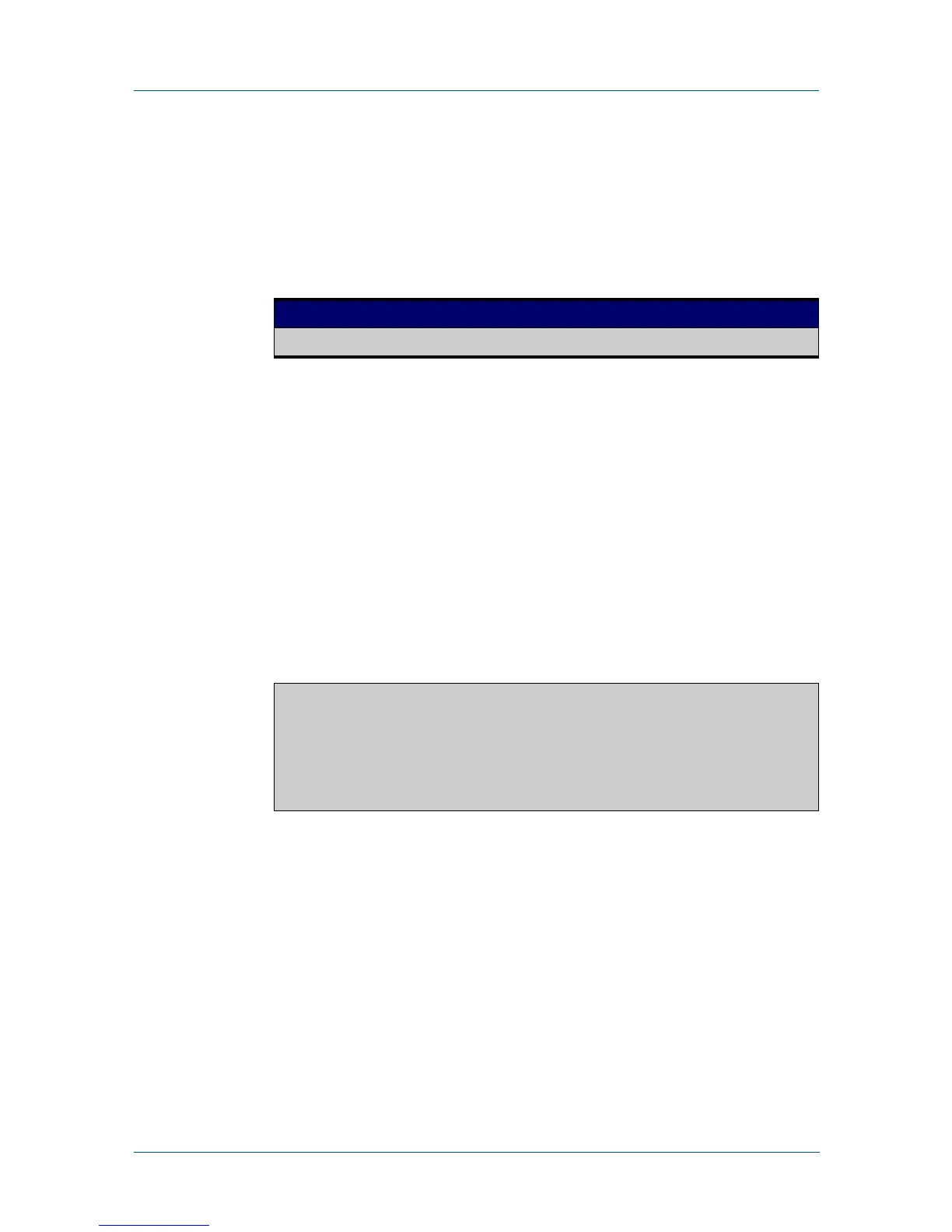C613-50055-01 REV A Command Reference for x230 Series Edge Switches 291
AlliedWare Plus™ Operating System - Version 5.4.5-0.x
SCRIPTING COMMANDS
WAIT
wait
Overview This command pauses execution of the active script for the specified period of
time.
Syntax
wait <delay>
Default No wait delay is specified by default to pause script execution.
Mode Privileged Exec (when executed from a script not directly from the command line)
Usage Use this command to pause script execution in an . scp (AlliedWare Plus™ script) or
an . sh (ASH script) file executed by the activate command. The script must contain
an enable (Privileged Exec mode) command since the wait command is only
executed in the Privileged Exec mode.When a script is activated, the privilege level
is set to 1 enabling User Exec commands to run in the script. If you need to run
Privileged Exec commands in your script you need to add an enable (Privileged
Exec mode) command to the start of your script.
Example See an example . scp script file extract below that will show port counters for
interface port1.0.1 over a 10 second interval:
Related
Commands
activate
echo
enable (Privileged Exec mode)
Parameter Description
<delay> <1-65335> Specify the time delay in seconds
enable
show interface port1.0.1
wait 10
show interface port1.0.1
