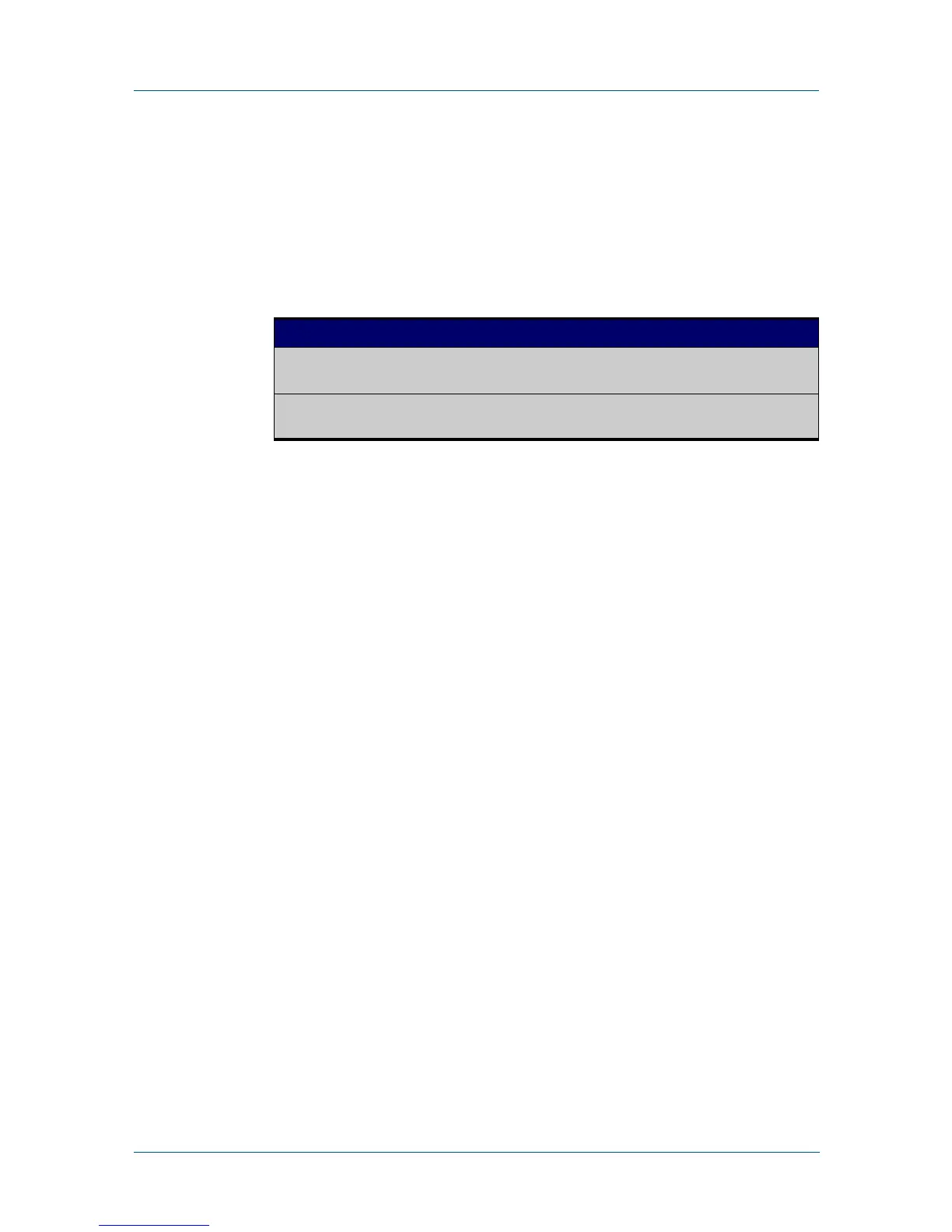812 Command Reference for x230 Series Edge Switches C613-50055-01 REV A
AlliedWare Plus™ Operating System - Version 5.4.5-0.x
QOS COMMANDS
WRR
-QUEUE WEIGHT QUEUES
wrr-queue weight queues
Overview This command configures weighted round-robin based scheduling on the
specified egress queues on switch port interfaces only. The weights are specified
as ratios relative to each other.
Syntax
wrr-queue weight <1-15> queues [0][1][2][3][4][5][6][7]
Mode Interface Configuration for switch port interfaces only (not for static aggregated
interfaces).
Usage Only apply weighted round-robin based scheduling to switch port interfaces (for
example, awplus(config)#interface port1.0.2).
You cannot apply weighted round-robin based scheduling to static aggregated
interfaces (for example, awplus(config)#interface sa2). Attempting to
apply weighted round-robin based scheduling on aggregated interfaces will
display the console error shown below:
awplus# configure terminal
awplus(config)# interface sa2
awplus(config-if)# wrr-queue weight
% Invalid input detected at ^ marker
Example To apply a WRR weight of 6 to queues 0 and 1 on port1.0.1, use the commands:
awplus# configure terminal
awplus(config)# interface port1.0.1
awplus(config-if)# wrr-queue weight 6 queues 0 1
Related
Commands
priority-queue
show mls qos interface
Parameter Description
<1-15> Weight (the higher the number the greater will be the queue
servicing).
[0][1]...[7] Enter egress queue numbers 0-7, to assign the specified
queues the specified weight.
