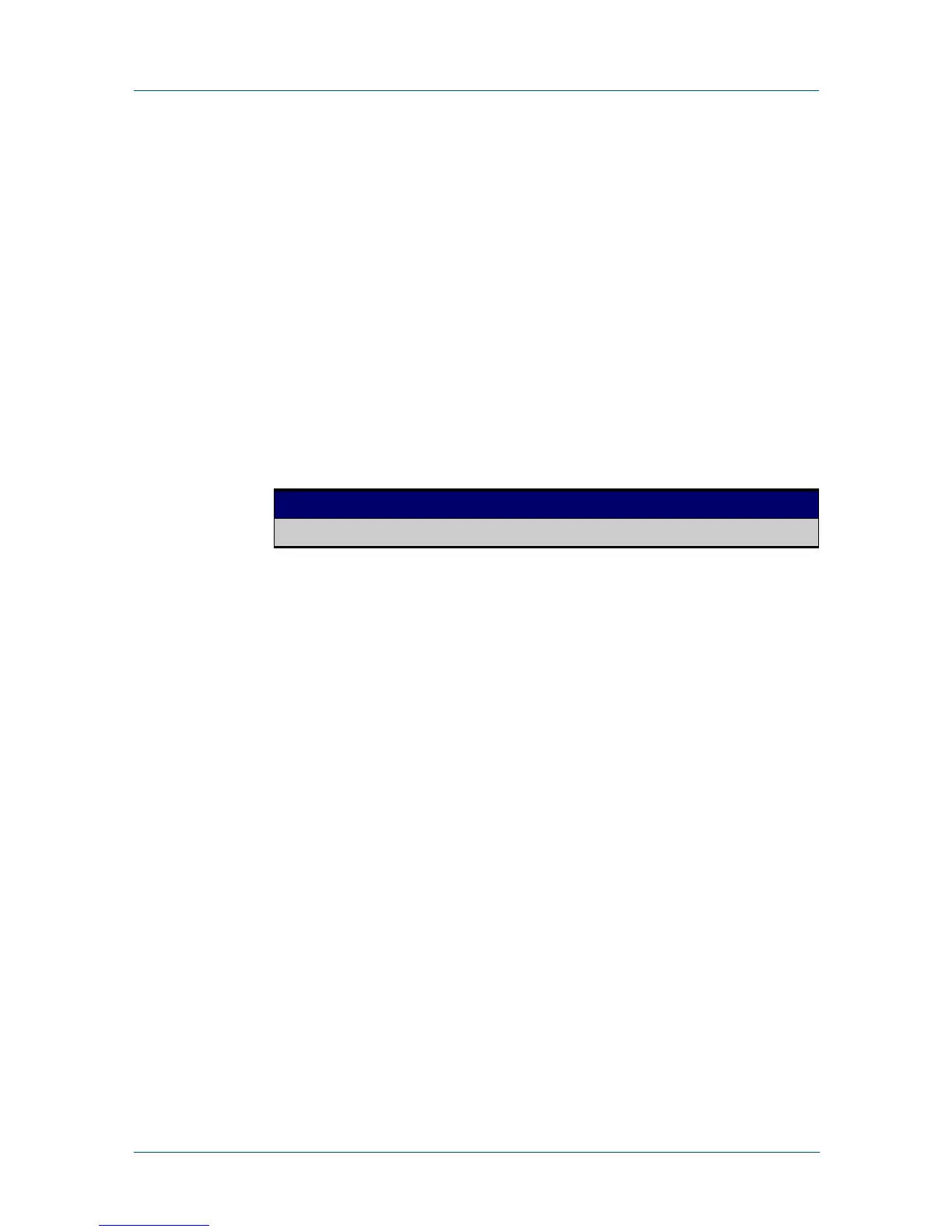532 Command Reference for x230 Series Edge Switches C613-50055-01 REV A
AlliedWare Plus™ Operating System - Version 5.4.5-0.x
IP ADDRESSING AND PROTOCOL COMMANDS
ARP
-AGING-TIMEOUT
arp-aging-timeout
Overview This command sets a timeout period on dynamic ARP entries associated with a
specific interface. If your device stops receiving traffic for the host specified in a
dynamic ARP entry, it deletes the ARP entry from the ARP cache after this timeout
is reached.
Your device times out dynamic ARP entries to ensure that the cache does not fill
with entries for hosts that are no longer active. Static ARP entries are not aged or
automatically deleted.
By default the time limit for dynamic ARP entries is 300 seconds on all interfaces.
The no variant of this command sets the time limit to the default of 300 seconds.
Syntax
arp-aging-timeout <0-432000>
no arp-aging timeout
Default 300 seconds (5 minutes)
Mode Interface Configuration for a VLAN interface.
Example To set the ARP entries on interface vlan30 to time out after two minutes, use the
commands:
awplus(config)# interface vlan30
awplus(config-if)# arp-aging-timeout 120
Related
Commands
clear arp-cache
show arp
Parameter Description
<0-432000> The timeout period in seconds.
