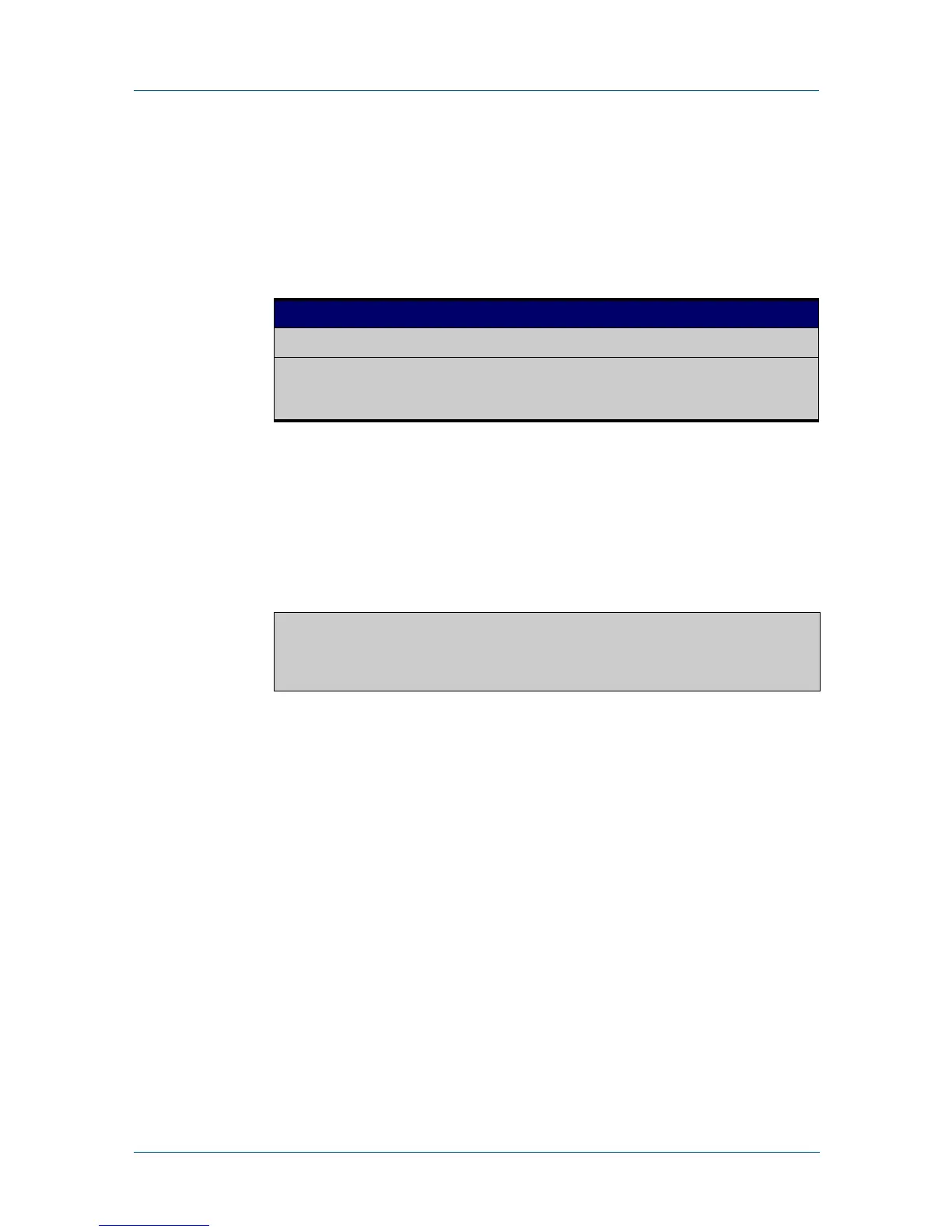C613-50055-01 REV A Command Reference for x230 Series Edge Switches 363
AlliedWare Plus™ Operating System - Version 5.4.5-0.x
SWITCHING COMMANDS
SHOW
PORT-SECURITY INTRUSION
show port-security intrusion
Overview Shows the intrusion list. If the port is not specified, the entire intrusion table is
shown.
Syntax
show port-security intrusion [interface <port>]
Mode Privileged Exec
Example To see the intrusion list on port1.0.1, use the following command:
awplus# show port-security intrusion interface port1.0.1
Output Figure 10-13: Example output from the show port-security intrusion command
for port 1.0.1
Parameter Description
interface Specify a port
<port> The port to display information about. The port may be a switch
port (e.g. port1.0.4), a static channel group (e.g. sa3), or a
dynamic (LACP) channel group (e.g. po4).
Port Security Intrusion List
Interface: port1.0.1 -3 intrusion(s) detected
11-22-33-44-55-04 11-22-33-44-55-06 11-22-33-44-55-08
