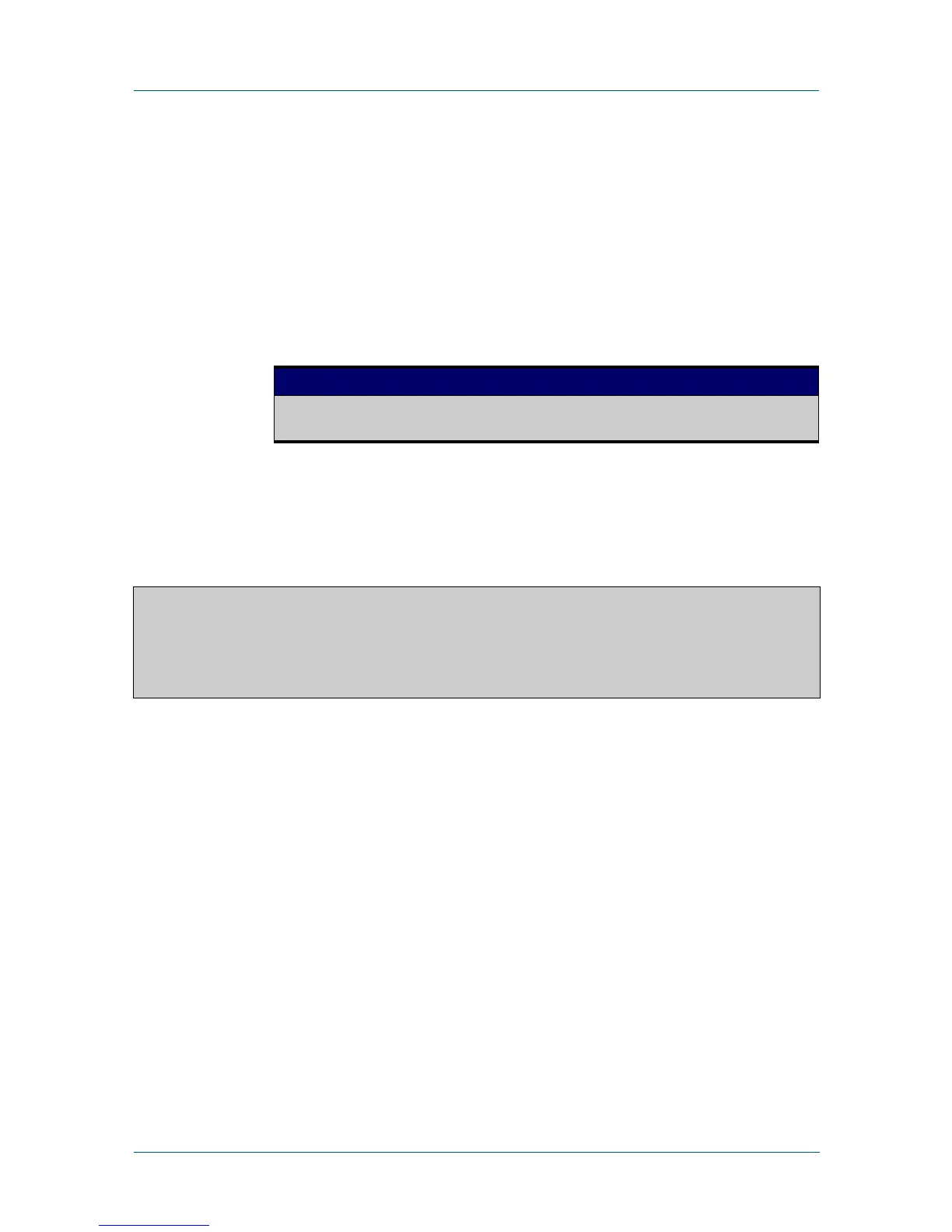C613-50055-01 REV A Command Reference for x230 Series Edge Switches 585
AlliedWare Plus™ Operating System - Version 5.4.5-0.x
IPV6 COMMANDS
SHOW
IPV6 INTERFACE BRIEF
show ipv6 interface brief
Overview Use this command to display brief information about interfaces and the IPv6
address assigned to them.
For information on filtering and saving command output, see “Controlling “show”
Command Output” in the “Getting Started with AlliedWare Plus” Feature Overview
and Configuration Guide.
Syntax
show ipv6 interface [brief]
Mode User Exec and Privileged Exec
Examples
awplus# show ipv6 interface brief
Output Figure 16-2: Example output from the show ipv6 interface brief command
Related
Commands
show interface brief
Parameter Description
brief Specify this optional parameter to display brief IPv6 interface
information.
awplus#show ipv6 interface brief
Interface IPv6-Address Status Protocol
lo unassigned admin up running
vlan1 2001:db8::1/48 admin up down
fe80::215:77ff:fee9:5c50/64
