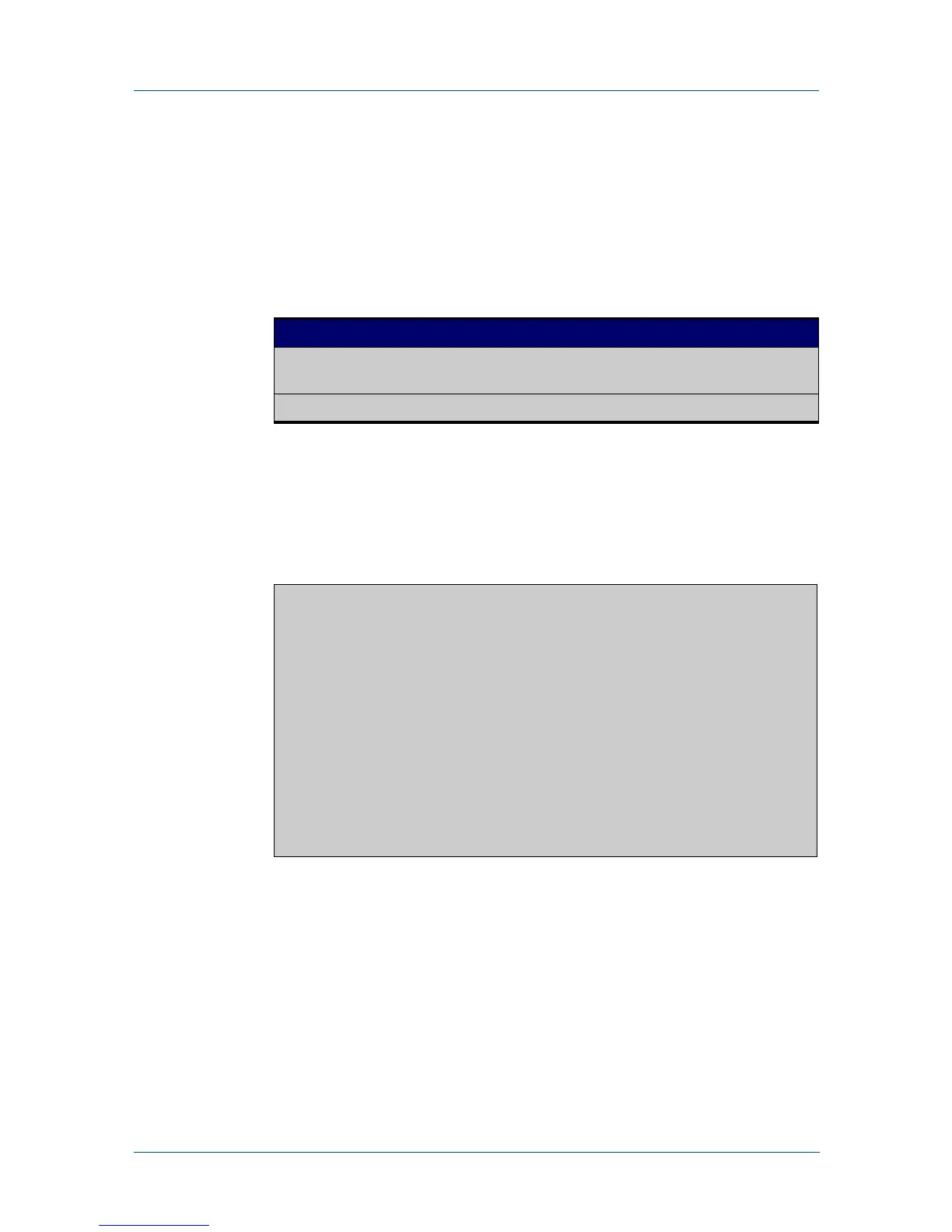926 Command Reference for x230 Series Edge Switches C613-50055-01 REV A
AlliedWare Plus™ Operating System - Version 5.4.5-0.x
AUTHENTICATION COMMANDS
SHOW
AUTH-MAC SUPPLICANT
show auth-mac supplicant
Overview This command shows the supplicant (client device) state when
MAC-Authentication is configured for the switch. This command shows a summary
when the optional brief parameter is used.
Syntax
show auth-mac supplicant [<macadd>] [brief]
Mode Privileged Exec
Example To display the MAC authenticated supplicant for MAC address
00d0.59ab.7037, enter the command:
awplus# show auth-mac supplicant 00d0.59ab.7037
Parameter Description
<macadd> Mac (hardware) address of the Supplicant.
Entry format is HHHH.HHHH.HHHH (hexadecimal).
brief Brief summary of the Supplicant state.
Web authentication server
Server status: enabled
Server address: -
HTTP Port No: 80
Security: enabled
Certification: default
SSL Port No: 443
Redirect URL:
Redirect Delay Time: 30
HTTP Redirect: disabled
Session keep: disabled
PingPolling: disable
PingInterval: 30
Timeout: 1
FailCount: 5
ReauthFresh: disabled
