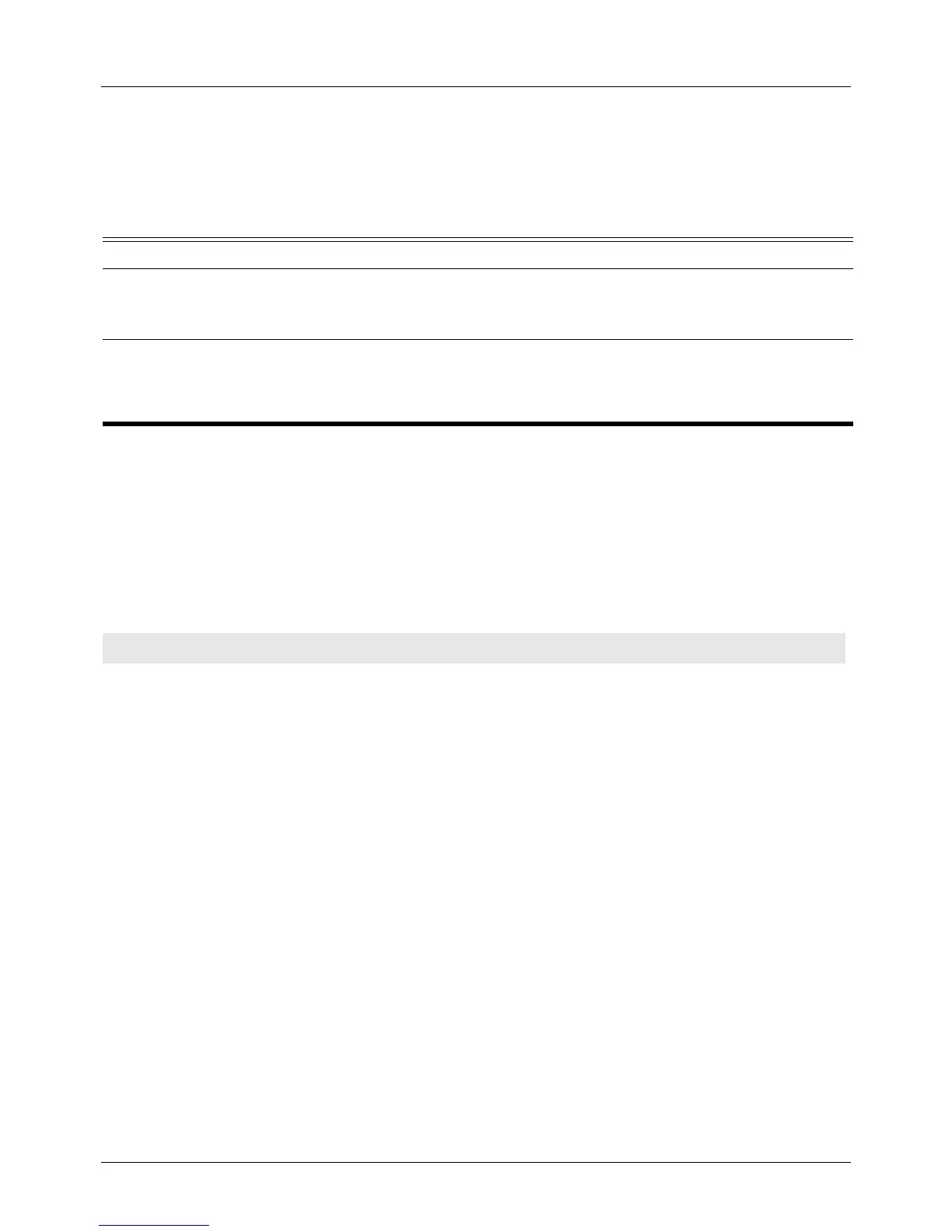DGS-6604 m clear cpu-protect counters
CLI Reference Guide
93
clear cpu-protect counters
Use this command to clear the cpu-protect related counters.
clear cpu-protect counters [sub-interface [manage | protocol | route] | type [PROTOCOL-
NAME] ]
Default None
Command Mode Privileged EXEC mode
Usage Guideline If the command clear cpu-protect counters is issued without option, all cpu-
protect related counters will be cleared.
Example The following example shows how to clear all cpu-protect related statistics.
Syntax Description
sub-interface
[manage | protocol |
route]
(Option) Clear the cpu-protect related counters of all sub-interfaces if no sub-
interface name is specified. Specify the sub-interface name to clear the counter
of the specific sub-interface.
type [PROTOCOL-
NAME]
(Optional) Clear the cpu-protect related counters of all protocols if no protocol
name (for example, bgp) is specified. Specify the protocol name to clear specific
counter. See the “Usage Guideline” of the command cpu-protect type for the
valid protocol string.
Switch# clear cpu-protect counters
