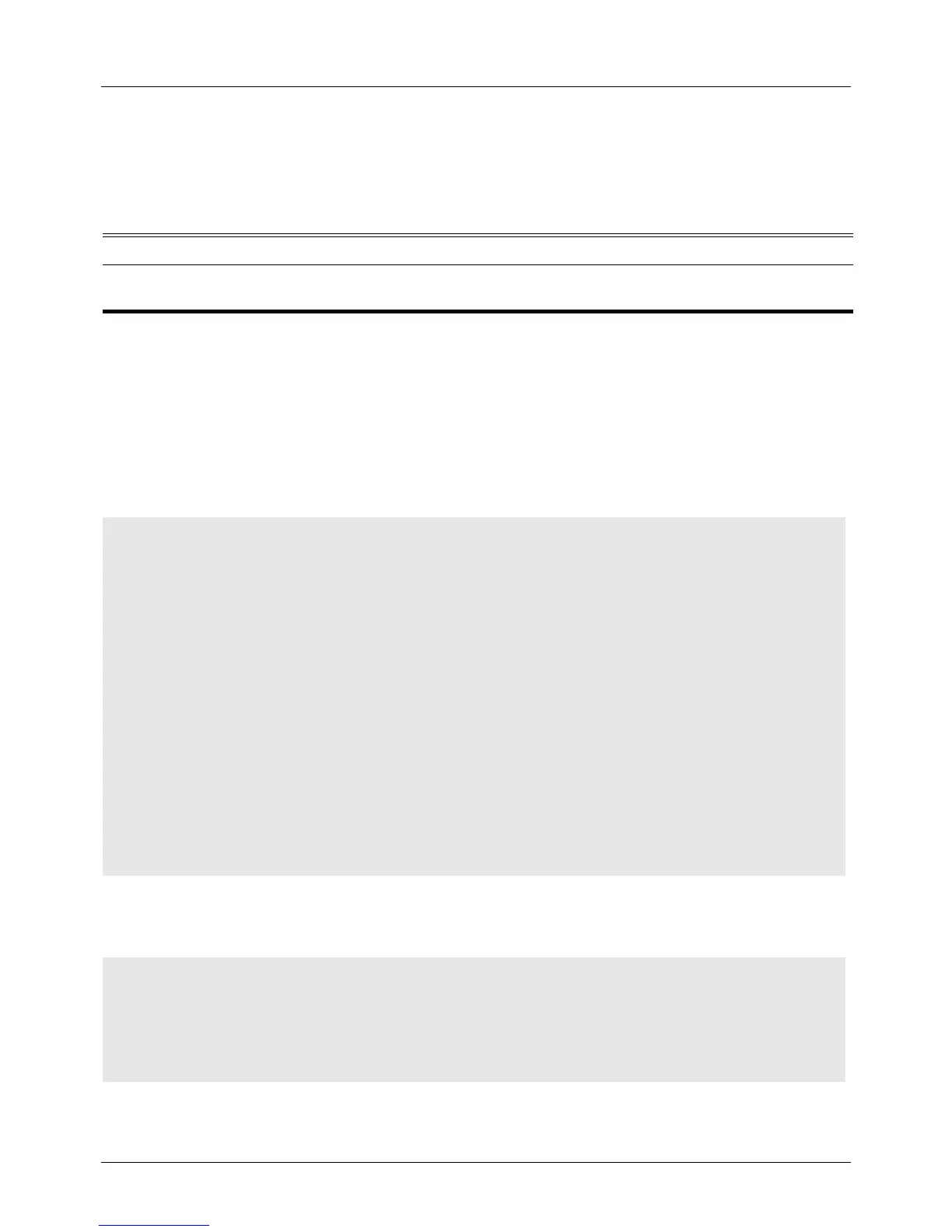DGS-6604 m show multicast filtering-mode
CLI Reference Guide
737
show multicast filtering-mode
Use the show multicast filtering-mode command to display the filtering mode
for handling the multicast packets received on the interface.
show multicast filtering-mode [interface INTERFACE-ID]
Default None
Command Mode User EXEC or any configuration mode
Usage Guideline Only VLAN interfaces support multicast filtering-mode configuration.
Examples This is an example of output from the show multicast filtering-mode for all vlan
interfaces.:
This is an example of output from the show multicast filtering-mode for the
vlan 1 interface:
Syntax Description
INTERFACE-ID (Optional) Specifies the interface to display the filtering mode on (only VLAN
interfaces are supported).
Switch> show multicast filtering-mode
Interface Multicast Filtering Mode
--------- ------------------------
VLAN1 filter-unregistered
VLAN2 filter-unregistered
VLAN3 filter-unregistered
VLAN4 filter-unregistered
VLAN5 forward-unregistered
VLAN6 forward-unregistered
VLAM7 forward-unregistered
VLAN8 forward-unregistered
VLAN9 forward-unregistered
VLAN10 forward-unregistered
Total Entries: 10
Switch>
Switch> show multicast filtering-mode interface vlan1
Interface Multicast Filtering Mode
--------- ------------------------
VLAN1 filter-unregistered
Total Entries: 1
