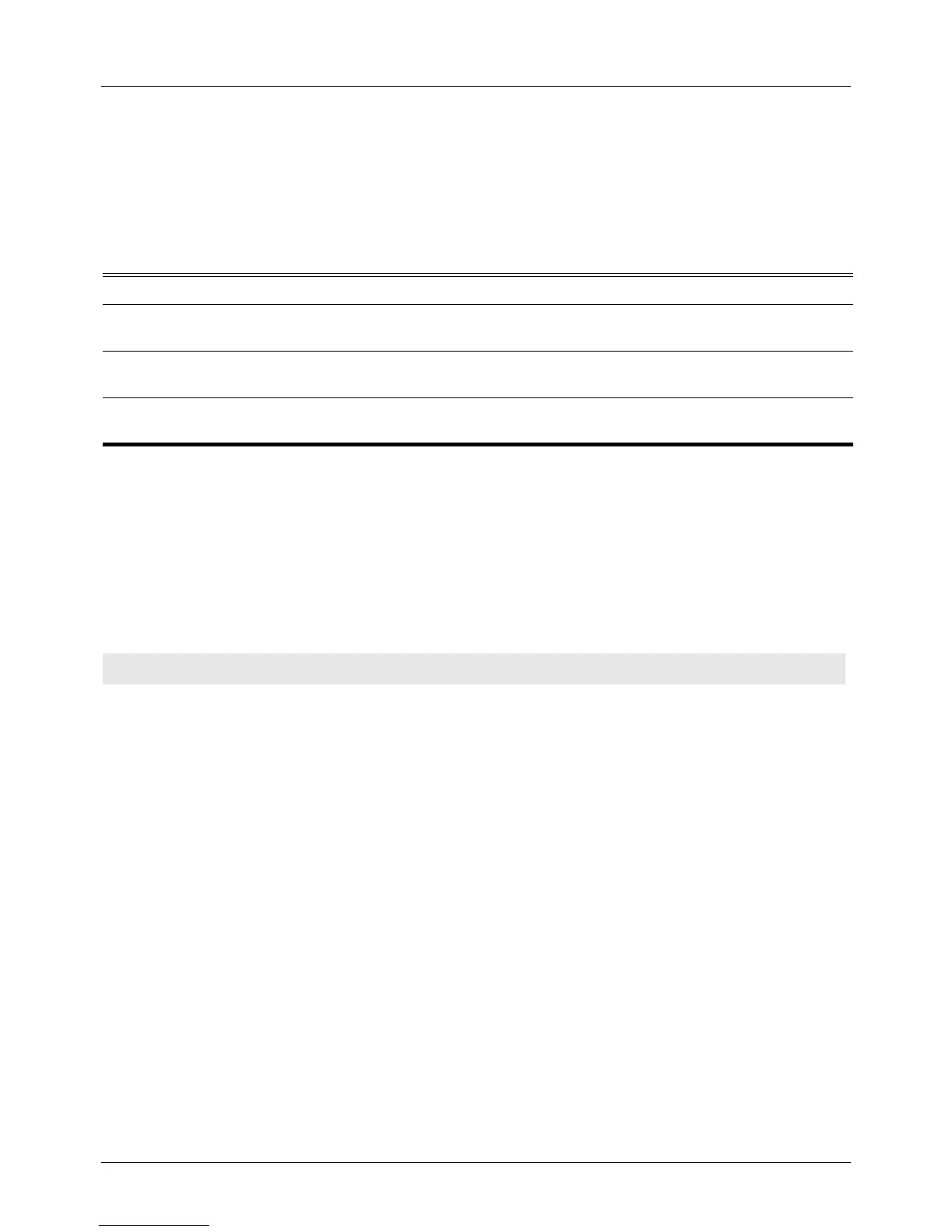DGS-6604 m clear lldp neighbors
CLI Reference Guide
109
clear lldp neighbors
Use this command to delete all LLDP information learned from neighboring
devices.
clear lldp neighbors [interface INTERFACE-ID [, | -] ]
Default None
Command Mode Privileged EXEC mode
Usage Guideline If the command clear lldp neighbors is issued without interface keyword, all
neighboring information on all interfaces will be deleted.
Example This example shows how to delete all neighboring information on all interfaces:
Syntax Description
INTERFACE-ID (Optional) Delete LLDP neighboring information for a specific interface. Valid
interfaces are: physical interfaces.
,
(Optional) Specifies a series of physical interfaces. No space before or after the
comma.
-
(Optional) Specifies a range of physical interfaces. no space before or after the
hyphen.
Switch# clear lldp neighbors
