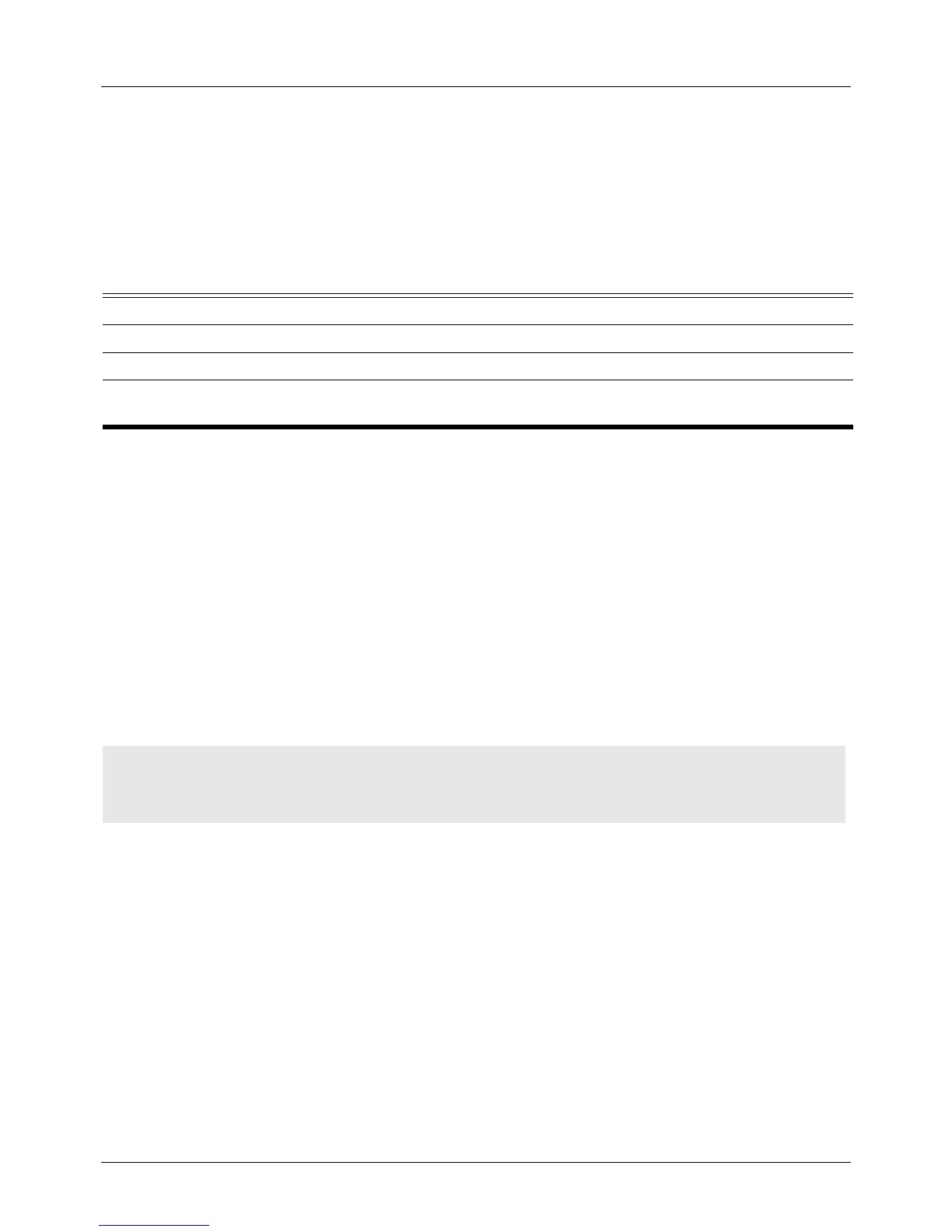DGS-6604 m neighbor advertisement-interval
CLI Reference Guide
444
neighbor advertisement-interval
Use this command to set the minimum interval between each transmission of
Border Gateway Protocol (BGP) routing updates. Use the no form of the
command to return to the default configuration.
neighbor {IP-ADDRESS | PEER-GROUP-NAME} advertisement-interval SECONDS
default neighbor {IP-ADDRESS | PEER-GROUP-NAME} advertisement-interval
Default SECONDS: 30 seconds for external peers
SECONDS: 5 seconds for internal peers
Command Mode Address family configuration
Router configuration
Usage Guideline When a BGP peer group is specified using the PEER-GROUP-NAME argument,
all the members of the peer group inherit the characteristic configured with this
command.
Example The following address family configuration mode example sets the minimum time
between sending BGP routing updates to 15 seconds:
Verify the settings by entering the show ip bgp neighbor command.
Syntax Description
IP-ADDRESS Specifies IP address prefixes.
PEER-GROUP-NAME Name of a Border Gateway Protocol (BGP) peer group.
SECONDS The interval, in seconds, between each transmission of UPDATE messages. The
range is from 1 to 600.
Switch(config)# router bgp 65100
Switch(config-router)# address-family ipv4
Switch(config-router-af)# neighbor 10.4.4.4 advertisement-interval 15
