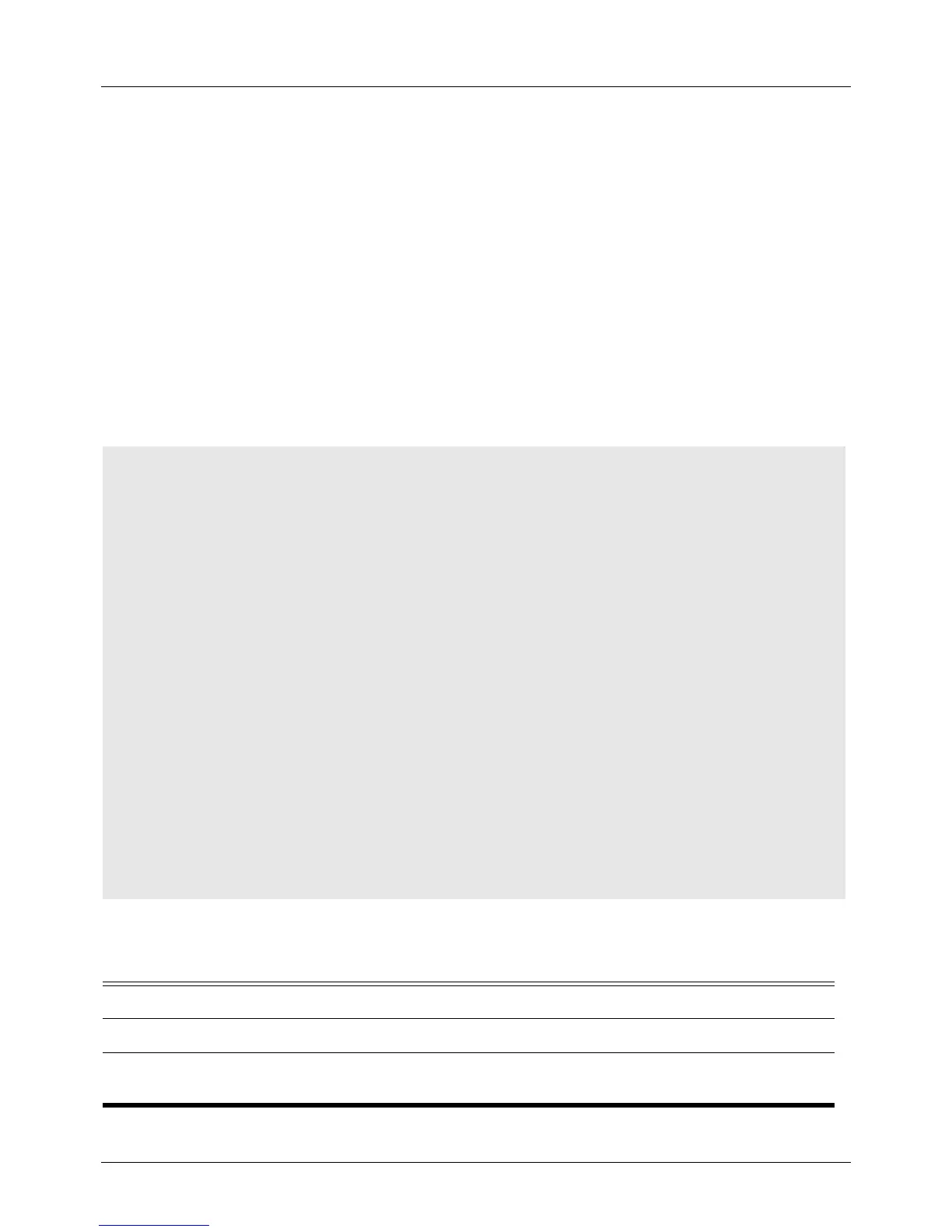DGS-6604 m show ip dhcp server statistics
CLI Reference Guide
632
show ip dhcp server statistics
To display Dynamic Host Configuration Protocol (DHCP) server statistics.
show ip dhcp server statistics
Syntax None
Default None
Command Mode User EXEC or any configuration mode
Usage Guideline The show ip dhcp server statistics command displays the DHCP counters. All
counters are cumulative.
Example The following example resets all DHCP counters to zero. The table below
describes the significant fields in the display.
Display Field
Descriptions
Significant field descriptions for command show ip dhcp server statistics
switch# show ip dhcp server statistics
Address pools 2
Malformed messages 0
Renew messages 0
Message Received
BOOTREQUEST 12
DHCPDISCOVER 200
DHCPREQUEST 178
DHCPDECLINE 0
DHCPRELEASE 0
DHCPINFORM 0
Message Sent
BOOTREPLY 12
DHCPOFFER 190
DHCPACK 172
DHCPNAK 6
switch#
Field Description
Address pools
The number of configured address pools in the DHCP database.
Malformed messages
The number of truncated or corrupted messages that were received
by the DHCP server.
