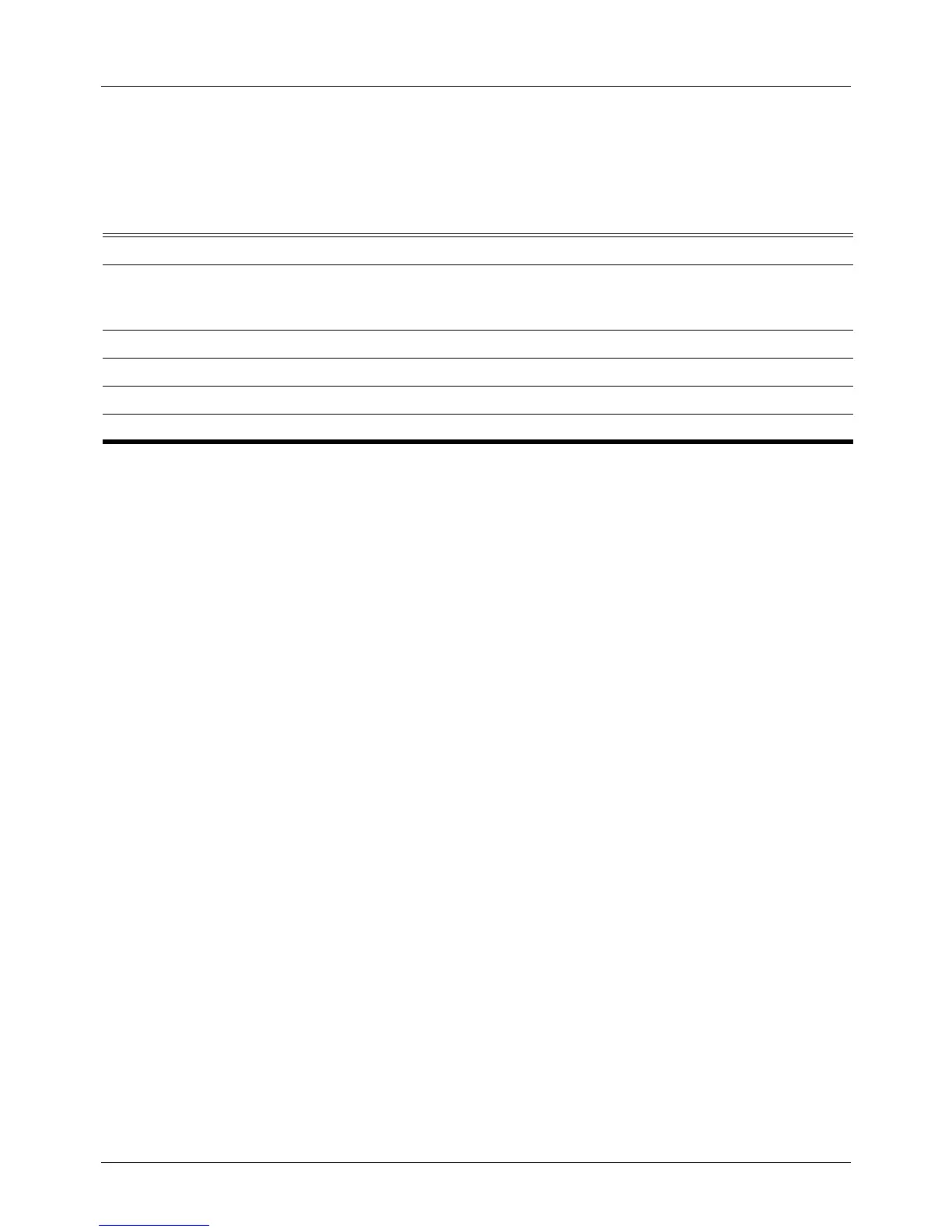DGS-6604 m show poe power-inline
CLI Reference Guide
835
show poe power-inline
Use the show power inline to display the Power over Ethernet (PoE) status for
the specified PoE port, or for all PoE ports in the switch system.
show poe power inline [INTERFACE-ID] {status | statistic | measurement | description}
Default None
Command Mode EXEC mode or any configuration mode
Usage Guideline The show poe power-inline command is used to display the PoE power inline
configuration status ‘statistic counter’ measurement result and the port
description string. If INTERFACE-ID is not specified with this command, then all
of PoE interfaces will be shown. As list of an INTERFACE-ID list is specified and
not all of ports in the list are PoE capable, only the PoE capable interfaces are
displayed.
If there is a non-PoE capable port listed in the INTERFACE-ID, a warning
message will be displayed to indicate this situation
Example This is an example of output from the show poe power-inline status command.
Syntax Description
INTERFACE-ID (Optional) Specify the interface to be displayed. The format of the INTERFACE-
ID is “ethx.x” for the single ID and “ethxx-y.y” for an interface range. If no
interface is specified, all supported PoE interfaces are displayed.
status Display the port configuration status.
statistic Display the port error counters.
measurement Display the port voltage, current, consumed power and temperature.
description Display the port description string.
