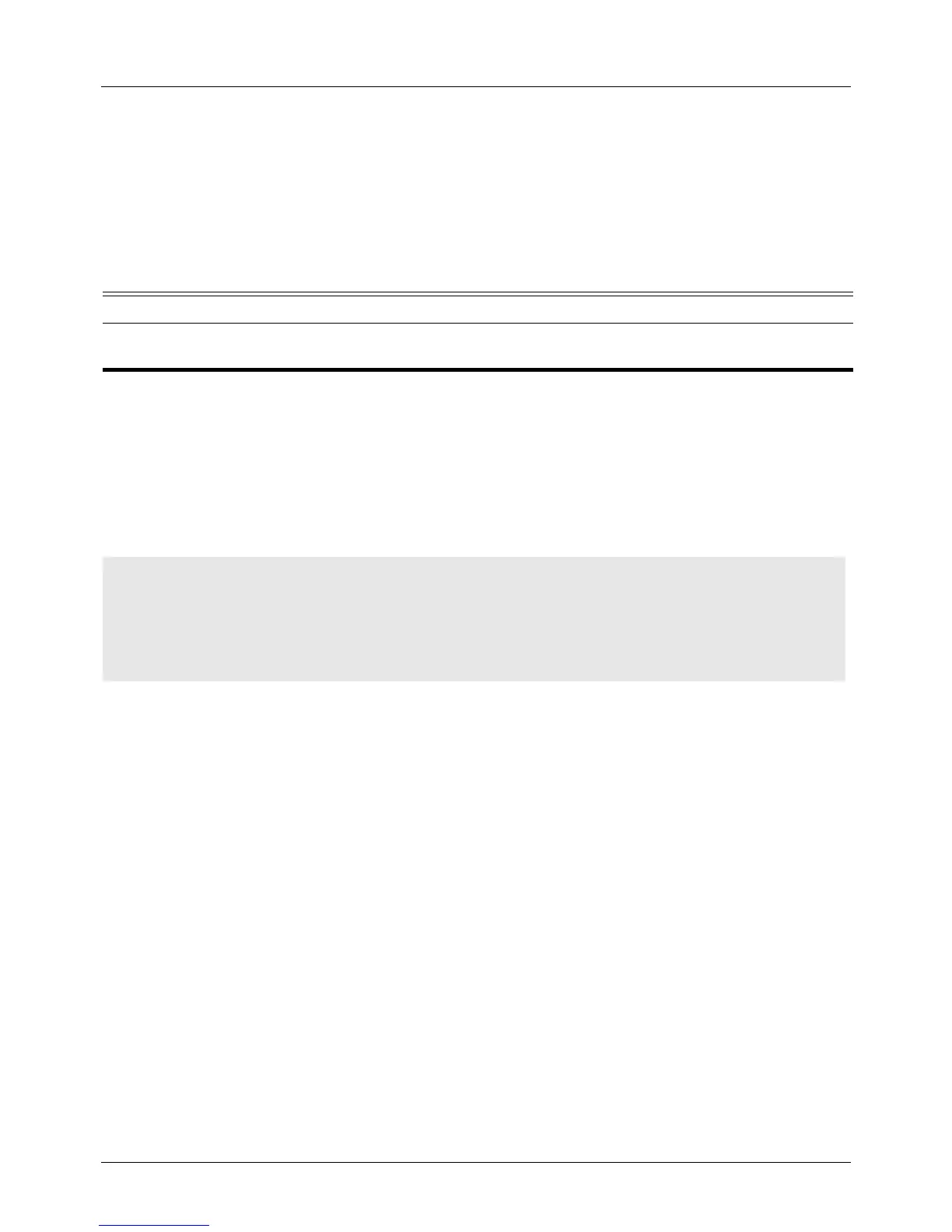DGS-6604 ipv6 hop-limit
CLI Reference Guide
341
ipv6 hop-limit
This command is used to configure the IPv6 hop limit setting for an interface of
this switch. The no form of this command resets the IPv6 hop limit to the default
value.
ipv6 hop-limit <0-255>
no ipv6 hop-limit
Default Hop limit: 64
Command Mode VLAN interface configuration
Usage Guideline The VLAN interface must be created first before this command can be used.
Example This example shows how to configure IPv6 hop limit setting:
Syntax Description
<0-255> The IPv6 hop limit range, "0" means not specified on this interface and to use the
default value to send a packet.
Switch > enable
Switch # configure terminal
Switch (config) # interface vlan1
Switch (config-if) # ipv6 hop-limit 255
Switch (config-if) #
