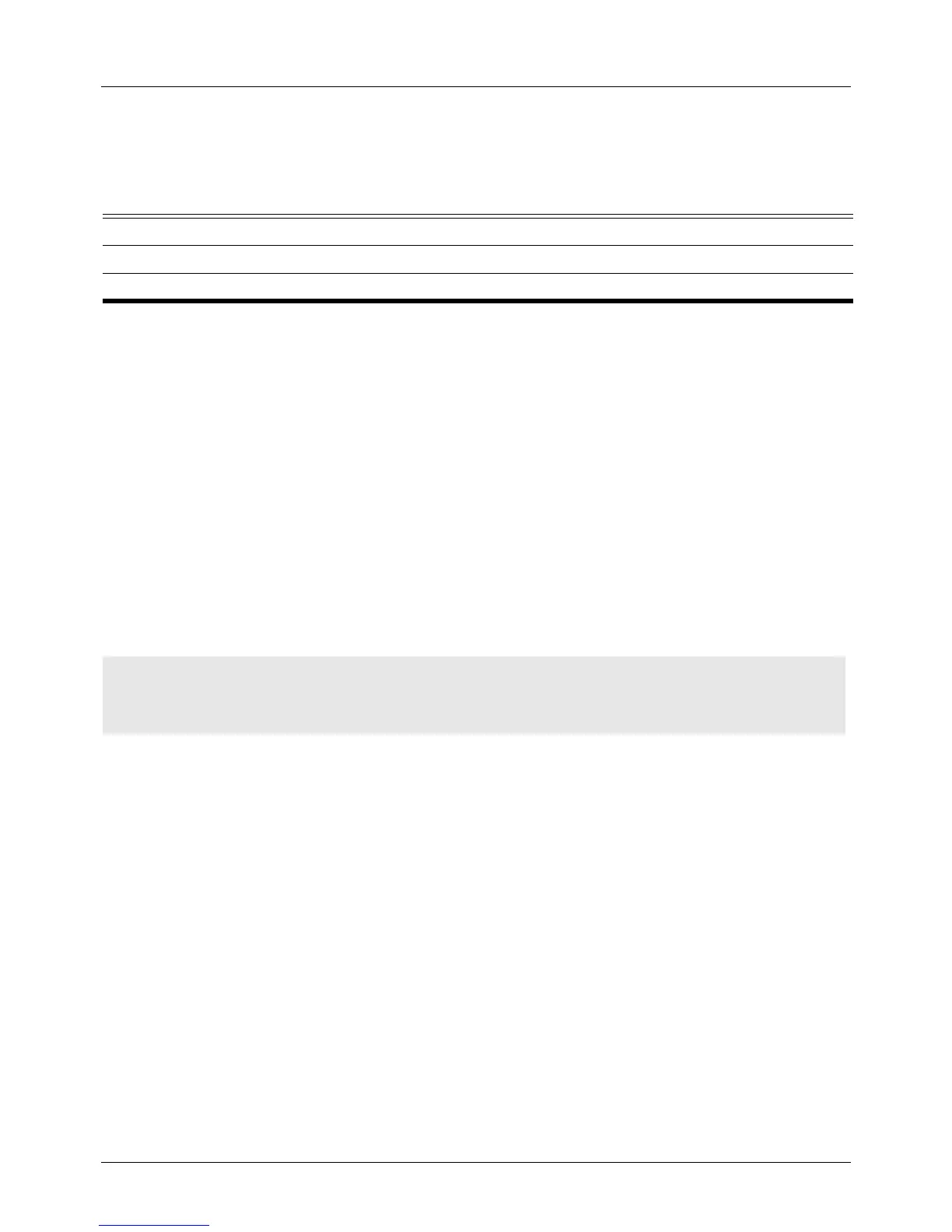DGS-6604 mm ddm state
CLI Reference Guide
138
ddm state
This command configures the ddm state on a specified port.
ddm state {enable | disable}
Default disable.
Command Mode Interface configuration.
Usage Guideline Users can use this command to control DDM behavior on a specified port which
detects the SFP’s abnormal status or a port that recovers from an abnormal
status.
For SFP not support DDM function, the system will never detect its status even if
the configuration on the port DDM state is enabled.
When the DDM-supported SFP inserts into a port which is configured as DDM
disabled, the system will not detect the SFP’s abnormal status but the user can
still check its current status by the show dmm status command.
Example The following example shows how to disable ddm on interface eth3.1.
Syntax Description
enable When the state is enabled, the system will detect the SFP’s abnormal status.
disable When state is disabled, the system will not detect the SFP’s abnormal status.
switch#configure terminal
switch(config)# interface eth3.1
Switch(config-if)# ddm state disable
