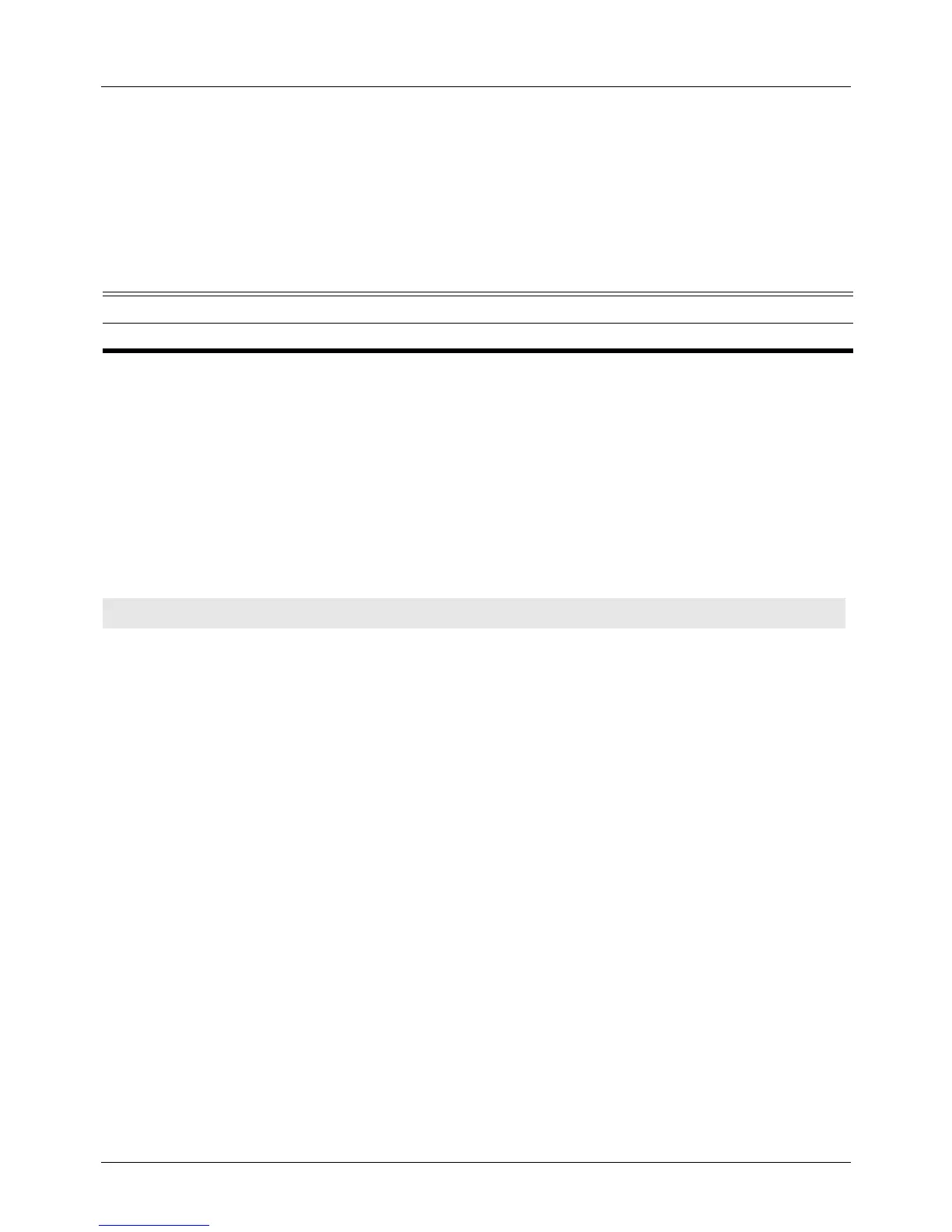DGS-6604 m lldp fast-count
CLI Reference Guide
387
lldp fast-count
To set the LLDP-MED fast start repeat count on the switch, use the lldp fast-
count command. Use the no form of this command to return to the default
settings.
lldp fast-count VALUE
no lldp fast-count
Default 4 times
Command Mode Global configuration mode.
Usage Guideline When an LLDP-MED Capabilities TLV is detected, the application layer shall
start fast start mechanism. This command is used to configure the fast start
repeat count which indicates the number of LLDP message transmissions for
one complete fast start interval.
Example This example shows how to set LLDP MED fast start repeat count:
Syntax Description
VALUE The valid range is from 1 to 10.
Switch(config)# lldp fast-count 10
