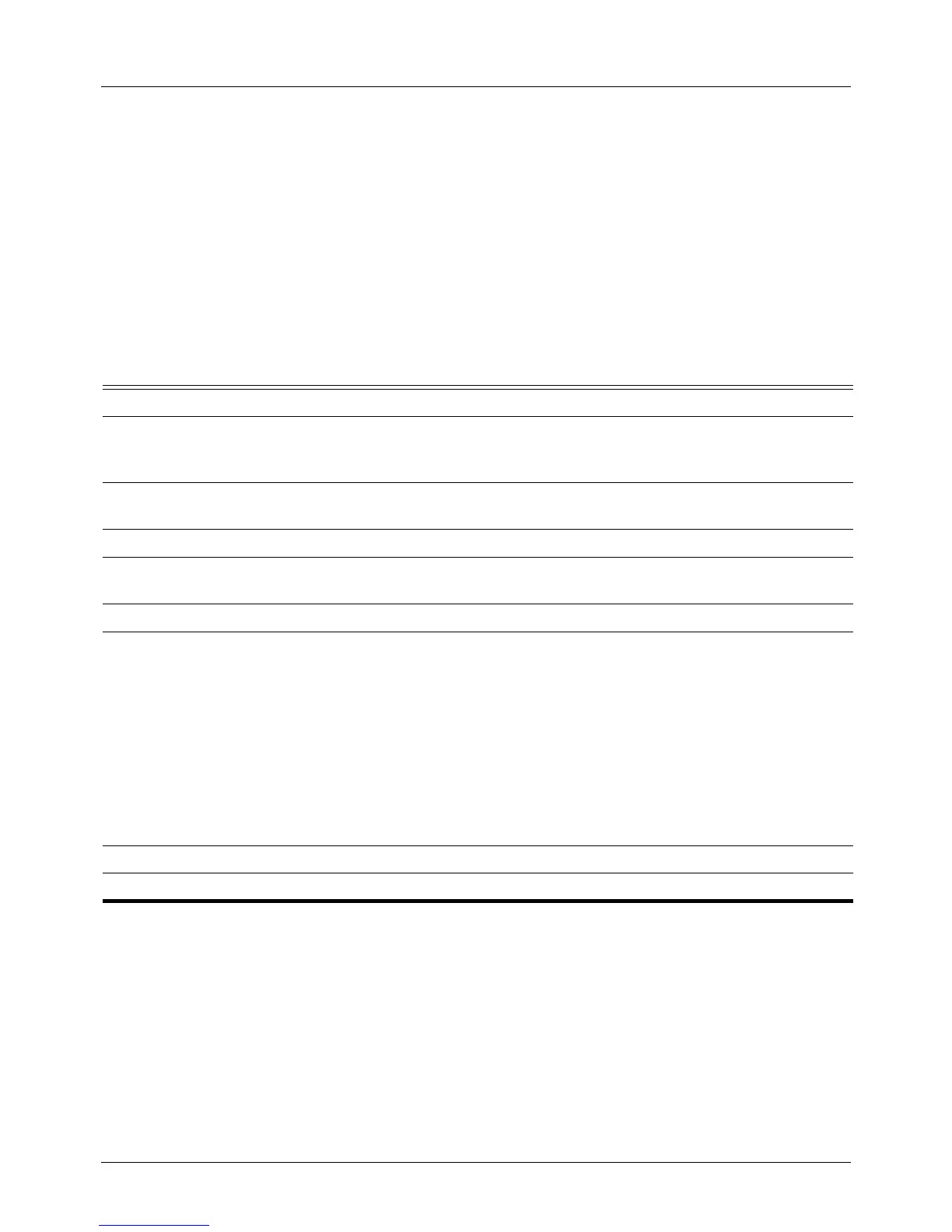DGS-6604 m show vlan
CLI Reference Guide
776
show vlan
Use the show VLAN command to display the parameters for all configured
VLANs or one VLAN (if the VLAN id or name is specified) on the switch.
Use the command show vlan subnet-base or show vlan mac-base to display a
subnet-based VLAN or MAC-based VLAN respectively.
Use the command show vlan [subnet|mac] to display a subnet-based VLAN or
a MAC-based VLAN respectively.
show vlan [VLAN-ID [, | -] interface [INTERFACE-ID [, | -] ] ] [dynamic | detail]
show vlan [subnet-base | mac-base]
Default None
Command Mode User EXEC or any configuration mode
Usage Guideline Use the show vlan command to display the current VLAN status. Show the
VLAN list table using show vlan command. Show a specific VLAN entry using
show vlan VLAN-ID. Use show vlan interface command to show port-oriented
VLAN information, such as, port PVID, ingress checking, and acceptable frame
type information.
Syntax Description
VLAN-ID (Optional) Display information about a single VLAN identified by VLAN id
number. The VLAN id range is 1 to 4094. Separate non-consecutive VLAN-IDs
with a comma; use a hyphen to designate a range of VLAN-ID.
interface (Optional) Displays the interface port’s PVID, ingress checking, acceptable
frame type information.
INTERFACE-ID Specifies the port to display.
, (Optional) Specifies a series of ports, or separate a range of ports from a
previous range. No space before and after the comma.
- (Optional) Specifies a range of ports. No space before and after the hyphen.
[ detail | dynamic] (Optional) Specifies what kind of information to be displayed. The optional
keywords are:
detail: display detailed information including static and dynamic information
about the specified VLAN(s)
dynamic: display dynamic membership which is learned by GVRP for the
specified VLAN(s).
If neither detail nor dynamic is specified, only the static configuration will be
shown.
subnet-base (Optional) display subnet-based VLAN related configuration.
mac-base (Optional) display mac-based VLAN related configuration.
