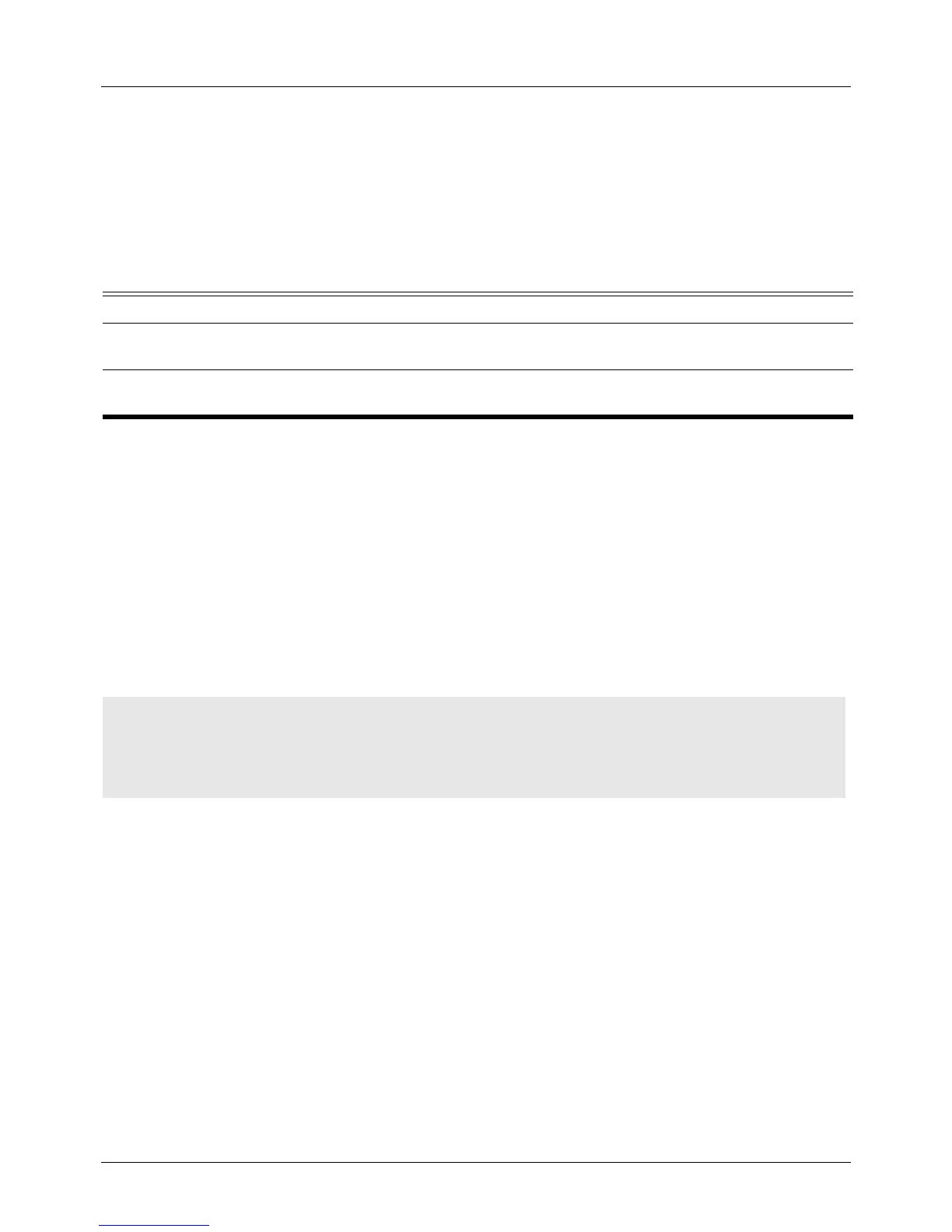DGS-6604 ipv6 ospf cost
CLI Reference Guide
351
ipv6 ospf cost
To explicitly specify the cost of sending a packet on an interface, use the ipv6
ospf cost command. To reset the interface cost to the default value, use the no
form of this command.
ipv6 ospf cost COST [instance-id INSTANCE-ID]
no ipv6 ospf cost [instance-id INSTANCE-ID]
Default Cost: Unconfigured
INSTANCE-ID: 0
Command Mode Interface configuration
Usage Guideline To modify the cost from the default value, set the metric manually using the ipv6
ospf cost command. Using the bandwidth command changes the link cost as
long as the ipv6 ospf cost command is not used. The link-state metric is
advertised as the link cost in the router link advertisement.
Example The following example sets the interface cost value to 65.
Syntax Description
COST Unsigned integer value expressed as the link-state metric. It can be a value in
the range from 1 to 65535.
INSTANCE-ID (Optional) Instance identifier. To change this ID, please issue the "no" command
first. The valid setting is from 0 to 255.
Switch > enable
Switch # configure terminal
Switch (config)# interface vlan1
Switch (config-if)# ipv6 ospf cost 65
