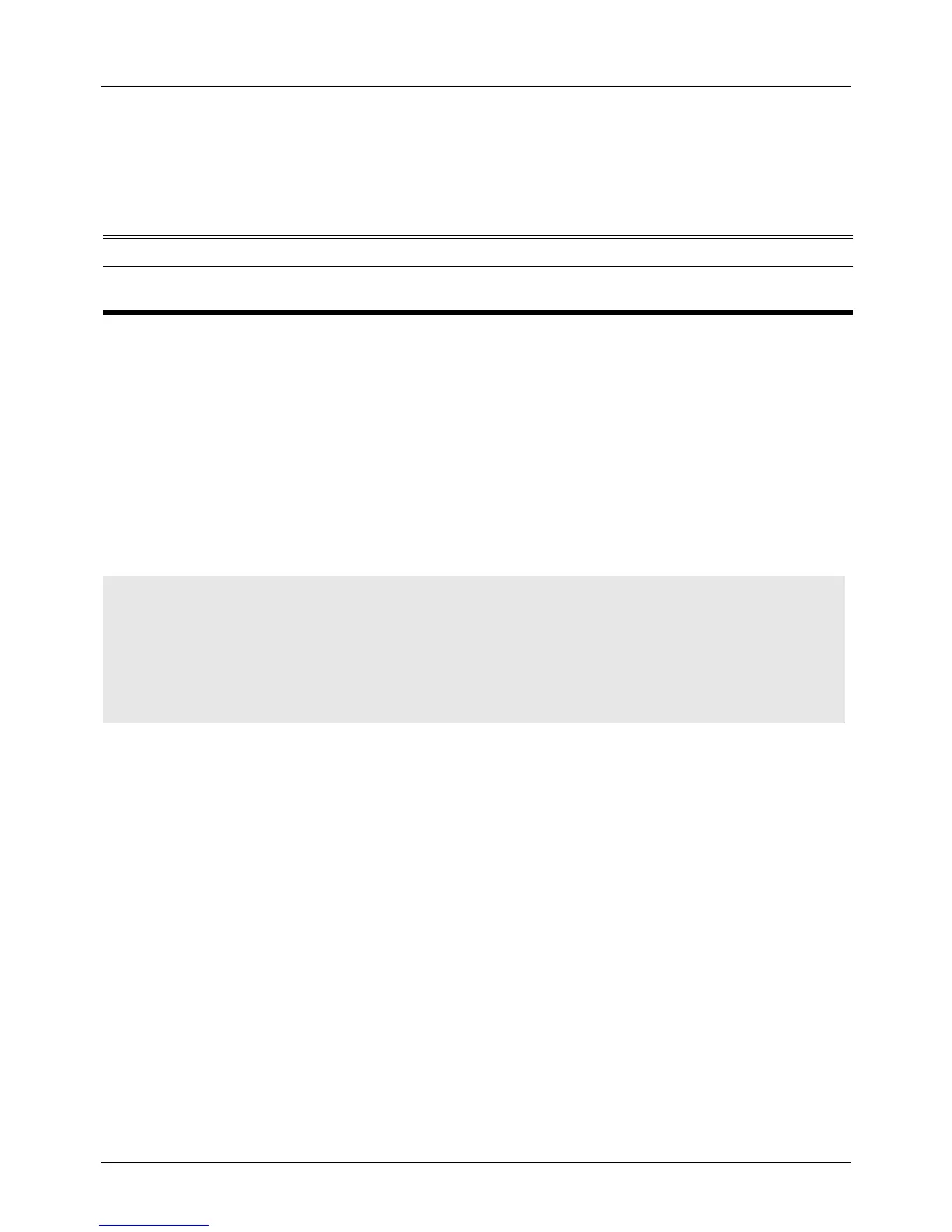DGS-6604 m show ip community-list
CLI Reference Guide
622
show ip community-list
To display configured community lists, use the show ip community-list
command.
show ip community-list [COMMUNITY-LIST-NAME]
Default None
Command Mode User EXEC or any configuration mode
Usage Guideline This command can be used without any arguments or keywords. If no arguments
are specified, this command will display all community lists. However, the
community list name can be specified when entering the show ip community-
list command. This option can be useful for filtering the output of this command
and verifying a single named community list.
Example This example shows how to display the content of all community lists.
Syntax Description
COMMUNITY-LIST-
NAME
(Optional) Community list name. The community list name can be standard or
expanded.
Switch(config)#show ip community-list
Named Community standard list C1
permit internet
Named Community standard list C2
permit 3:2
Switch(config)#
