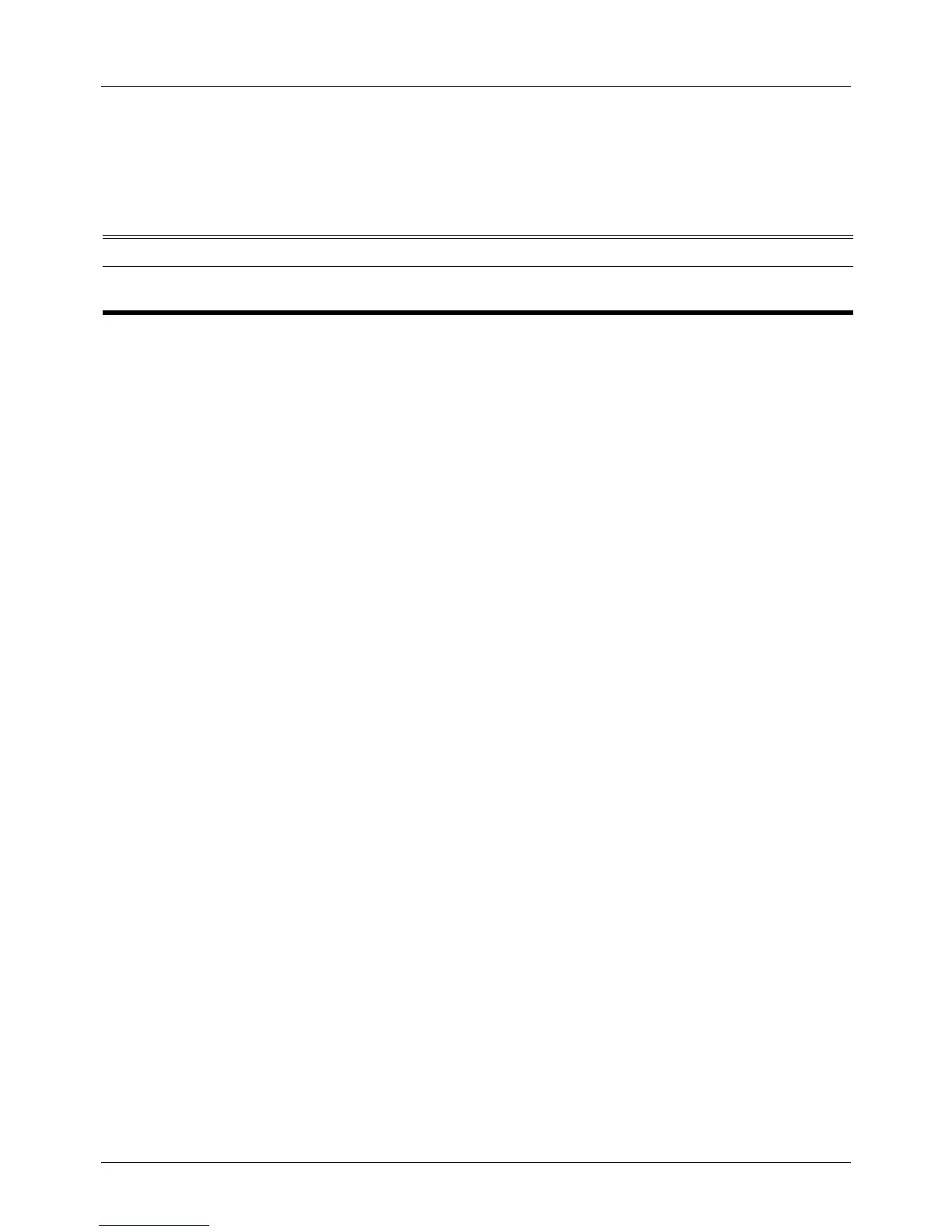DGS-6604 m show snmp user
CLI Reference Guide
754
show snmp user
Use this command to display information about the configured characteristics of
an SNMP user.
show snmp user [USER-NAME]
Default None
Command Mode Privileged EXEC or global configuration
Usage Guideline An SNMP user must be part of an SNMP group, as configured using the snmp-
server user USER-NAME GROUP-NAME command. When the username
argument is not entered, the show snmp user command displays information
about all configured users.
Syntax Description
USER-NAME (Optional) Name of a specific user or users about which to display SNMP
information.
