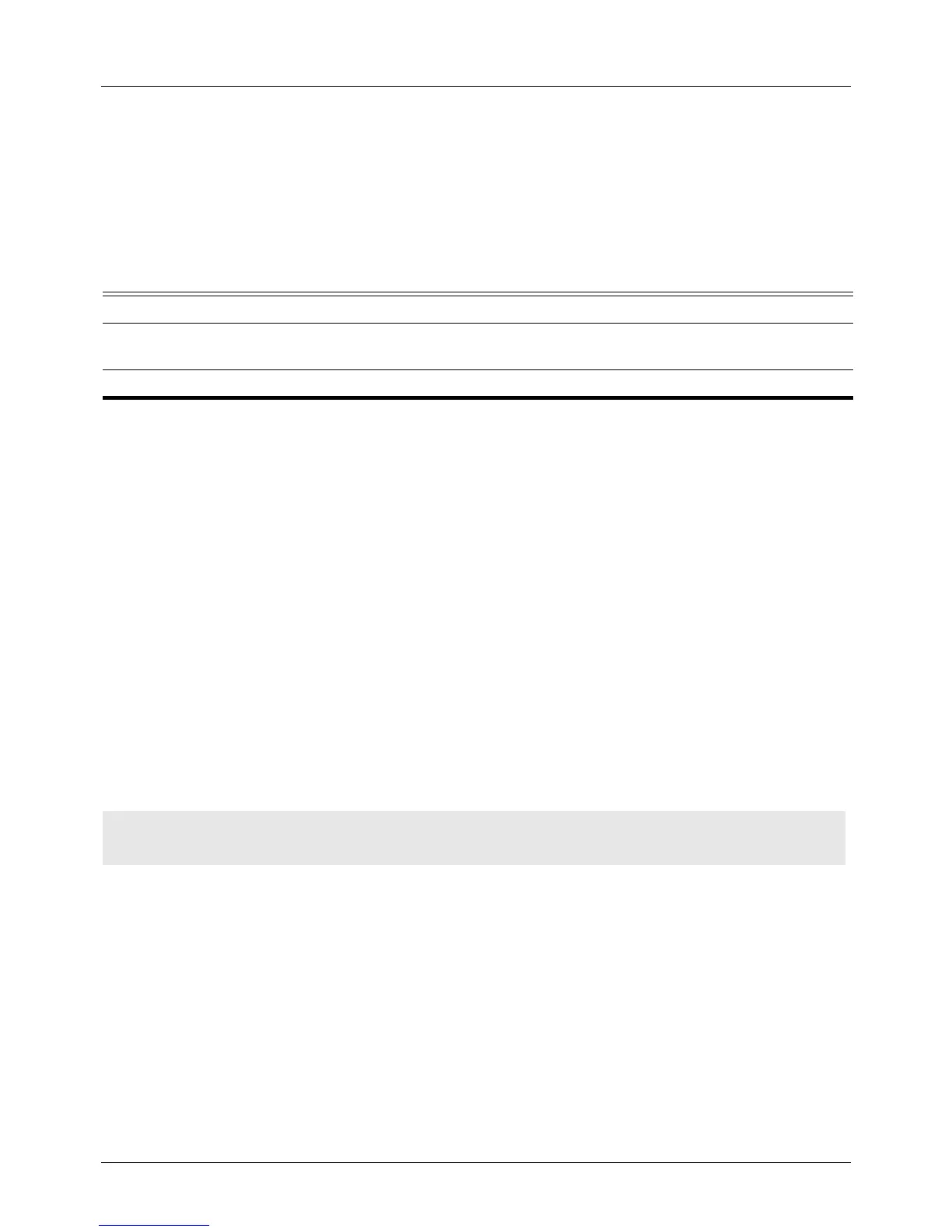DGS-6604 mm dot1v binding protocol-group
CLI Reference Guide
167
dot1v binding protocol-group
Use the dot1v binding protocol-group interface configuration command to set
a protocol VLAN group and bind VLAN of the port. The no form of this command
can remove the port from the specific protocol VLAN group.
dot1v binding protocol-group GROUP-ID vlan VLAN-ID
no dot1v binding protocol-group [GROUP-ID]
Default The default port is not bound to any protocol VLAN group.
Command Mode Interface configuration
Usage Guideline The valid interface for this command can be either a physical port or a port-
channel.
Use the dot1v binding protocol-group command to bind a protocol VLAN
group with a VLAN ID. As a result, the packet that matches the specified protocol
group will be associated with the VLAN binding with this group.
The VLAN does not need to exist for the command to succeed.
If the GROUP ID is not specified when using the command no dot1v binding
protocol-group, the switch will remove all the protocol group and VLAN bindings
at the specified interface.
Example This example shows how to bind a protocol VLAN group 10, VLAN id 3000 of
ethernet port 3.2
Verify the settings by entering the show dot1v interface command.
Syntax Description
GROUP-ID Specifies the protocol group ID to bind or remove. The valid GROUP-ID range is
1 to 16.
VLAN-ID Specifies the VLAN identifier of the protocol VLAN. Single VLAN ID is valid.
Switch(config)# interface eth3.2
Switch(config-if)# dot1v binding protocol-group 10 vlan 3000
