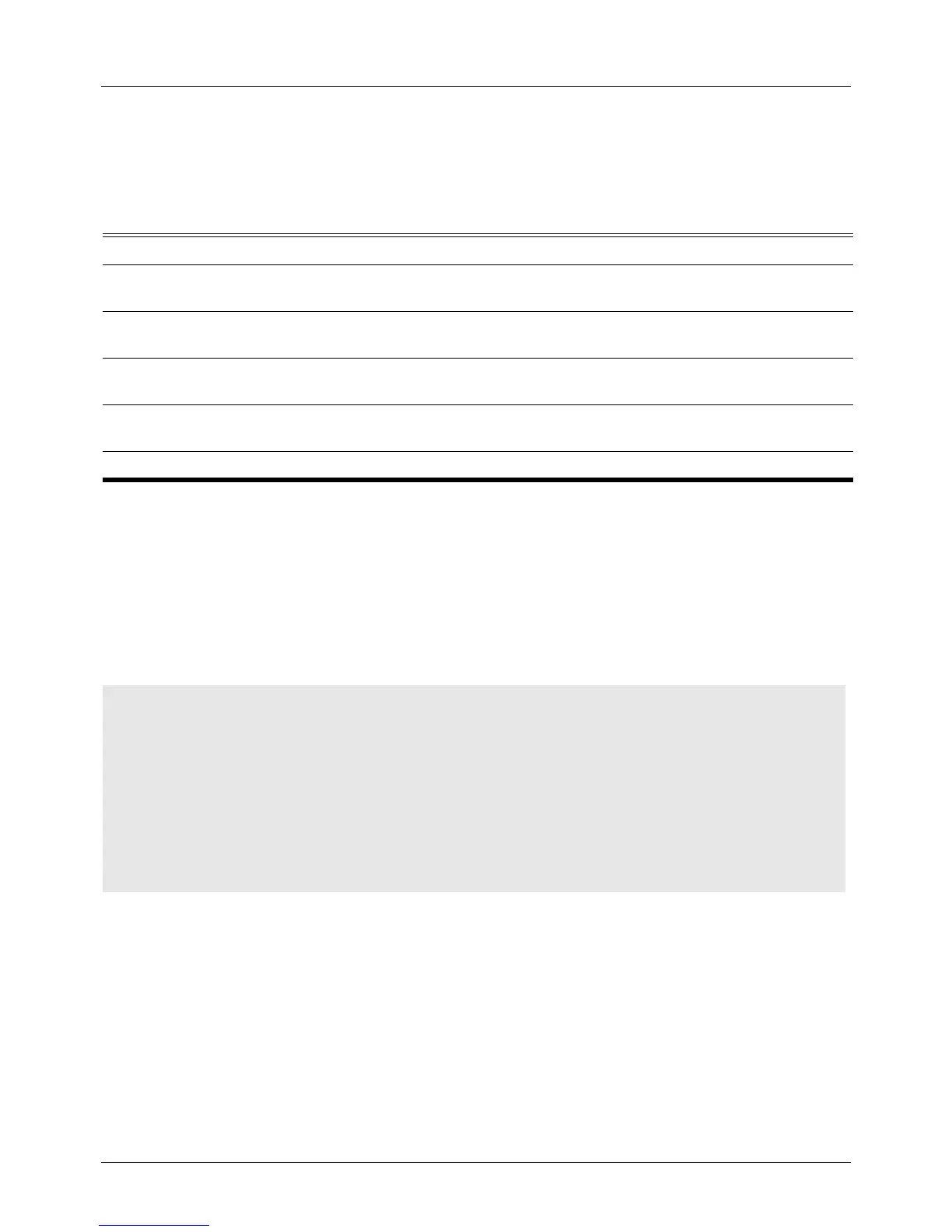DGS-6604 m show access-group
CLI Reference Guide
576
show access-group
Use this command to display how the mac, ip and ipv6 access-lists are applied to
interfaces.
show access-group [interface INTERFACE-ID] [ip [NAME] | mac [NAME] | ipv6 [NAME]]
Default None
Command Mode User EXEC or any configuration mode
Usage Guideline Since there is both an ip extended access-list and an ip access-list, use the
access-list NAME to distinguish them.
Example This example shows how the IP access-list is applied to all of the interfaces.
Syntax Description
interface
INTERFACE-ID
(Optional) Specifies the interface to be displayed. If not specified, the access-
groups for all interfaces will be displayed.
ip (Optional) Specifies that only the ip access group on the specified interface(s)
will be displayed.
mac (Optional) Specifies that only the mac access group on the specified interface(s)
will be displayed.
ipv6 Optional) Specifies that only the ipv6 access group on the specified interface(s)
will be displayed.
NAME (Optional) The name of the access-list (mac, ip, ipv6) to be displayed.
Switch# show access-group
eth3.1
Inbound mac access-list : simple-mac-acl
Inbound ip access-list : simple-ip-acl
Inbound ipv6 access-list : ip6-control
eth3.2
Inbound mac access-list : rd-mac-acl
Inbound ip access-list : rd-ip-acl
Inbound ipv6 access-list : N/A
