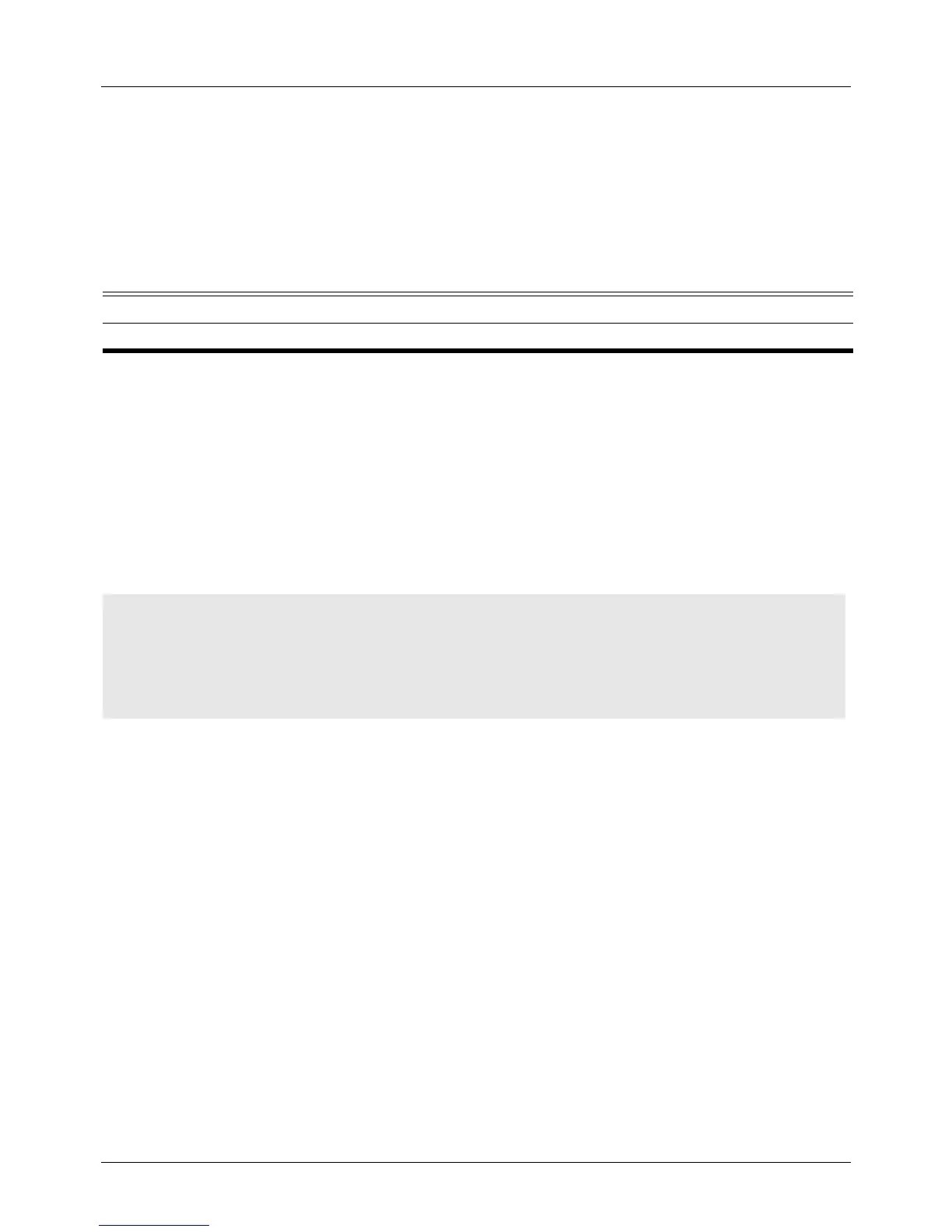DGS-6604 m passive interface (RIP)
CLI Reference Guide
465
passive interface (RIP)
To disable sending routing updates on an interface, use the passive-interface
command. To re-enable sending routing updates, use the no form of this
command.
passive-interface IFNAME
no passive-interface IFNAME
Default Routing updates are sent on the interface.
Command Mode Router configuration
Usage Guideline If the sending of routing updates is disabled on an interface, the particular subnet
will continue to be advertised to other interfaces. In addition, updates from other
routers on that interface will continue to be received and processed.
Examples The following example shows how to disable sending routing updates on the
interface VLAN 1:
Verify the settings by entering the show ip rip interface command.
Syntax Description
IFNAME Specifies the Interface type and Interface number.
Switch# configure terminal
Switch(config)#router rip
Switch(config-router)# passive-interface vlan1
Switch(config-router)#exit
Switch(config)#
