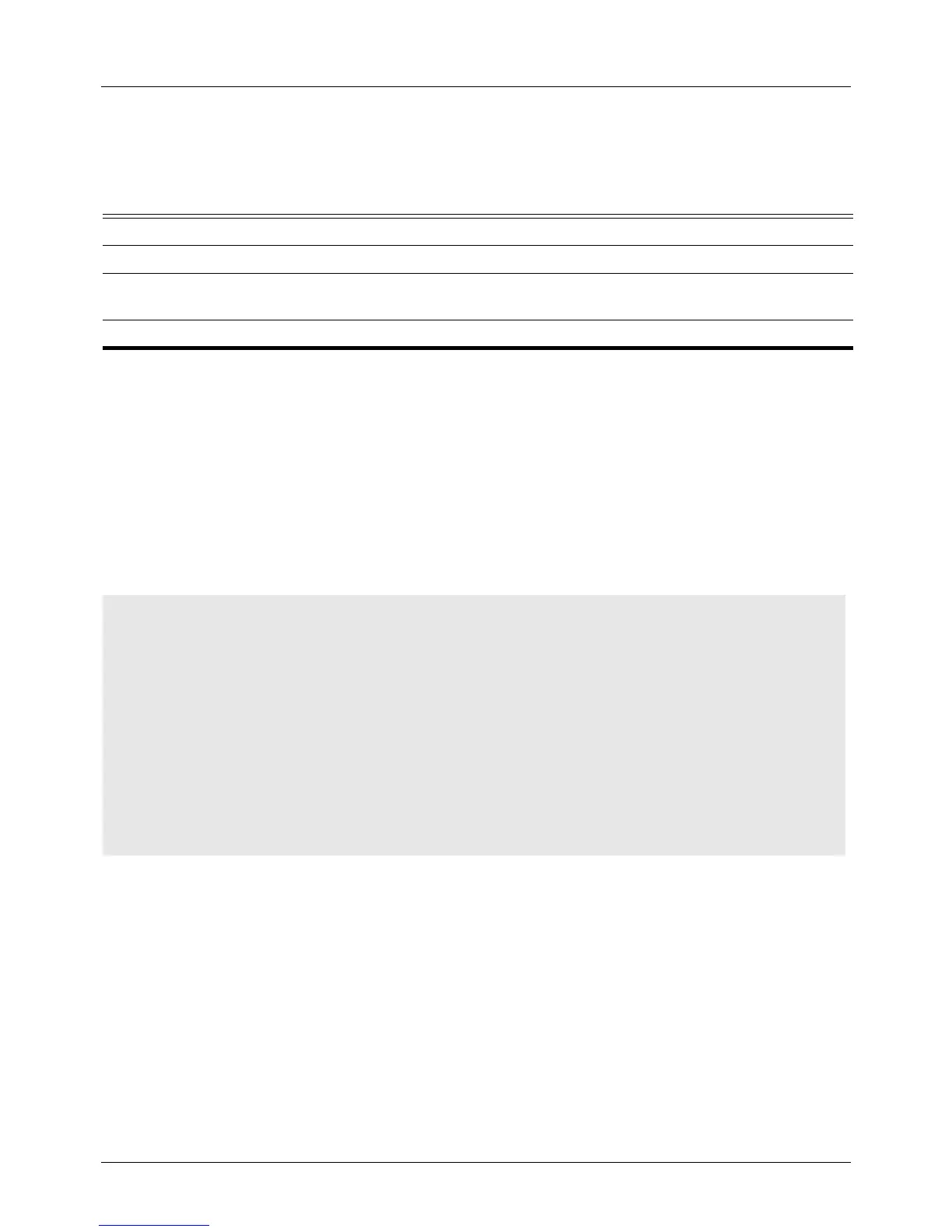DGS-6604 m show ip verify source
CLI Reference Guide
810
show ip verify source
Use this command to display the port ACL entry on a particular interface.
show ip verify source [interface INTERFACE-ID [, | -]]
Default Not applicable
Command Mode EXEC mode or any configuration mode
Usage Guideline Use the command to display the port ACL entries for a port.
Example This example shows the display when the interface has an IP source filter mode
that is configured as IP-MAC and an existing IP MAC binds 10.1.1.10 MAC
address 00-01-01-01-01-01 on VLAN 100 and 10.1.1.11 MAC address 00-01-01-
01-01-10 on VLAN 101:
Syntax Description
INTERFACE-ID Specifies a port or a range of ports to configure.
, (Optional) Specify a series of interfaces, or separates a range of interfaces from
a previous range. No spaces before or after the comma.
- (Optional) Specify a range of interfaces. No spaces before or after the hyphen.
Switch# show ip verify source interface eth3.3
Interface Filter-type Filter-mode IP address MAC address VLAN
--------- ----------- ----------- --------------- ----------------- ---
----
eth3.3 ip-mac Active 10.1.1.10 00-01-01-01-01-01 100
eth3.3 ip-mac Active 10.1.1.11 00-01-01-01-01-10 101
eth3.3 ip-mac Active deny-all deny-all
Total Entries: 3
Switch#
