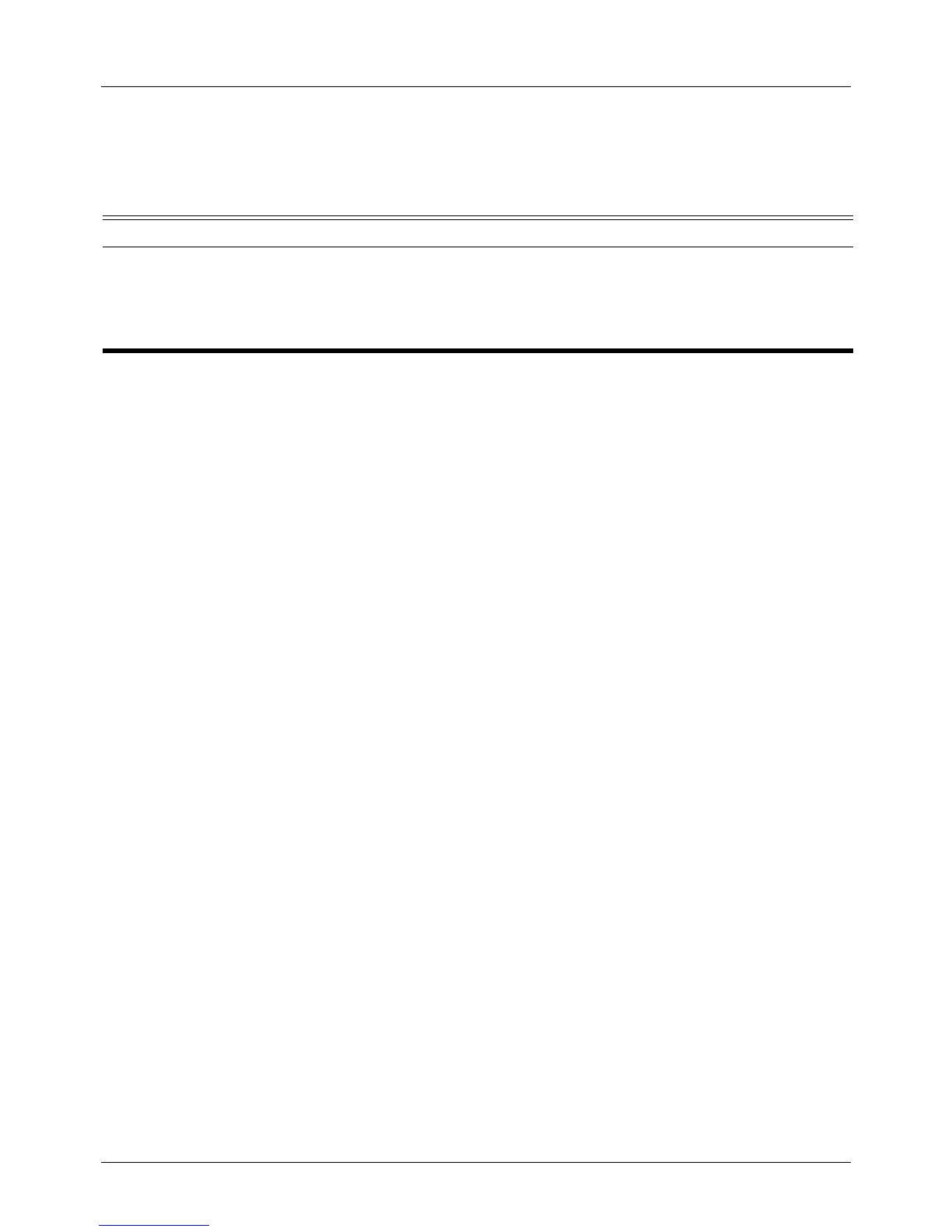DGS-6604 m show vlan-tunnel
CLI Reference Guide
781
show vlan-tunnel
Use this command to display the VLAN tunnel related settings.
show vlan-tunnel [INTERFACE-ID [ , | - ] ]
Default None
Command Mode User EXEC or any configuration mode
Usage Guideline Specify that the information displayed is about a specific interface(s) in the VLAN
translation table. If no argument is specified only the status of VLAN tunnel mode
will be shown.
Syntax Description
[INTERFACE-ID [ , | - ]
]
(Optional) Multiple interfaces can be specified to be displayed. The multiple
interface numbers are separated by comma, or hyphen. No spaces before and
after the comma or hyphen. If no INTERFACE-ID is specified, VLAN tunnel
settings on all interfaces are displayed. If no argument is specified only the
status of VLAN tunnel mode will be shown.
