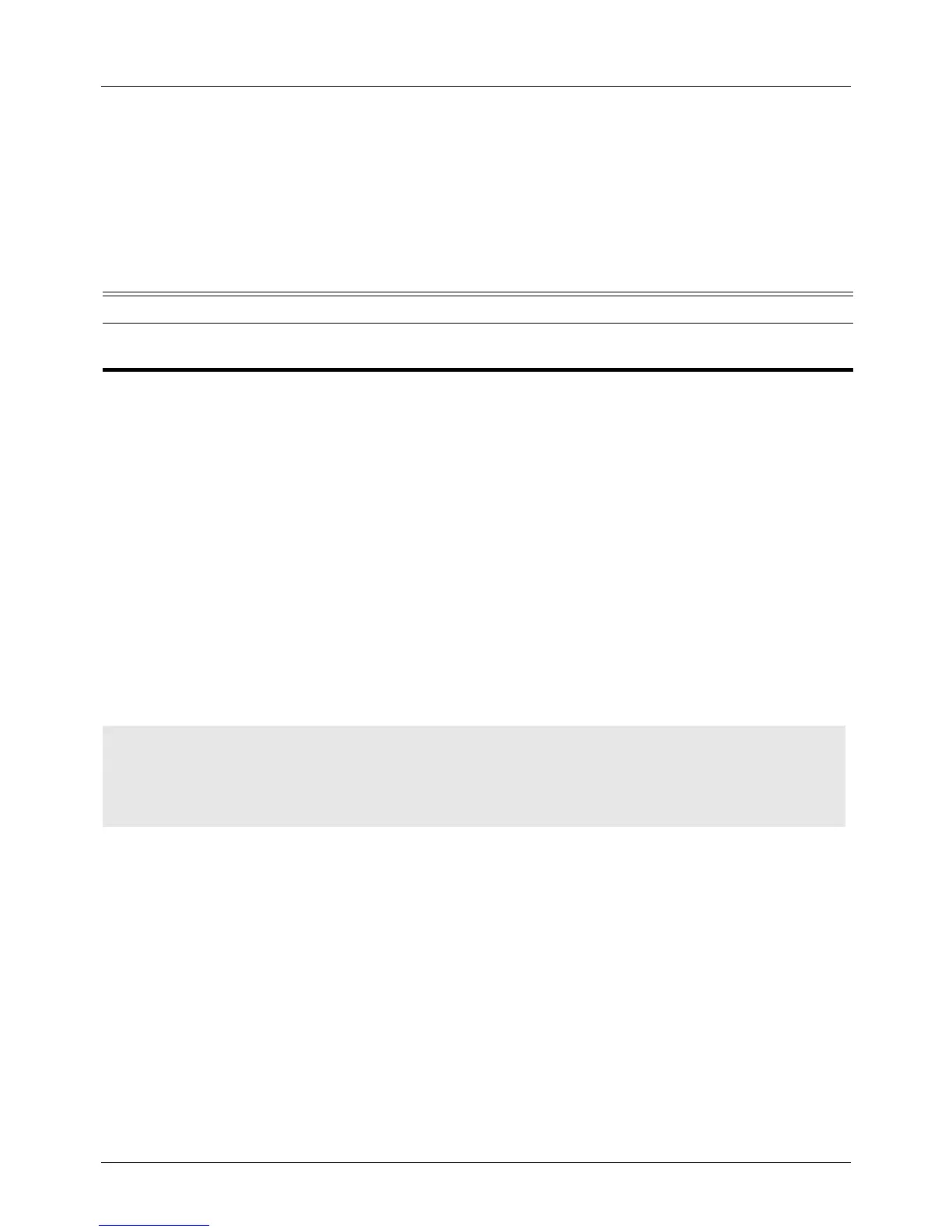DGS-6604 ipv6 ospf shutdown
CLI Reference Guide
356
ipv6 ospf shutdown
To initiate an IPv6 OSPF protocol graceful shutdown at the interface level, use
the ipv6 ospf shutdown command. To restart the OSPF protocol on an
interface, use the no form of this command
ipv6 ospf shutdown [IFNAME]
no ipv6 ospf shutdown [IFNAME]
Default Disabled
Command Mode Router configuration
Usage Guideline Use the ipv6 ospf shutdown command to put IPv6 OSPF under a specific
interface in shutdown mode. If no interface is specified for this command in router
configuration mode, it will shutdown the protocol in the least disruptive manner
and notify its neighbors that it is leaving. All traffic, that has another path through
the network, will be directed to that alternate path.
Note: When this command is used to shutdown IPv6 OSPF on all interfaces,
then at this time the device will clear the LSDBs and leave them empty. This
behavior is not the same as with the IPv4 OSPF protocol.
Example The following example shows how to initiate an IPv6 OSPF protocol shutdown on
the layer 3 interface (VLAN 1):
Syntax Description
IFNAME (Optional) Interface type and number. If no option is specified, apply to the whole
IPv6 OSPF process.
Switch > enable
Switch # configure terminal
Switch (config) # router ipv6 ospf
Switch (config-router)# ipv6 ospf shutdown vlan1
