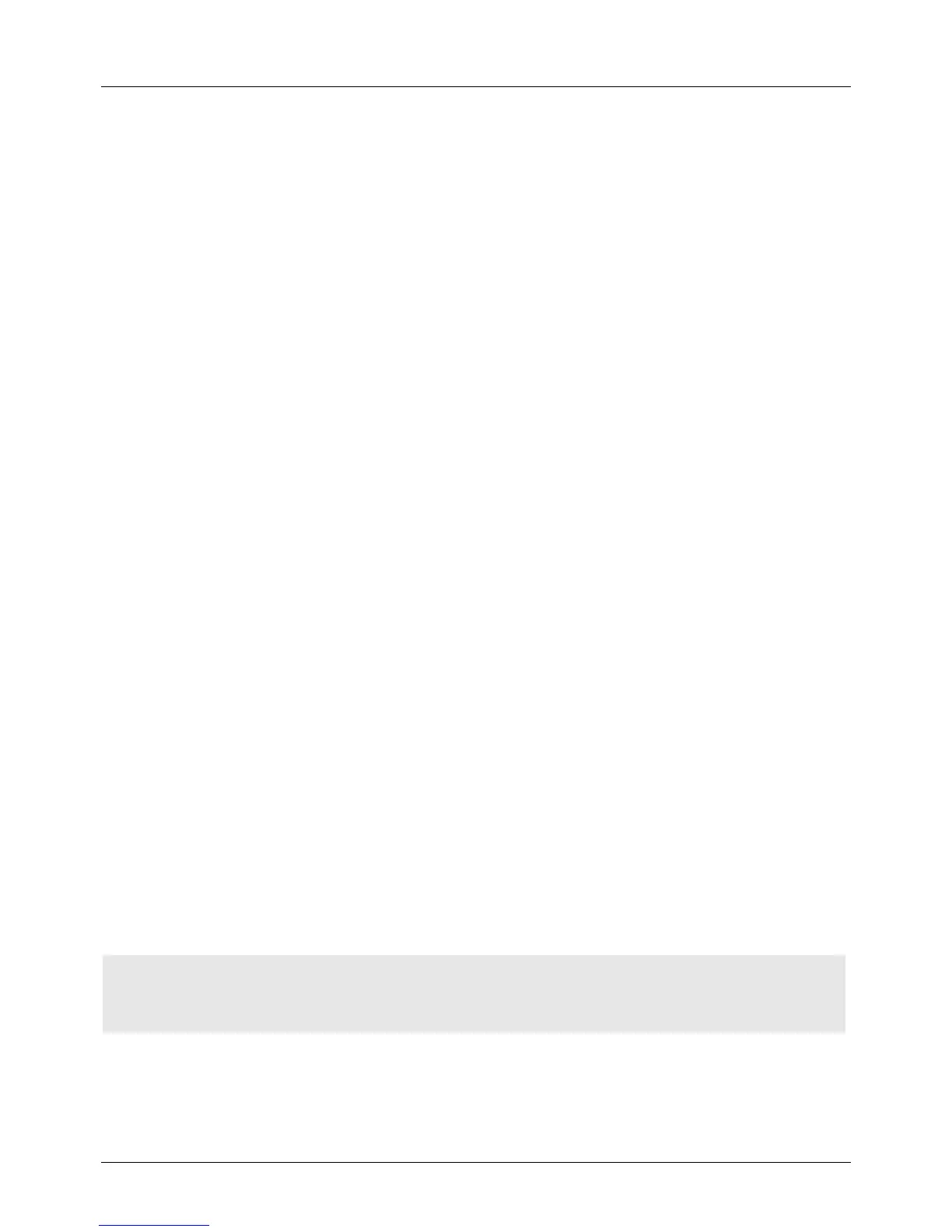DGS-6604 m set origin
CLI Reference Guide
564
set origin
To set the BGP origin code, use the set origin command in route-map
configuration mode. To delete an entry, use the no form of this command.
set origin {igp | egp | incomplete}
no set origin {igp | egp | incomplete}
Syntax None
Default Disabled
origin: based on the route in the main IP routing table.
Command Mode Route-map configuration
Usage Guideline Use the route-map global configuration command, and the match and set route-
map configuration commands, to define the conditions for redistributing routes
from one routing protocol into another. Each route-map command has a list of
match and set commands associated with it. The match—the conditions under
which redistribution is allowed for the current route-map command. The set—the
particular redistribution actions to perform if the criteria enforced by the match
commands are met. The no route-map command deletes the route map.
The set route-map configuration commands specify the redistribution set actions
to be performed when all of the match criteria of a route map are met. When all
match criteria are met, all set actions are performed.The origin code (ORIGIN) is
a well-known mandatory attribute that indicates the origin of the prefix or, rather,
the way in which the prefix was injected into BGP. There are three origin codes,
listed in order of preference:
• IGP, signifying that the prefix was originated from information learned
from an interior gateway protocol.
• EGP, signifying that the prefix originated from the EGP protocol, which
BGP replaced.
• INCOMPLETE, meaning the prefix originated from some unknown
source.
Example This example shows how to set the origin of routes, that pass the route map
named myPolicy, to EGP.
Verify the settings by entering the show route-map command.
Switch(config)# route-map myPolicy permit 1
Switch(config-route-map)# match as-path PATH_ACL
Switch(config-route-map)# set origin egp
