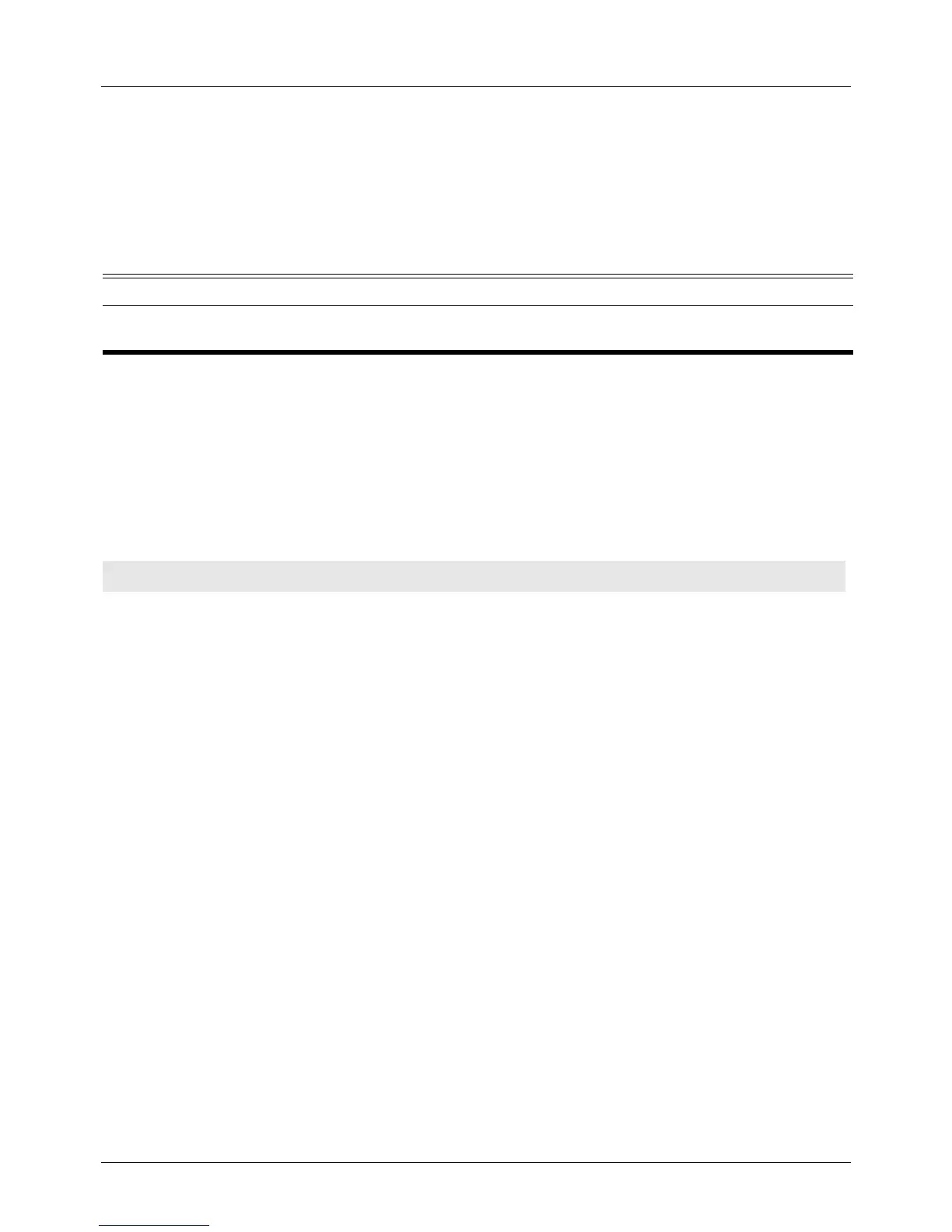DGS-6604 m system-name
CLI Reference Guide
891
system-name
Use this command to configure the system name information. Use the no
system-name command to set the system name to a null string.
system-name TEXT
no system-name
Default Empty.
Command Mode Global configuration.
Usage Guideline Configure the system name information on the switch.
Example This example shows how to set up the system name information with the string
DES-xxxxs Stackable switch.
Verify the settings by entering the show snmp-server command.
Syntax Description
TEXT Specifies the string that describes the system name information. The maximum
length is 255 characters. The syntax is a general string that allows space.
Switch(config)# system-name DES-XXXXS Stackable Switch
