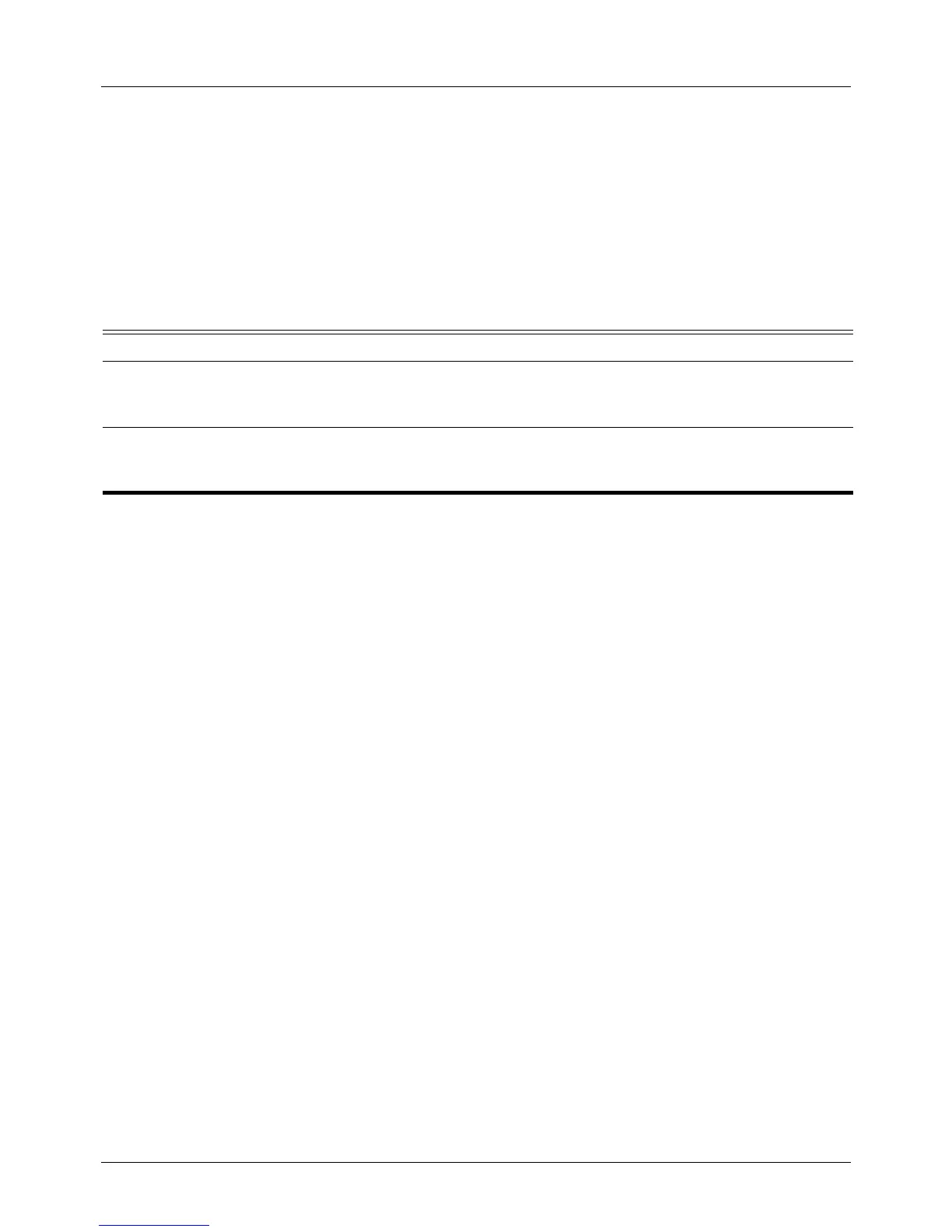DGS-6604 m class-map
CLI Reference Guide
87
class-map
To create a class map to be used for matching packets to a specified class, use
the class-map command. To remove an existing class map from the switch, use
the no form of this command. The class-map command enters the class-map
configuration mode in which multiple issues of the match command on
page 419 can be entered to configure the match criteria for this class.
class-map [ match-any] NAME
no class-map NAME
Default Only the class-default exists by default.
All traffic that does not match any defined class will be classified to class-default.
Command Mode Global configuration
Usage Guideline Use the class-map command to specify the class that will create or modify the
match criteria. This command enters class-map configuration mode where
match commands are entered to configure the match criteria for this class.
Packets that arrive at the ingress port are checked against the match criteria for
a class map to determine if the packets belong to that class.
When configuring a class map, use one or more match commands to specify
multiple match criteria. For example, use the match access-list command, the
match protocol command, the match vlan command, the match dscp
command, the match precedence command or the match cos command.
When configuring multiple match commands for a class, use the match-any
keyword to specify whether to evaluate the multiple match criteria based on
using logical OR.
A maximum of 256 class maps are allowed.
The name class-default is reserved.
Example The following example (on the next page) specifies class_home_user as the
name of a class map. In this class map, a match statement specifies that the
Syntax Description
NAME Name of the class for the class map. The name can be a maximum of 32
alphanumeric characters. The class name will be referenced in policy map to
configure the policy for the class.
match-any (Optional) Determines how to evaluate the multiple match criteria. Match
statements in this class map will be evaluated based on the logical “OR”
function.
