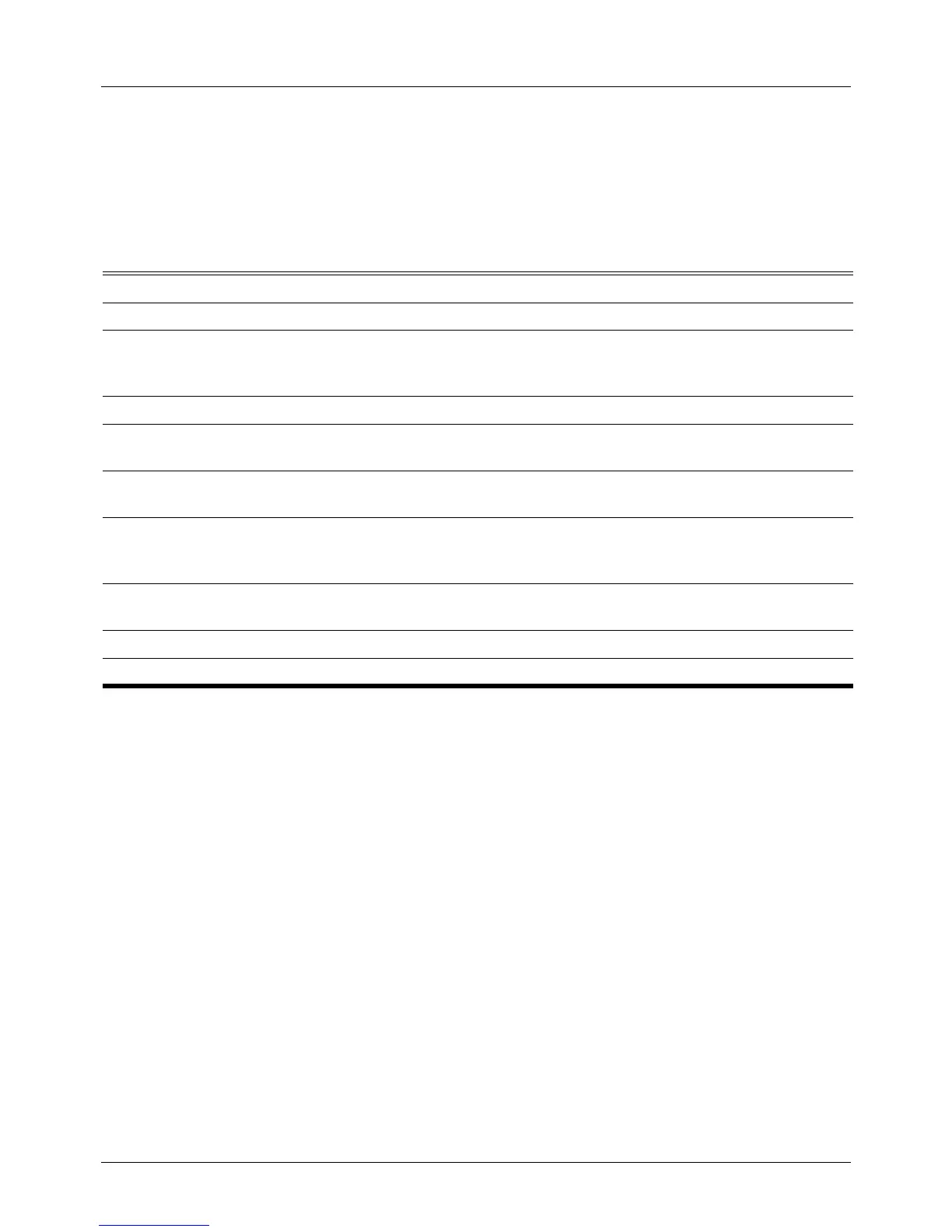DGS-6604 m show ipv6 route
CLI Reference Guide
721
show ipv6 route
Use this command show ipv6 route to display the active IPv6 routes in the
system.
show ipv6 route [IPV6-ADDRESS [INTERFACE-TYPE INTERFACE-NUMBER | NEXT-HOP-
ADDRESS] | NETWORK-PREFIX / PREFIX-LENGTH [INTERFACE-TYPE INTERFACE-NUMBER
| NEXT-HOP-ADDRESS] | [database] PROTOCOL | [database] connected | [database] static]
Default The default operation mode is enabled.
Command Mode EXEC mode or any configuration mode.
Usage Guideline When the system provides forwarding services for IPv6 traffic, it is important to
check the forwarding/routing table to understand what the current traffic path is in
the network.
When project support “ipv6 unicast-routing long-prefix” command, “X”
information will be added to show ipv6 route command if ipv6 long prefix route do not add
to H/W.
Syntax Description
NETWORK-PREFIX (Optional) The IPv6 network that is the destination of the static route.
PREFIX-LENGTH (Optional) The length of the IPv6 prefix. A decimal value that indicates how many
of the high-order contiguous bits of the address comprise the prefix (the network
portion of the address). A slash mark must precede the decimal value.
IPV6-ADDRESS (Optional) Displays routing information for a specific IPv6 address.
PROTOCOL (Optional) The name of a routing protocol, specify a routing protocol, use one of
the following keywords: ospf and rip.
INTERFACE-TYPE (Optional) Interface type. For more information about supported interface types,
use the question mark (?) to access the online help function.
INTERFACE-
NUMBER
(Optional) Interface number. For more information about the numbering syntax
for supported interface types, use the question mark (?) to access the online
help function.
database (Optional) the routing database is shown and the active route populated in the
forwarding database is prefixed with an asterisk.
connected (Optional) All connected local interface routes.
static (Optional) All static routes.
