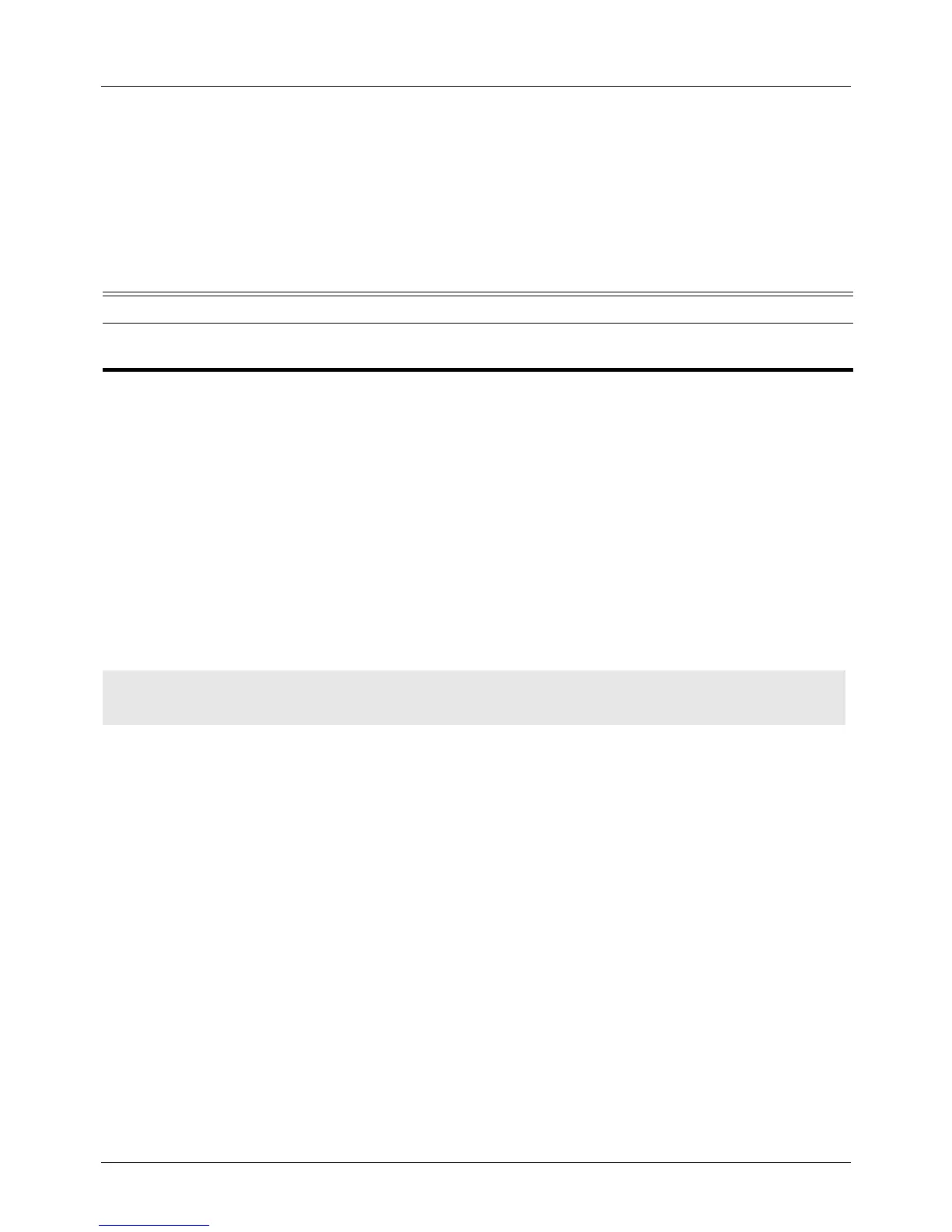DGS-6604 bgp router-id
CLI Reference Guide
78
bgp router-id
Use this command to configure a fixed router ID for the Border Gateway Protocol
(BGP) routing process. Use the no form of this command to remove the fixed
router ID from the running configuration file.
bgp router-id IP-ADDRESS
no bgp router-id [IP-ADDRESS]
Default The router ID is set to the highest IP address on a physical interface.
Command Mode Router configuration
Address family configuration
Usage Guideline The bgp router-id command is used to configure a fixed router ID for a BGP
routing.
The router ID specified must be unique within the network. This command resets
all active BGP peering sessions.
Example This example shows how to change the router ID with 192.168.1.1
Syntax Description
IP-ADDRESS Configures the router ID in IPv4 address format as the identifier of the local
router running BGP.
Switch(config)# router bgp 65100
Switch(config-router)# bgp router-id 192.168.1.1
