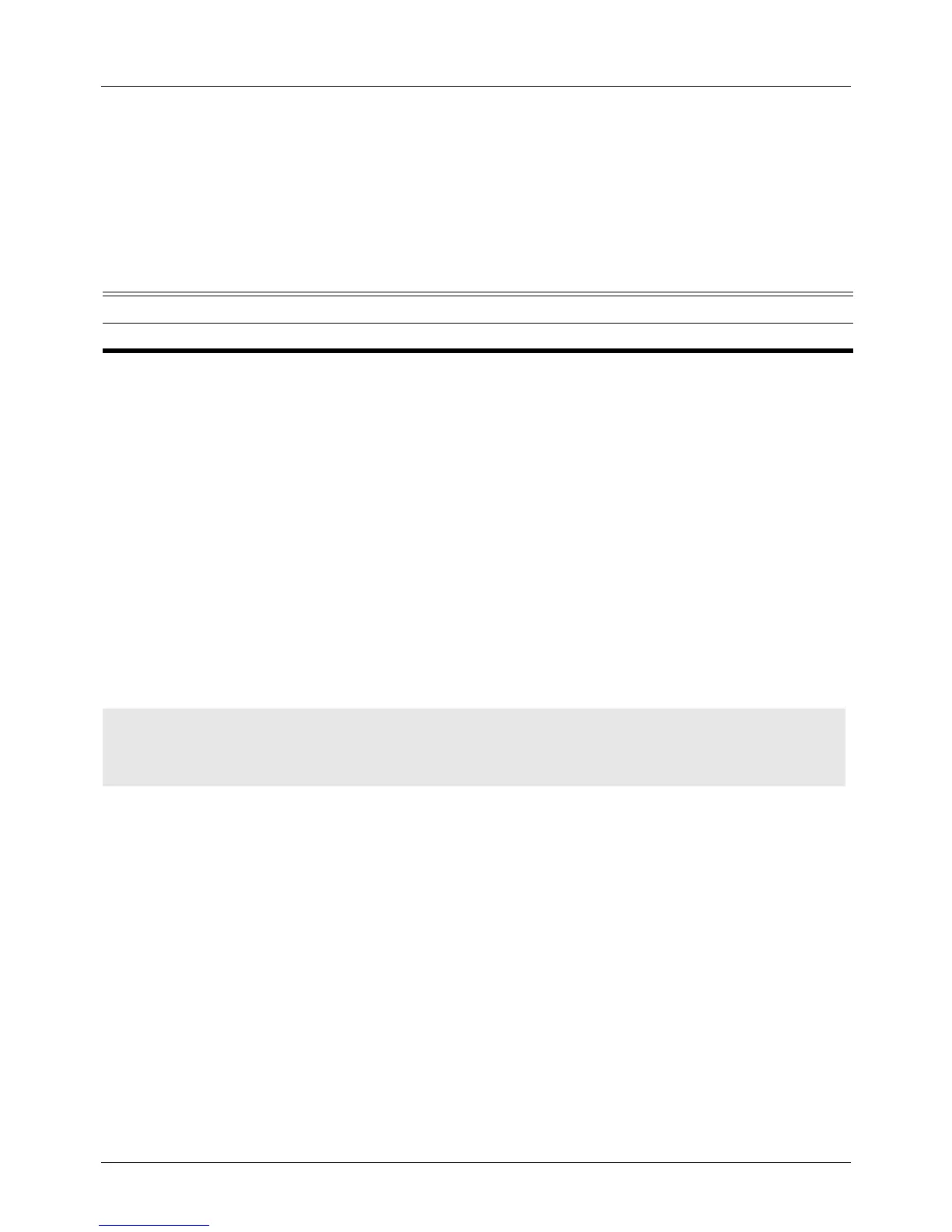DGS-6604 ip ospf dead-interval
CLI Reference Guide
289
ip ospf dead-interval
Use this command to set the interval during which no hello packets are received
and after which a neighbor is declared dead. The no form of this command will
reset the dead-interval to the default value.
ip ospf dead-interval SECONDS
no ospf dead-interval
Default 40 seconds
Command Mode Interface configuration
Usage Guideline The dead-interval is the amount of time that the router waits to receive an OSPF
hello packet from a neighbor before declaring the neighbor down.
This value is advertised in the router's hello packets. It must be the same for all
routers on a specific network.
Specifying a smaller dead interval in seconds will give faster detection of a
neighbor being down and improve convergence, but it may cause additional
routing instability.
Example The following example shows configuring dead-interval to 10 seconds on VLAN 1
interface.
Verify the settings by entering the show ip ospf interface command.
Syntax Description
SECONDS Specifies the interval in seconds. The range is 1 to 65535.
Switch# configure terminal
Switch(config)# interface vlan1
Switch(config-if)# ip ospf dead-interval 10
