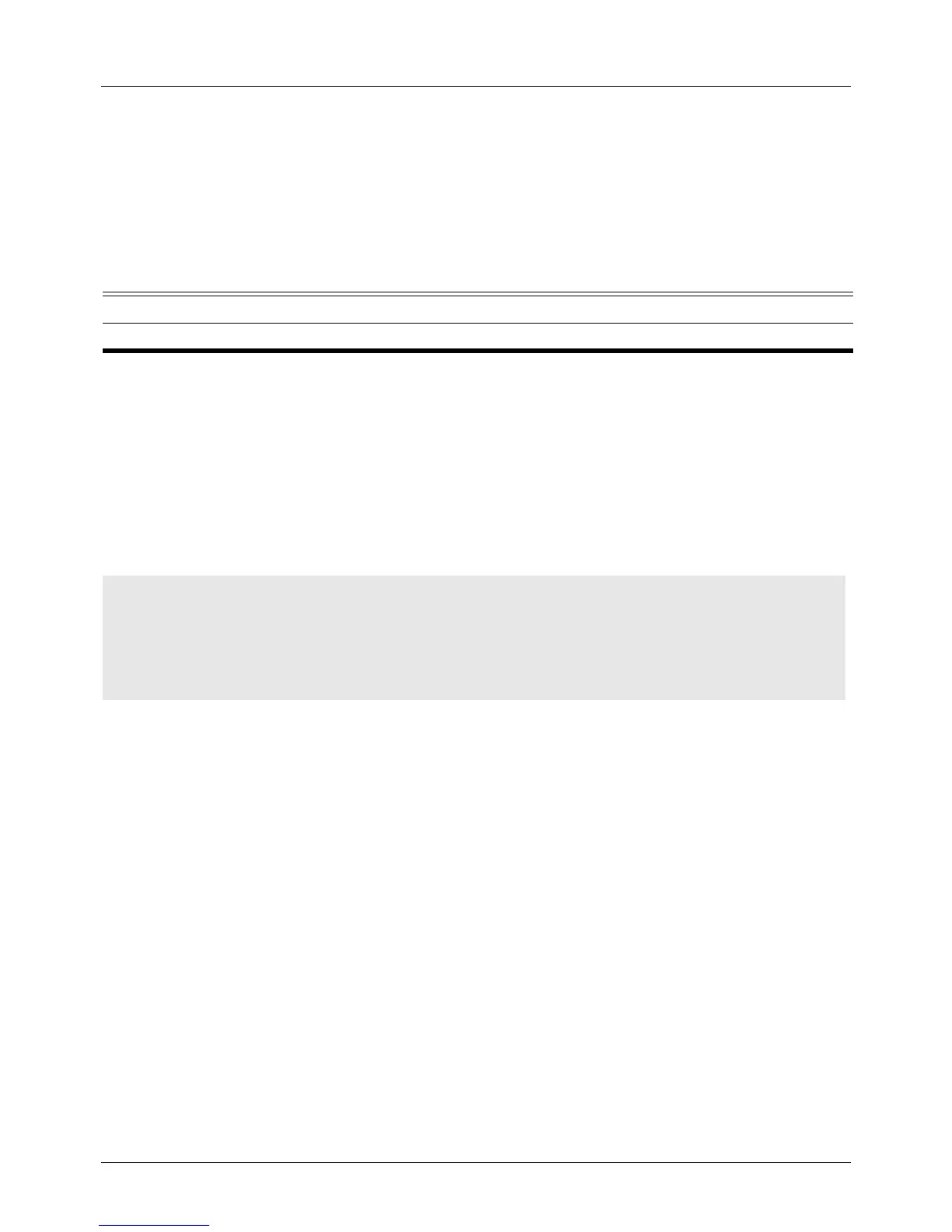DGS-6604 ipv6 nd reachable-time
CLI Reference Guide
347
ipv6 nd reachable-time
This command is used to configure IPv6 RA (router advertisement) reachable
time on an interface of this switch. The no form of this command sets the
reachable time to the default value.
ipv6 nd reachable-time <0-3600000>
no ipv6 nd reachable-time
Default 0
Command Mode VLAN interface configuration
Usage Guideline The VLAN interface must be created first before this command can be used.
When the reachable time is set to the default value or set to "0", the system will
run for 30 seconds on this interface, but the RA packet will be set to "0".
Example This example shows how to configure the IPv6 reachable time setting:
Syntax Description
<0-3600000> The IPv6 router advertisement reachable time range in milliseconds.
Switch > enable
Switch # configure terminal
Switch (config) # interface vlan1
Switch (config-if) # ipv6 nd reachable time 3600000
Switch (config-if) #
