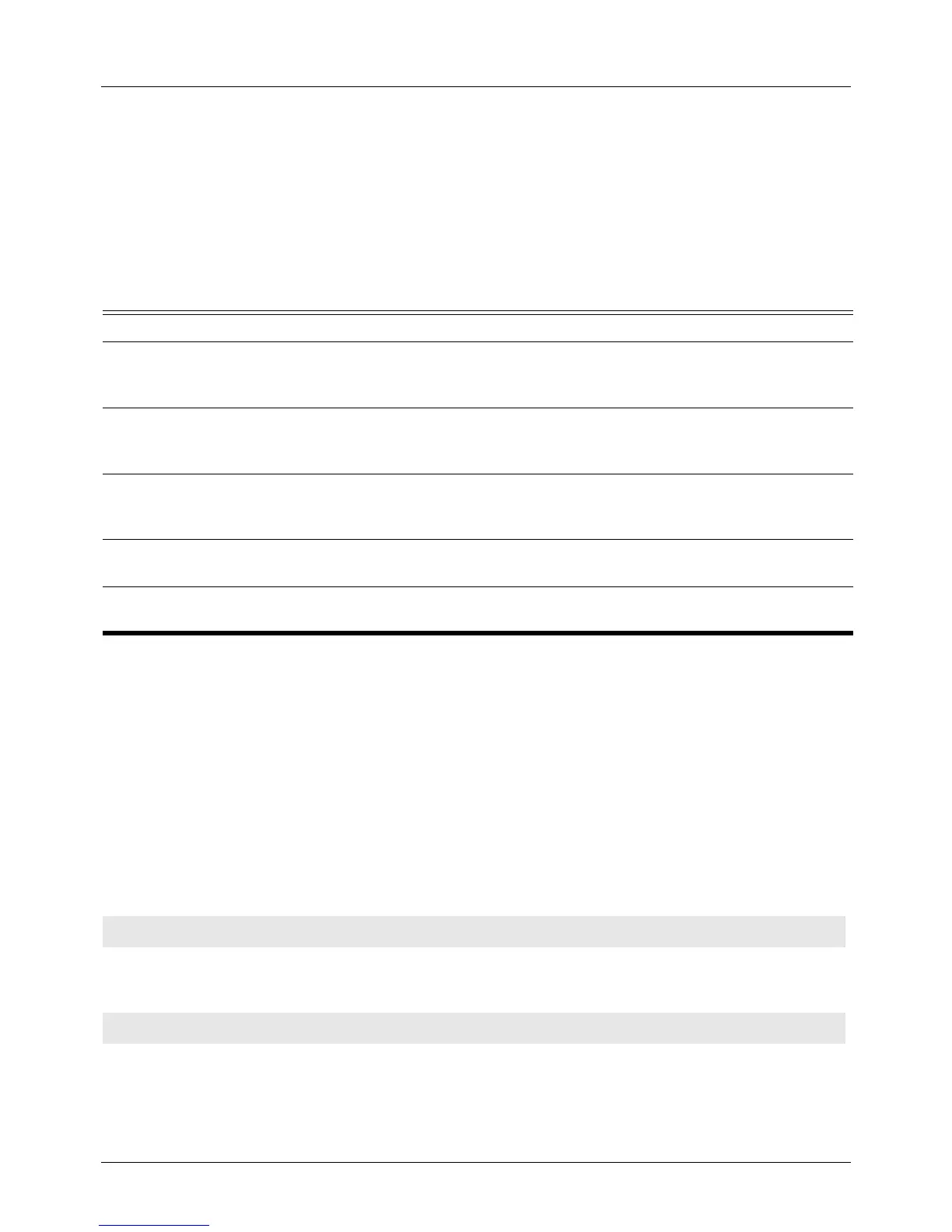DGS-6604 m lldp tlv-select
CLI Reference Guide
396
lldp tlv-select
To select optional type-length-value (TLVs) in the 802.1AB basic management
set will be transmitted and encapsulated in the LLDPDUs and sent to neighbor
devices, use the lldp tlv-select command in Interface Configuration mode. To
disable transmit the TLVs, use the no form of this command.
lldp tlv-select [port-description | system-capabilities | system-description | system-name]
no lldp tlv-select [port-description | system-capabilities | system-description | system-name]
Default No optional 802.1AB basic management TLV is selected.
Command Mode Interface Configuration
Usage Guideline The command is available for physical port configuration.
The lldp tlv-select command is used to select the optional TLVs to be
transmitted. If the optional TLVs advertisement is selected, they will be
encapsulated in LLDPDU and sent to other devices.
Examples This example shows how to enable all supported optional 802.1AB basic
management TLVs:
This example shows how to enable advertising System Name TLV:
This example shows how to disable advertising System Name TLV:
Syntax Description
port description (Optional) specify the Port description TLV to send. the Port description TLV
allows network management to advertise the IEEE 802 LAN station’s port
description.
system-capabilities (Optional) Specify the system capabilities TLV to send. The system capabilities
field should contain a bit-map of the capabilities that define the primary functions
of the system.
system-description (Optional) Specify the system description TLV to send. The system Description
should include the full name and version identification of the system’s hardware
type, software operating system and networking software.
system-name (Optional) Specify the system name TLV to send. The system name should be
the system’s fully qualified domain name.
When no optional keyword is selected, all supported optional 802.1AB basic
management TLVs are selected or deselected in the no form of this command.
Switch(config-if)# lldp tlv-select
Switch(config-if)# lldp tlv-select system-name
