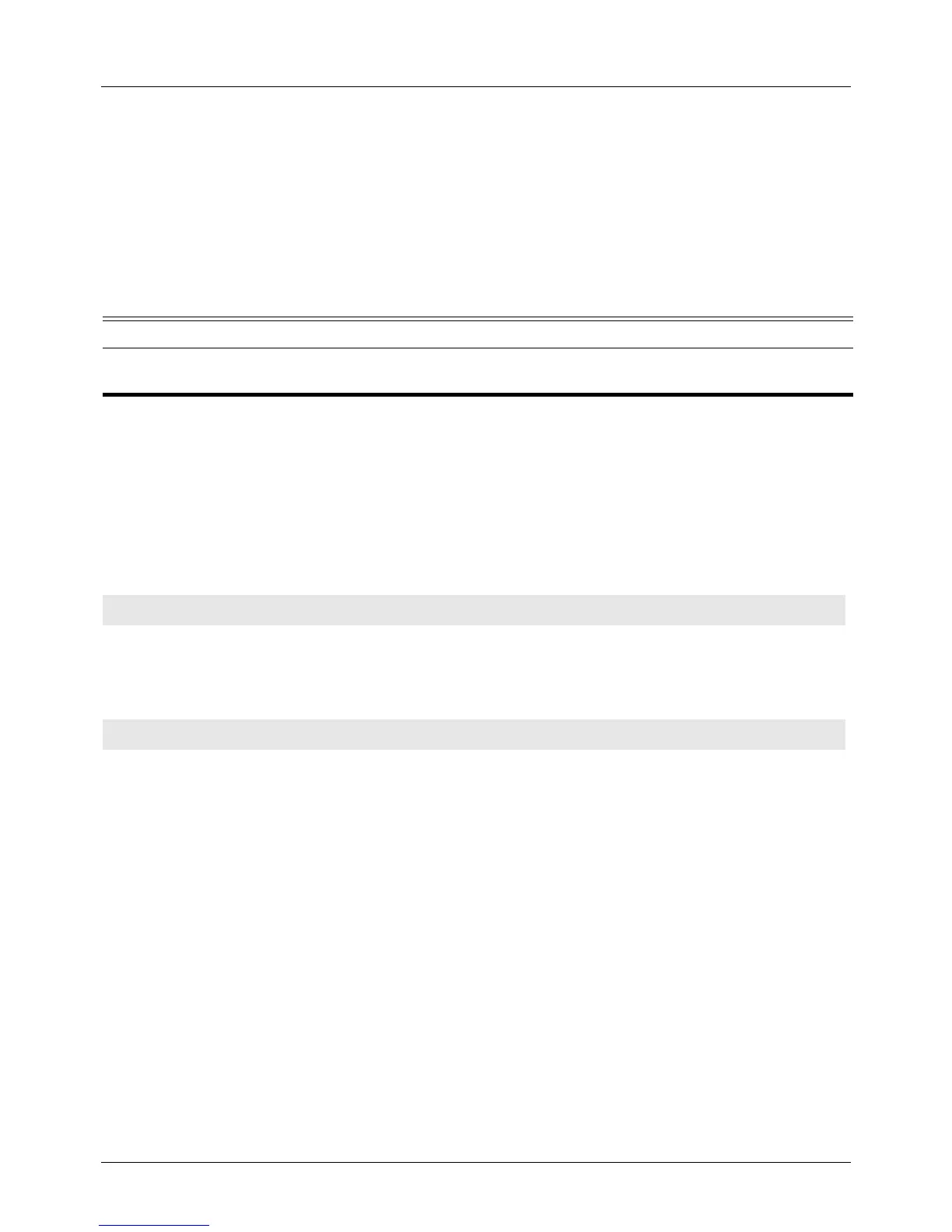DGS-6604 m lldp reinit
CLI Reference Guide
394
lldp reinit
To set the minimum time of re-initialization delay interval on the switch, use the
lldp reinit command. Use the no form of this command to return to the default
settings.
lldp reinit SECONDS
no lldp reinit
Default 2 seconds
Command Mode Global configuration
Usage Guideline A re-enabled LLDP physical interface will wait for re-initialization delay after last
disable command before re-initializing.
Example This example shows how to set the re-init delay interval to 5 seconds.
This example shows how to set the re-init delay interval to default value.
Syntax Description
SECONDS Specifies a delay for LLDP initialization on an interface; valid values are from 1 to
10 seconds.
Switch(config)# lldp reinit 5
Switch(config)# no lldp reinit
